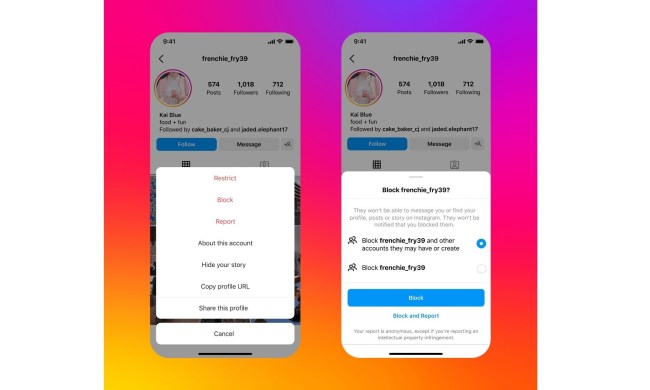Instagram’s latest feature lets you better manage the data you’re sharing with third-party apps and websites.
These might include, for example, photo-printing or website-building services that you had dealings with in the past, and which during setup asked for permission to “import photos from Instagram” or “connect/link to Instagram” to enable them to properly integrate.
Instagram says it will be rolling out the new privacy feature to its global community “gradually” over the next six months, but it seems like there’s a good chance you’ll be able to use it now.
To see if it’s available, tap on the hamburger icon at the top right of your Instagram profile page, tap again on Settings, then Security, and then on Apps and Websites. Finally, tap on Active. If any online services currently have access to any of your Instagram data, you’ll see them listed here.
If you no longer want a particular service to have the ability to pull data from your Instagram account, simply tap the Remove button beside it.
If you’re a long-time Instagram user, there’s a chance that you’ve forgotten about which apps and websites you’ve authorized to take data from your account. In that case, this new feature offers an excellent opportunity for you to dive into your Instagram settings to quickly review the situation and make any desired changes to the way you’re sharing your data with various online services.
Updated authorization screen
Instagram said it is also introducing an updated authorization screen so that you’ll know precisely what kind of data third parties are requesting from you when you go to use it for the first time. “You’ll have the option to ‘cancel’ or ‘authorize’ this access directly from the authorization screen,” the company said in a blog post outlining the latest changes to its photo- and video-sharing app.
In other recent Instagram-related news, the Facebook-owned company released Threads, an app for sharing content and other information with your closest friends. It also ditched the Following tab that let you see the likes and comments friends made on photos taken by others.
Finally, it launched a dark mode feature enabling you to scroll through your feed all through the night without straining your eyes.