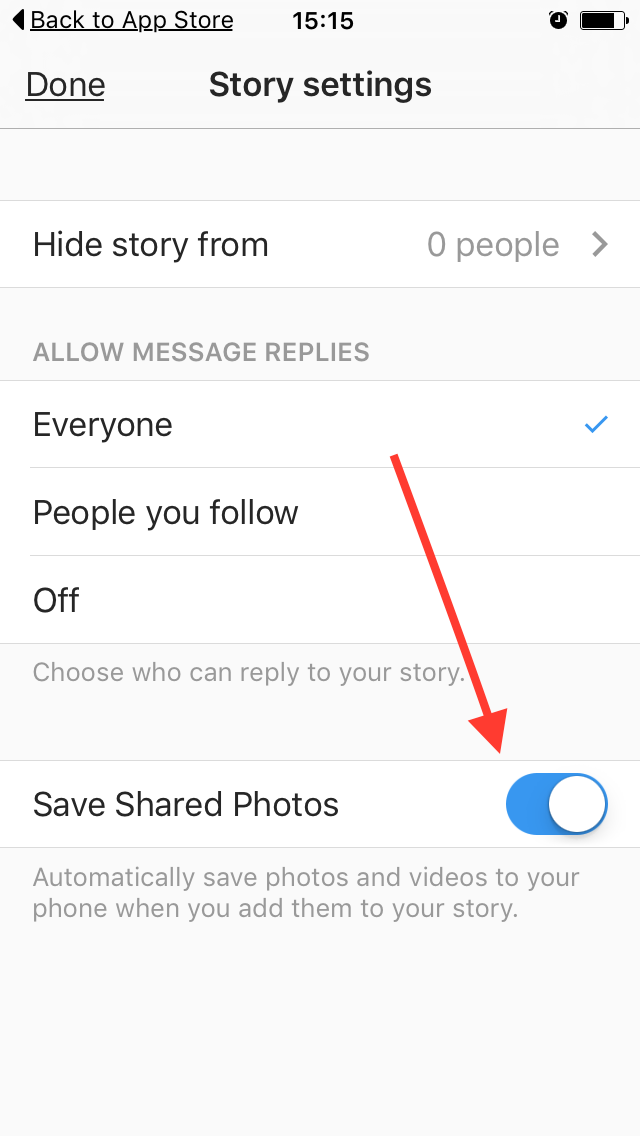Foremost among the new features is the option to archive your Stories, which may sound like Snapchat’s Memories offering but actually diverges from it in a major way.
Instead of giving users the freedom to keep selected Stories, Instagram has introduced an auto-save function that is applied to all your temporary clips. Consequently, frequent users of the feature are now faced with an ultimatum: Either dive in head first by activating the save function for all your Instagram Stories or watch them continue to vanish into the ether. You can turn on the auto-save function by tapping the gear icon in Story mode and activating the “save shared photos” option, The Verge notes.
Another new feature tied into the update is the ability to mute Stories by other users. What this basically means is you can now avoid viewing Stories by particular profiles by restricting them from auto-playing after other clips. To mute a user, all you have to do is hold down their Story bubble, this will relegate it to the back of the Stories queue. Once you mute someone, you have to unmute them in order to reactivate the auto-play function. It’s a handy curation option for trimming down the Stories feed, which can get a bit bloated if you follow a lot of people.
- 1. You can now activate auto-save for all your Stories
- 2. Mute users to stop their Stories from auto-playing
Additionally, Instagram has also snuck in a new formatting feature that allows you to select the color of the text in your Stories. It’s new in the context of Instagram, but won’t please the good folks at Snapchat who did it first.
With the update installed, you can start jazzing up and saving your Stories, while everyone else is busy playing with Instagram’s new keyword moderation tool.