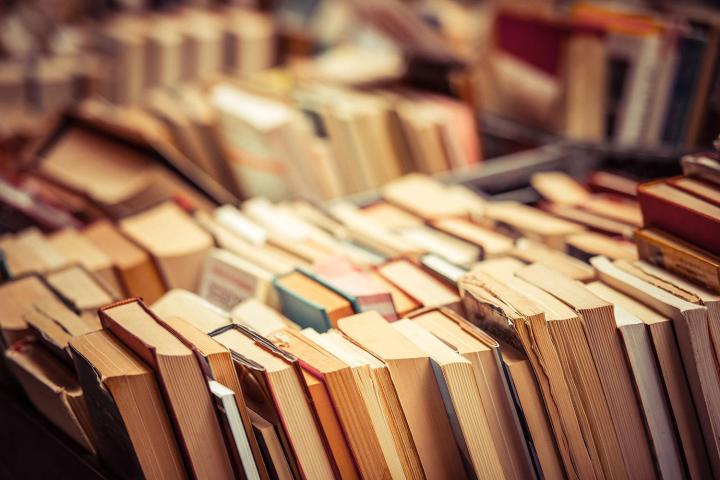
While Tinder is the Night may have a very different plot from the Fitzgerald classic, and 198404 Error just doesn’t roll off the tongue as well as Orwell’s dystopian novel, some of the others definitely sound like page turners.
harry potter and the Deathly Follows
harry Potter and the Prisoner of Instagram
harry Potter and the Goblet of Firefox— Harry Potter Stuff ⚯͛ (@TheHPfacts) January 12, 2016
All of those. I want to read all of those.
The Devil Wears Java #InternetABook @midnight
— Jaime Lopez (@Lopeezie) January 12, 2016
Yes, he probably does.
https://twitter.com/DisneyFreak1138/status/686849585638080512
I mean, it’s really not.
#InternetABook Pride and Pinterest
— emma (eras tour x3) (@prozacpopstar) January 12, 2016
Sure, those go hand in hand.
The Fault in Our Code #InternetABook
— Daniel Parsons (@dkparsonswriter) January 12, 2016
Not quite as heartbreaking, but definitely frustrating.
Gulliver's Travelocity #internetabook @midnight pic.twitter.com/W97JEEuaac
— Nick G (@NickGThinks) January 12, 2016
Gulliver would’ve probably appreciated Travelocity.
https://twitter.com/SinCityChiGirl/status/686783471214149632
Give a Browser a Cookie #InternetABook
— Keahu Kahuanui (@KeahuKahuanui) January 12, 2016
Teach kids early.
Charlotte's Deep Web #InternetABook
— Adam Ellis (@adamtotscomix) January 12, 2016
Terrifying.
Schindler's Craigslist#InternetABook @midnight
— Tyler Morrison (@tylermorrison1) January 12, 2016
What section would this have gone under?
https://twitter.com/KerryShuck/status/686773772230103041
He’s not? Dealbreaker.
https://twitter.com/absolutspacegrl/status/686773553585229824
Honestly, this might have turned out the same way as the original.
As I Lay Buying#InternetABook @midnight pic.twitter.com/EaoqgCZI9L
— Plebian Pictures (@PlebianPictures) January 12, 2016
So real.
Oh the places you'll Google#InternetABook @midnight
— Jeff Dwoskin Has A Podcast (@bigmacher) January 12, 2016
You probably had to Google all the places you were going to go to anyway.
The Autocorrections #InternetABook @midnight
— Eric "Only KC Cares" West (@IAmEcw) January 12, 2016
Join in on the fun and see how you can transform your favorite reads when you #InternetABook.


