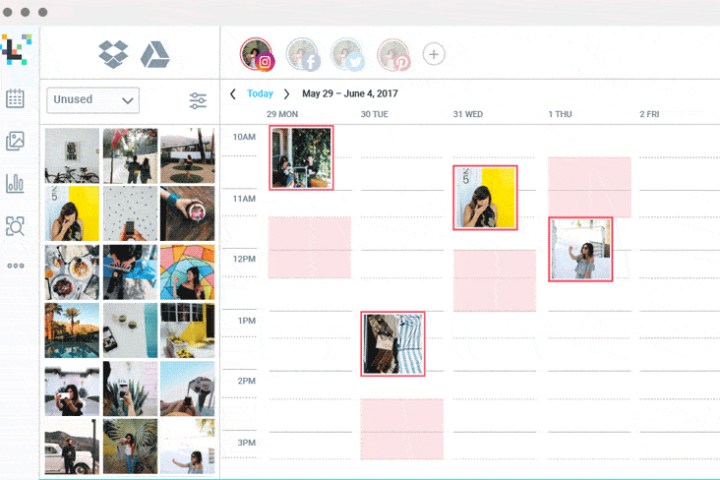
On Wednesday, Later debuted its latest update, a highly requested feature that analyzes your Instagram account and tells you the ideal times to post. The feature has been built into Later’s calendar view, where a user can turn on the feature and see highlighted time segments appear on their scheduling calendar. It’s that simple, just click a single button — no setup, no additional information, just click and schedule.
In order for this new feature to work, users will need to have at least 50 Instagram posts over the course of the last six months. So new Instagram accounts will not be able to benefit from this feature until they have passed that threshold. Additionally, Later states that the more posts that you have, the more accurate your analysis will be thanks to the larger sample size.

The feature will display the users top seven posting times in a given week on the calendar. But this does not indicate the best time each day, as Later explains it, in some weeks you may run into a case where a single day has two best time slots and another day has none. Later also states this feature will work best for users who post at varying times throughout a day or week because users who always post at the same times will not have any variance to the data analyzed by the feature — thus resulting in recommendations that effectively tell the user to post when they already do.
Finally, this new feature is going to cost you if you want to take advantage of it. Users of Later’s $16 per month business plan or higher will have access this feature. If you would like to learn more about it you can check out the detailed post over on its website, here.


