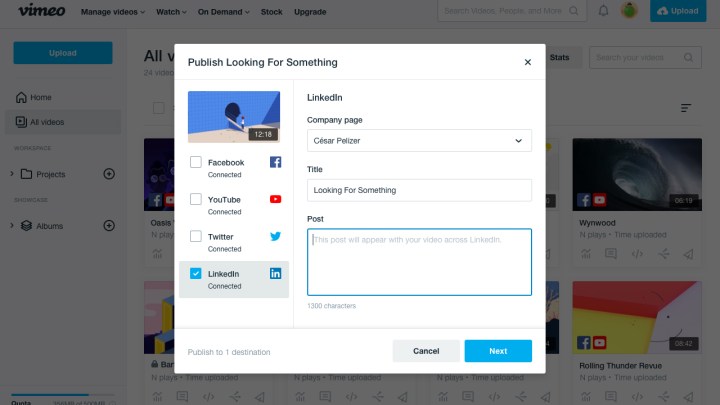
Professional social networking platform LinkedIn is finally bringing professional tools to video — on Monday, October 29, Vimeo announced integration with LinkedIn. The launch is LinkedIn’s first end-to-end integration with any video platform, going beyond LinkedIn’s basic copy-paste URLs for video sharing and mobile app video tools.
With the integration, LinkedIn gains native uploads through Vimeo, which both companies say can increase reach and engagement when posting videos to the professional network. While LinkedIn already allowed users to add a video by posting a video link to places like profiles and timelines, the change brings several tools that were previously missing from video uploads. Vimeo users can now push videos to LinkedIn from the Vimeo platform in one click, using the Publish to Social feature that can also simultaneously send the video to other networks and company websites.
Easier publishing isn’t the only perk of the new integration. Vimeo users can now see video analytics from LinkedIn to better understand how videos perform on the professional network along with the engagement each video received. Uploads destined for LinkedIn also have access to the same suite of hosting, customizing, and monetizing tools on Vimeo.
“Video has become one of the key drivers for member engagement on LinkedIn, and businesses who want to start a conversation with their audiences are increasingly turning to Company Page videos,” Peter Roybal, principal product manager at LinkedIn, said in a press release. “Our new integration with Vimeo is an exciting step for anyone who wants to gain more exposure, and understand their reach to LinkedIn’s highly-engaged professional audiences.”
The tool to publish directly to LinkedIn joins existing tools to publish to Facebook, YouTube, and Twitter. The option is available with paid Vimeo subscriptions.
“Over the past year, Vimeo has invested heavily in building a central distribution hub for video content to be shared everywhere and across platforms. Our Publish to Social feature makes it possible for creators and businesses to reach audiences in more places, while also enabling them to better understand video performance,” Mark Kornfilt, chief technical officer of Vimeo, said. “We’re excited to be the first video platform to integrate with LinkedIn, and to extend this feature to an essential destination for professional content.”



