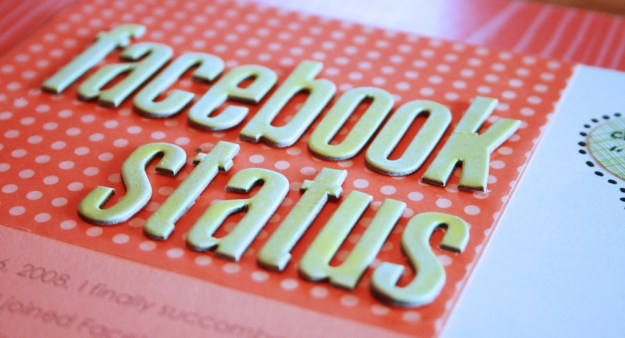
Vancouver-based social media and promotions agency Popcorn released an infographic on its blog detailing actions taking place across the major social networks every 60 seconds. With more than 800 million users on Facebook at of late, over half a million comments are posted on Facebook every single minute. Over 290,000 status updates are posted to profiles and nearly 140,000 photos are uploaded per minute. At that rate, it would take about 15 minutes of Facebook photos uploads to equal the number of photographs stored in the New York public photo archives. It’s clear that Facebook’s audience has no problem creating astounding amounts of content for the social network.

The rapid posting rates for services like Facebook and Twitter have been spurred by the adoption of smartphones over the last few years. More users of the services are updating the social networks while mobile as well as uploading photos of their current location. Facebook’s recent changes to sharing are likely to increase posting rates even more as services like Spotify automatically post what a user is currently listening to on the Facebook feed.


