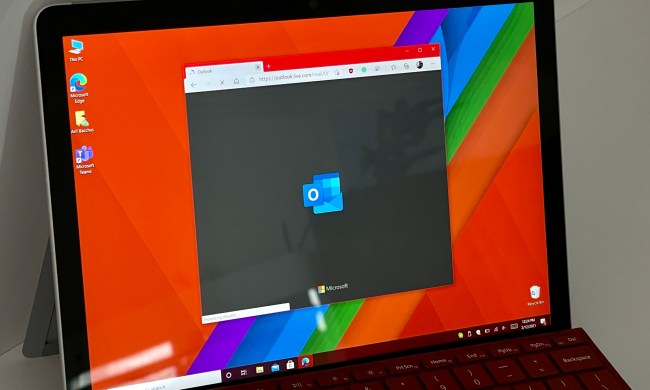Seeing as Pinterest already offers a save function for online articles, the company is more interested in using Instapaper’s curation experience to tap into user data to improve recommendations.
“As the world’s catalog of ideas, we’re focused on making it easy to save and discover content on any device,” states Steve Davis, Pinterest’s lead product manager. “The Instapaper team are experts in saving, curating and analyzing articles, and … will work with us to continue building indexing and recommendations technologies.”
Founded in 2008 as a premium subscription service, Instapaper is best known for its iOS and Android apps, which save articles for offline reading and remove the clutter and formatting from their original web pages. Digg owner Betaworks acquired Instapaper in 2013, a year after which it launched a free version of its flagship service. Aside from Instapaper, the company also introduced its Instaparser API earlier this year, which allows developers to extract the article content from web pages.
Pinterest says Instapaper will still operate as a separate app, and that its team will continue to work on it alongside their new roles at Pinterest.
“The missions of Instapaper and Pinterest are aligned in helping people easily save content, and we’re excited to join forces,” Instapaper CEO Brian Donohue said. “The Pinterest team is working on unique technical challenges, and their collective skill will add tremendous value to Instapaper.”
The Instapaper buyout is the latest in a string of acquisitions made by Pinterest this year. Most recently, the company purchased Math Camp, a startup best known for its social meetup app, Highlight. In June, Pinterest acquired the smart keyboard company Fleksy, and the team responsible for shopping app Tote.