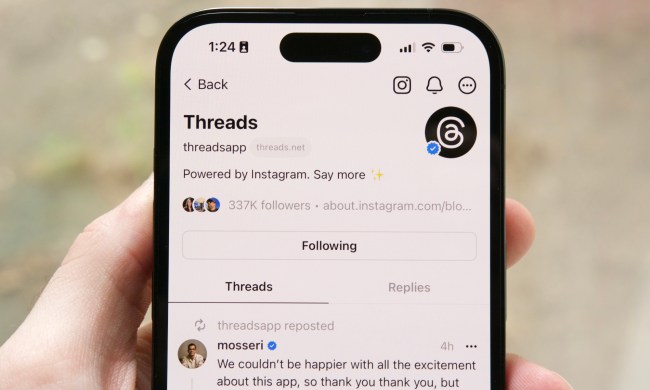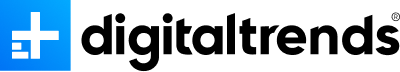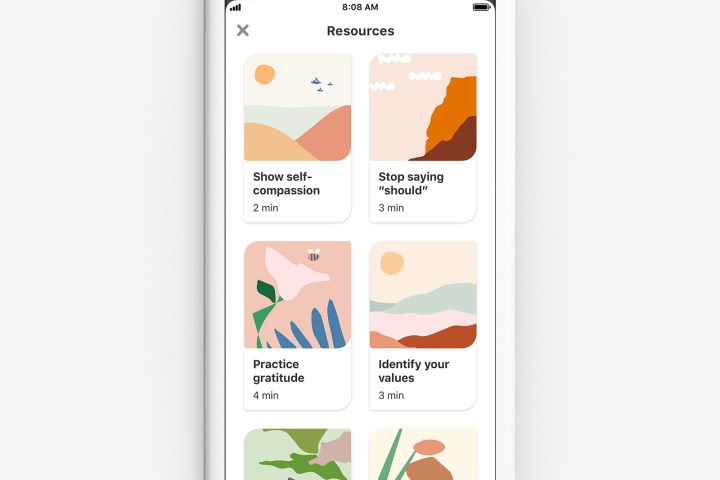
Pinterest boards have long been a home for healthy recipes and exercise tutorials, but the online mood board will soon include tools to promote emotional well-being. On Monday, July 22, Pinterest shared a collection of emotional health exercises and resources that will pop up in the app when a search term suggests the user may be stressed.
Searching for terms such as “stress quotes” or “work anxiety” will soon include a pop-up within the search results linking to resources designed to improve emotional well-being. The resources include exercises designed to promote relaxation, improve moods and practice self-compassion, such as deep breathing, recognizing your own strengths, making a plan and expressing gratitude. The in-app exercises also list the time suggested for taking that mental break.
The mental health exercises were designed by experts from Brainstorm, the Stanford Lab for Mental Health Innovation along with advice from Vibrant Emotional Health and the National Suicide Prevention Lifeline. Pinterest says the exercises aren’t meant to replace professional help but can help users that need some emotional support — or perhaps just a confidence booster after an epic Pinterest fail. Pinterest will also continue to direct searches for self-harm to the National Suicide Prevention Lifeline.
Pinterest says the mental health exercises are kept separate from the rest of the social platform, a move designed for privacy. Use of the mental health exercises are private and are not shared with followers or tracked for ads or other purposes, the company says, with a third-party anonymously storing the data.
“We know that life isn’t always so inspiring, and things on the internet aren’t either,” Pinterest’s Annie Ta wrote in a blog post. “According to the Centers for Disease Control, more than 50% of Americans will be diagnosed with a mental illness or disorder at some point in their lifetime. Real-life feelings and experiences carry over to our lives online. For instance, in the last year there have been millions of searches in the U.S. related to emotional health on Pinterest.”
The mental health exercises will begin rolling out to the Pinterest app on iOS and Android over the next few weeks for users in the U.S. Pinterest says they hope to expand the feature to additional locations in the future. The company also plans to continue exploring additional resources and tools.