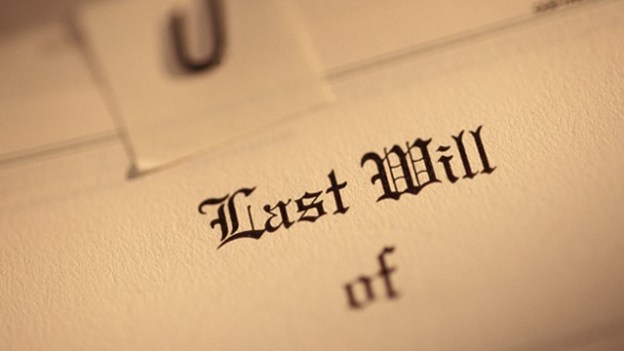 Google does creepy stuff sometimes. Like maybe work with the FBI so they can look at all your stuff. Or making Google Glass, which raises serious privacy concerns. But one of Google’s newest features is less creepy in a we-know-everything way and more creepy in a we-are-seriously-considering-your-inevitable-death kind of way.
Google does creepy stuff sometimes. Like maybe work with the FBI so they can look at all your stuff. Or making Google Glass, which raises serious privacy concerns. But one of Google’s newest features is less creepy in a we-know-everything way and more creepy in a we-are-seriously-considering-your-inevitable-death kind of way.
Google announced a new plan for what happens to your data after you die on its Google Public Policy Blog today, and it’s really not very comforting. 
You can decide to have your data deleted at an arranged interval, or you can forward information from places like Google+, YouTube, Blogger, Picasa, and Gmail to a loved one. You can’t control all of your Google Apps though, so if there’s something you want to share in perpetuity, make sure it’s available on one of services mentioned on the blog.
This feature will work even if you’re not dead – even three months of inactivity can set it off, so if you decide to go off the grid, you don’t have to worry about anyone seeing your stuff if you set it to auto-delete.
Google’s obsession with everyone’s eventual mortality has its perks: If you work for the company, they have a generous payment plan for the spouses of the deceased.
But wait – what if Dead You also wants to tweet to people? Or post to Tumblr? Other services are all over that. At SXSW, we introduced you to DeadSocial, which lets you give up to six people control of your social media accounts after you die. This means you can leave a list of tweets perfect for posthumous release with your friend and have them sent out weeks, months, years after you die, or give someone an awesome Facebook cover photo only to be used in the event of your horrific end. And while Google focuses on wrapping up your time with their services, DeadSocial gives you a way to keep your tweets and blog posts online for hundreds of years.
Now, if someone you know (or simply know about) dies without using a service like DeadSocial, don’t worry, you can still gawk at their final tweets thanks to The Tweet Thereafter, which takes the vague macabre mood of Inactive Account Manager and DeadSocial and multiplies it by two thousand. The Tweet Thereafter basically collects the tweets of dead people so you can look at a sort of digital Twitter-based memorial. It even includes the cause and date of death if they’re public on the Internet.
Observe legendary critic Roger Ebert reduced to a weird Tweet Thereafter memorial.
Google introduced its Inactive Account Manager for the same reason DeadSocial and The Tweet Thereafter exist: We are now a culture that leaves massive digital footprints, and tending to our online ephemera is as important to preserving someone’s legacy as clipping an obituary or placing flowers on a grave. Death is messy, horrible and confusing, but these services attempt to make it just a little bit neater (or, at least, that’s what DeadSocial and Google are doing – The Tweet Thereafter sort of just reveling in it).



