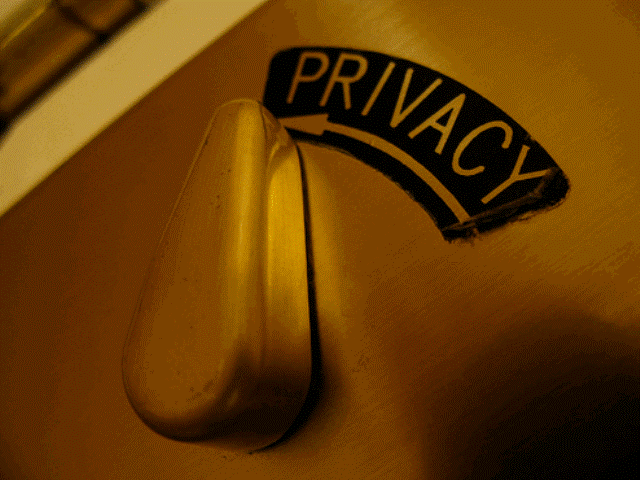
By now, you’ve likely heard about Facebook’s alleged inadvertent cookie tracking. A hacker recently discovered soon after the new upgrades hit that some of the site’s programs remain active even once you’ve logged out of Facebook. This means regardless of whether you were logged into Facebook or not, it was able to follow what you were doing online.
Facebook reacted quickly, claiming the information was being used to determine identity, but that it can’t be used to track a person. “We did not store these identifiers for logged-out users,” Facebook engineer Greg Stefancik said. “There, we could not have used this information for tracking or any other purpose.”
Either way, the social networking site quickly amended its software so that cookies will no longer keep user identification of any sort.
Too little too late apparently. Privacy advocates and members of Congress are calling for an FTC investigation of Facebook over the latest accusations that Facebook is too flippant with user information. “In light of recent changes announced by Facebook that impact the privacy interests of almost two hundred million Facebook users in the United States, we would like to bring your attention to new privacy and security risks to American consumers, the secret use of persistent identifiers (‘cookies’) to track the Internet activity of users even after they have logged off of Facebook, and the company’s failure to uphold representations it has made regarding its commitments to protect the privacy of its users,” the letter [PDF] to the FTC reads.
The statement also references Facebook’s new “frictionless sharing,” which debuted at f8. The new updates are labeled as making it “confusing, impractical, and unfair,” for users to keep the privacy standards they’ve made in place.


