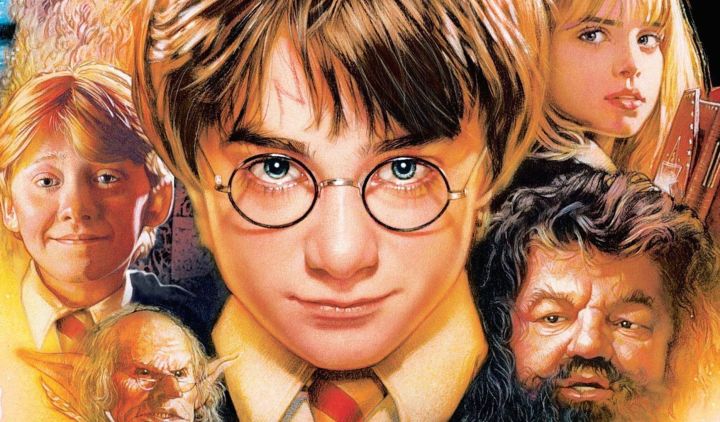
First up, it’s fair to say that Rowling and Morgan have never been backward in coming forward when it comes to airing their respective opinions on Twitter.
The pair clashed on the social media service over the weekend after an incident on HBO’s Real Time With Bill Maher in which Morgan was told — in rather colorful language — where to go by a fellow guest, Australian comic Jim Jefferies. The former CNN anchor had been discussing President Donald Trump’s travel ban at the time.
Evidently not a fan of Morgan, Rowling took to Twitter to share her pleasure at witnessing the rebuke, which she described as being “as satisfying as I’d always imagined.”
Yes, watching Piers Morgan being told to fuck off on live TV is *exactly* as satisfying as I’d always imagined. https://t.co/4FII8sYmIt
— J.K. Rowling (@jk_rowling) February 11, 2017
Morgan wasted little time in hitting back, informing his followers that he’s never read any of Rowling’s Potter books.
This is why I’ve never read a single word of Harry Potter. https://t.co/XUJBMs4KKm
— Piers Morgan (@piersmorgan) February 11, 2017
With followers of both Rowling and Morgan getting involved, the spat caught the attention of a bookshop owner in London. Taking the side of the author, Simon Key decided to set about tweeting Morgan the entire text of Harry Potter and the Sorcerer’s Stone. He’s so far posted around 300 of a planned 32,567 tweets.
Here’s the opener:
.@piersmorgan Mr. and Mrs. Dursley, of number four, Privet Drive, were proud to say
that they were perfectly normal, thank you very much.— Big Green Bookshop (@Biggreenbooks) February 11, 2017
And the next one:
.@piersmorgan They were the last people you’d expect to be involved in anything strange or mysterious..2/32567
— Big Green Bookshop (@Biggreenbooks) February 11, 2017
OK, you’ll have to follow the bookshop to see the rest. Or buy the book.
Key told Sky News he’s tweeting the text “because Piers clearly spends all day on Twitter staring at his timeline.”
The bookshop owner added, “He clearly needs a bit of a break from all the abuse, so as he mentioned that he hasn’t read any J.K. Rowling, rather then having to tear himself away from Twitter to read it, I’d tweet him.”
“Obviously I’m sending it in bite-size chunks, which hopefully he’ll be able to cope with, rather than giving him the daunting process of reading a whole book.”
Of course, Morgan was keen to have the last word, though to truly do so he’ll have to wait for all 32,567 tweets to land on his timeline first. Unless he blocks the bookshop, that is.
Jeez. Not exactly Dickens or Shakespeare is it? https://t.co/m2nkTs2WdK
— Piers Morgan (@piersmorgan) February 13, 2017


