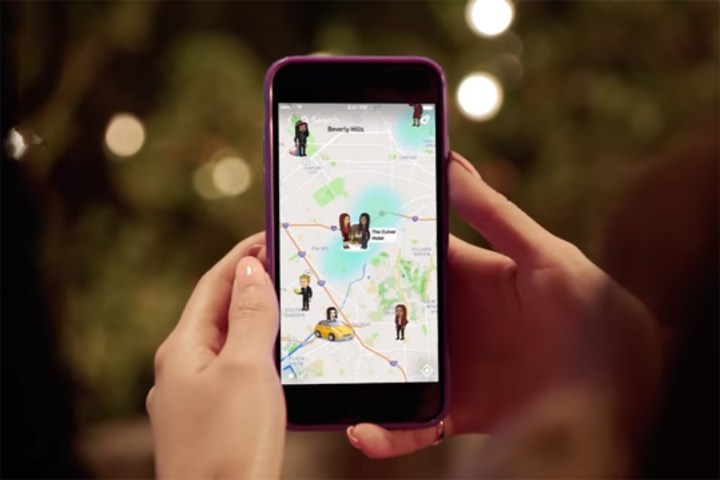
Along with the layoffs, some staff members in New York and London are being relocated to the company’s headquarters in Los Angeles. According to a company spokesman, Snap is working to centralize the team at that headquarters and the layoffs are part of that reorganization.
According to Cheddar, Snap Inc. also laid off around 30 staff last fall while also slowing hiring for 2018.
The departments affected include the content team, along with engineering and partnership. With the changes spread across eight teams, content changes make up for less than half of those staffing changes. The content team is made up of people working with Snapchat’s original shows and curated content.
In the company’s announcement for the redesign currently rolling out, content from publishers and public profiles are kept separate from friends, accessible through swipes in different directions. At the time, Snap CEO Evan Spiegel said that content would be a focus, including both making it easier to discover new content and expanding augmented reality. Adding artificial intelligence for delivering personalized content is part of that focus, he said.
Snapchat’s original shows include options from large publishers including Vice, ESPN, NBC, and A&E. While Snapchat originals like NBC’s Stay Tuned was boasting 29 million viewers, CNN canceled its show in December.
While the redesign has already started rolling out, not every user has access to the new Snapchat yet. The update began rolling out in November after disappointing financial results in the company’s first year on the New York Stock Exchange. The update is designed to attract more users by making the app easier to use. The rollout is estimated to be complete by the end of March.
The less-than-stellar financial reports also included a significant loss on the company’s first hardware venture, Spectacles. The company overestimated demand for camera-clad eyeglasses and took a loss on the unsold devices.



