If you needed yet another way to find the best restaurants in your town or just while you’re out and about, one of Snapchat’s newest features might be worth looking into.
On Friday, Snapchat announced a new map layer it has added to its existing Snap Map. The new layer was created in partnership with The Infatuation, a restaurant review site. Basically, the layer shows you recommended restaurants that are closest to you. With the new feature, you can access reviews from The Infatuation about the restaurants around you, save them to your favorites, or share them with your friends.
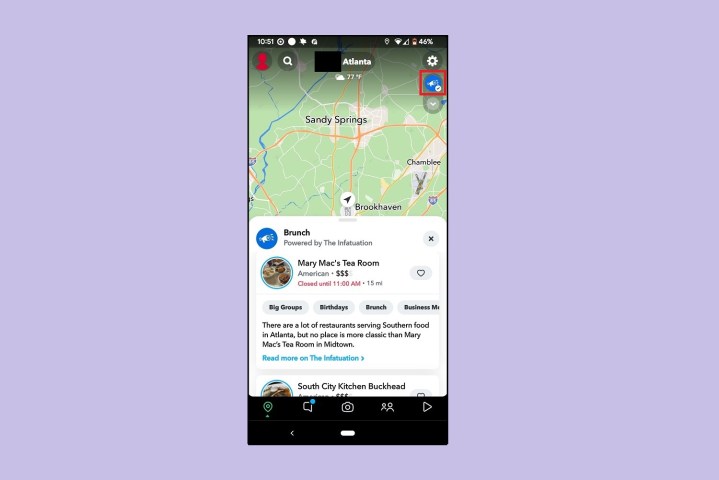
The most notable feature we observed, however, was the way you can narrow down your search for restaurant recommendations by tons of different culinary and event themes like Afternoon Tea, Birthdays, Business Meals, Live Music, and Gluten Free Options.
While this new Snap Map layer is currently live on the Snapchat map, it’s only available for users in a limited number of cities including “New York, Los Angeles, Chicago, San Francisco, Austin, Seattle, Philadelphia, Miami, Atlanta, Denver, D.C, and London.”
If you want to try out the new the Snap Map layer, here’s how:
Step 1: Open up the Snapchat mobile app and select the Profile icon in the top left corner.
Step 2: On your profile screen, scroll down until you see Snap Map, then tap the blue Enter button.
Step 3: You should be looking at the Snap Map screen. At this point, you may need to enable your location by selecting the compass arrow icon at the bottom of your screen.
Step 4: Then select the icon for The Infatuation in the top right corner of your screen. It looks like a blue and white circle with a bullhorn in the middle of it.
Step 5: Depending on your location, you may need to move the map around and zoom in or out to find restaurant recommendations, and then tap on The Infatuation icon again.
Step 6: You can either scroll through the recommended restaurants on the Explore Restaurants menu at the bottom of your screen, r you can select a search filter to narrow the suggestions down.


