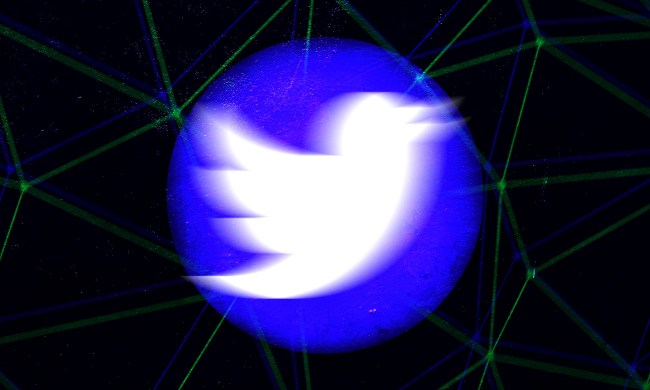X, formerly known as Twitter, has suffered a massive cyberattack that caused the platform to go down for thousands of users around the world. In the wake of the outage, some people are considering whether to leave Twitter for another social media platform, given its current state of affairs.
If you’re planning on leaving Twitter, you may still want another social media platform to meet your microblogging and meme needs. And you may find it difficult to find another app or site (among the many that are out there) that will fill the bird app’s big shoes.
There are the obvious options like Facebook, YouTube, and Instagram, but there are some alternatives beyond those that you may not have considered — some that could help you cultivate community, give you a platform for your hot takes and photos, and make keeping in touch with the people you care about easier.
BlueSky

BlueSky has been the top Twitter alternative since November 2024. Co-founded by Twitter creator Jack Dorsey, BlueSky takes on the appearance on Twitter as it was in the late 2000s through the early 2010s, except the server is decentralized. This gives you the freedom to customize their feeds and create feeds of their own so that they see the content they want to see without the background noise. If you’re looking to deactivate your Twitter account in favor of BlueSky but don’t want to leave your Twitter followers behind, you can migrate them using Sky Follower Bridge.
BlueSky is free to use on Android and iOS. You can also access it on the web browser.
Threads

Threads popped up in July 2023 as Instagram’s answer to Twitter following Elon Musk purchasing the platform for $44 billion the previous year and changed its name to X thereafter. Threads is like Twitter in that you can create posts up to 500 characters and share videos up to five minutes long, wheras Twitter cuts the length of that content in half unless you subscribe to Premium+.
Meta linked Threads to Instagram and Facebook to make so that you could convince your friends on those platforms to join Threads. The only caveat is if you delete your Threads account after giving it a trial run, your Instagram account goes with it. Thankfully, that discrepancy has since been fixed.
Threads is available on Android, iOS and web.
Mastodon

Mastodon may not have as many users as Twitter, but it seems to have many of the features we want that Twitter doesn’t have: It’s free of ads. You have a higher maximum limit of characters for your posts (500!). It also has robust moderation, safety, and privacy features.
Mastodon also claims to have a feed that is chronological and algorithm-free, which lets you have more control of the content you consume. This app also includes many of the features you loved about Twitter, including polls; hashtags and trending topics; support for audio, video, photo, and GIF posts; replies; and even reblogging (retweets).
This social networking service is probably different from other social media apps you’ve used before, though. It’s free to use, but it’s also decentralized and open-source. It’s not a single website, but more like a connected group of communities that are each run by people or organizations. In fact, you have to join one of these communities to join Mastodon. You can still interact with other users from different communities, and you can change communities later if you wish.
Mastodon is available on Android and iOS, as well as a web app. It’s also accessible via a wide variety of third-party apps.
TikTok

TikTok, really? Yeah, that’s right. It might not be your first thought as a replacement for Twitter, since it’s more of a lighthearted video platform, but the app has certainly built a massive user base and is excellent at fostering community. You might as well join it at this point, anyway, because those little bite-sized viral videos the app is known for are always being shared on Twitter and Instagram.
TikTok is free to use and available on Android, iOS, and Windows 10.
Discord
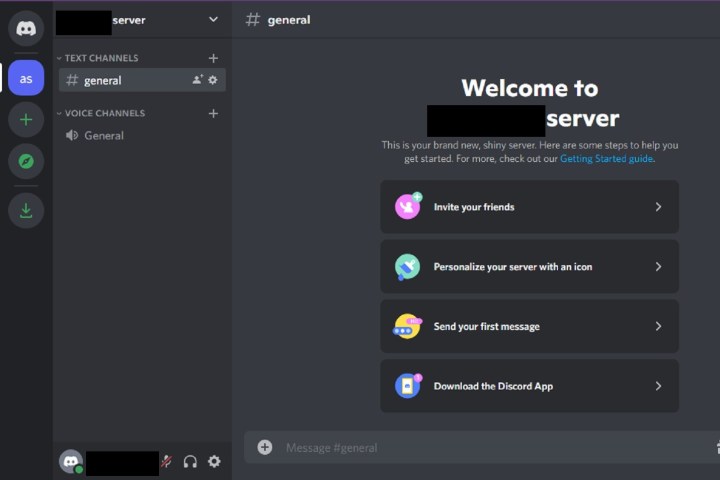
Discord is different from the other apps on this list because it is primarily a chat app. But it’s a chat app in which you can join or create servers (which act as communities). Discord may have started out as a chat app for gamers, but you can now find communities about all sorts of topics and chat about them or share posts. You have don’t have to join a public server either. If all you want is a private one with just a few friends, you can do that too.
Discord has quite a few features to help you meet people or keep in touch: hosting events (like voice calls, streaming movies and games), voice and video chatting, and even listening to music together with Spotify. There’s also support for sending GIFs, stickers, and emojis.
You can access Discord via its web app and it’s available as an app for Windows, iOS, Android, Linux, and MacOS.

Reddit has been around for a long time (since 2005, in fact) and was known as the “front page of the internet” for a reason. Because, like Twitter, you can use it to keep up with the latest news, as well as join communities (subreddits) to talk about your favorite hobbies, shows, sports, or just about any other of your interests.
More than any other on this list, it’s probably the best platform to recreate the feeling of falling down a Twitter rabbit hole.
Subreddit communities look like basic forums, and they kind of are: You can post text, photos, links, and videos in a subreddit. These posts will usually receive comments and up or down votes that determine how high up on the feed your post is featured. If you’re looking for richer discussions or more in-depth explanations for your pressing questions, Reddit might be the way to go.
Reddit is free to use and can be accessed via its website and on Android or iOS.