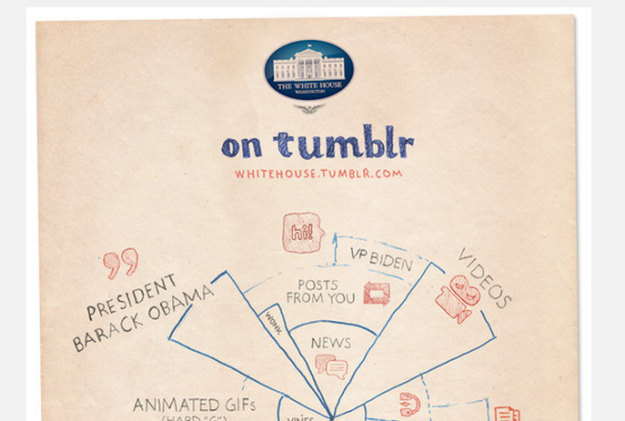
The White House is about to get in on the reblogging, GIF-loving insanity that is Tumblr. The Obama administration has made ample use of social media, which has been heralded as hugely significant in the President’s last campaign, and now in addition to a presence on Facebook, Twitter, and Instagram, Tumblr will be added to the mix
The White House is well aware of its social media transparency. “President Obama is committed to making this the most open and accessible administration in history, and our Tumblr is no exception,” The White House Press team writes in the first Tumblr post.
Tumblr has been a favorite destination for many brands and users. It’s a no-hassle way to publish quirky content without worrying about the general layout of the site, like you would with a traditional WordPress-based website. So with this in mind, The White House has officially joined Tumblr and explains, “We see some great things here at the White House every day, and sharing that stuff with you is one of the best parts of our jobs. That’s why we’re launching a Tumblr.”
And being that this is Tumblr, The White House makes a special note that GIFs will be a part of the mix. Of course, there will be other content to look for. Specifically, “We’ll post things like the best quotes from President Obama, or video of young scientists visiting the White House for the science fair, or photos of adorable moments with Bo. We’ve got some wonky charts, too. Because to us, those are actually kind of exciting.”
If you’d like and have time for it, you can shoot over some post ideas to The White House here. Otherwise just keep an on what The White House PR team has brewing. Thanks to Tumblr’s ability to host longer-form and more creative posts, this could be an opportunity for the team to serve up in-depth, personal, and more immersive content than it can on other social sites.
To get things started, the team has already published its second post: A photo of the five living presidents, which you can check out below:



