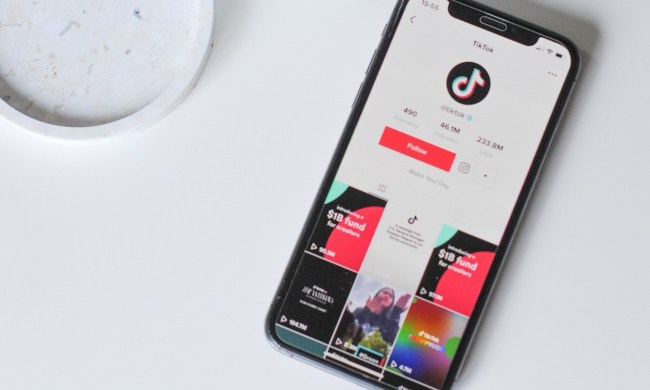TikTok has a number of ways for its users to discover new content. And it looks like the wildly popular short-form video sharing app is switching up how it recommends which bite-sized videos you should watch next. And it’s doing so with a more personal touch.
On Thursday, TikTok tweeted that it would continue rolling out a new Friends tab which will feature posts from “people you’re connected with.” And based on the picture shared in the tweet, it looks like the Friends tab will also replace what’s currently known as the Discover tab. (In the photo, the Discover tab’s icon is no longer visible and appears to have been replaced with the new Friends tab icon.)
As we continue to celebrate community and creativity, we're bringing a Friends Tab to more people over the coming weeks, which will allow you to easily find and enjoy content from people you're connected with, so you can choose even more ways to be entertained on TikTok. pic.twitter.com/GdVpPbxio6
— TikTokComms (@TikTokComms) May 5, 2022
The Discover tab currently shows you a variety of suggested content, like trending hashtags, and has a search bar at the top of its screen so you can search directly for particular kinds of content.
The photo that TikTok shared along with their tweeted announcement, however, shows a completely different kind of content recommendation tab: There’s no search bar for content, and it seems to provide prompts to “Connect with contacts” and “Connect with Facebook friends” to generate suggested content for that tab. There’s also a section that provides a list of “People you may know” with Follow buttons next to each name. And the search bar that was once used for finding content appears to now be for finding and adding friends.
With this new Friends tab, it looks like TikTok is trying to offer a new type of content recommendation: Recommendations based on your actual friendships. This is an interesting change of pace, considering TikTok already has other ways of discovering new and viral content from strangers, like its For You page and the content search bar that’s included on the For You page.