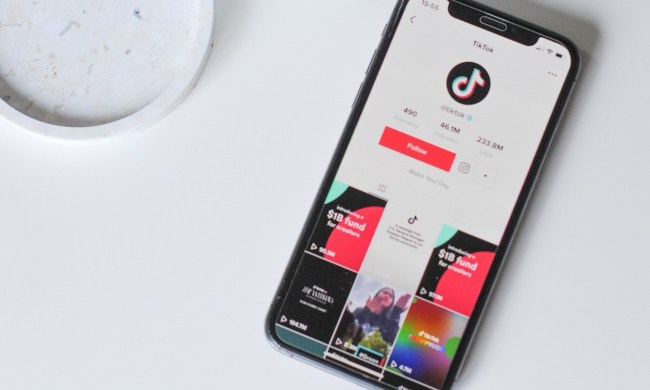TikTok is expanding parental controls — while simultaneously encouraging parents to download the app themselves.
TikTok’s family pairing, announced Thursday, April 16, allows parents to set restrictions on everything from screen time to direct messages without going into the child’s device.
Family pairing builds on TikTok’s existing parental controls. The update doesn’t add any new controls but allows access to those features remotely by linking family accounts.
Parents can pair their accounts with their children’s accounts by scanning a QR code.
Once paired, parents can adjust screen time controls, or enable the restricted mode which blocks content that carries the designation, “May not be appropriate for all audiences.” Parents can also control which users are permitted to send their teens messages.
Parents will still be able to manage screen time and enable restricted mode inside the “Digital Wellbeing” controls that already exist in the user’s app itself.
The user that’s being watched can still turn off the family pairing, but the parent’s device will receive a notification and an option to relink.
The family linking rolled out in the U.K. earlier this year, and will reach U.S. users in the “coming weeks,” TikTok said.
Along with the option to remotely access those parental controls, TikTok will also switch Direct Messaging settings to off by default for all users who are under age 16.
TikTok has long been criticized for safety issues for its younger users. Last year, the video-sharing app was fined a record-breaking $5.7 million because the app did not require parental consent for users under age 13.