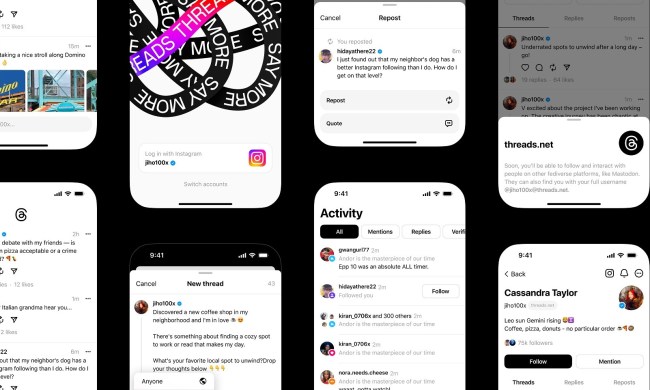If you’re unfamiliar with Twitter Moments, it is a curated feed of tweets relating to a newsworthy topic that lets you follow the event instead of the accounts covering it. Twitter has its very own Moments account, from where you can follow all the major news feeds. Moments can also be accessed via a stand-alone app, for those who want to simply tune in to live events without the hassle of maintaining a Twitter presence.
Mobile users can create a Moment by clicking on the grey arrow above a tweet, and then selecting “Add to Moment” from a pop-up tab. The feature is rolling out on Twitter’s apps starting today.
On desktop, you can create a Moment by heading to your profile page and clicking the “create new moment” button. You will then be directed to the curation page, where you can set a title for your Moment, add a cover image, add your own tweets, search for tweets, or choose from tweets you’ve liked. Keep in mind, Moments support multimedia content, meaning you can add tweets that contain images, videos, GIFs, and Vines — no need to worry about tweet length, as visual media no longer counts toward those precious 140 characters.
Just hit publish when you’ve finished the curation process and a tweet will pop up containing a link to your Moment, which you can then share with the rest of Twitter. If you don’t have time to complete your masterpiece, just click the “finish later” button to save it as a draft. Once shared on your timeline, your stories will also be accessible within their own Moments tab on your profile. Additionally, you can also embed Moments on other websites. If you need some tips on how to get started, Twitter has you covered.
https://twitter.com/twitter/status/781160119358763008
Managing the influx of new Moments could make or break the feature. The added visibility they will receive within a distinct tab on a user’s timeline indicates Twitter wants them to be noticed.
“To date, Moments have been created by our curation team and a select group of publishing partners but it’s always been our goal to open up this creative canvas to more people,” Twitter product manager Gaby Peña wrote in a blog post. “By extending this creative format … to everyone on Twitter, we are giving people a new and dynamic way to tell their stories.”
The ability to promote, and explore, a general event using multimedia tools such as images, videos, and GIFs on a popular social network is Moments biggest selling point. Beyond that, its wider reach is open to debate. Curating tweets isn’t exactly as spontaneous as snapping stories on Snapchat. This could impact its daily use, and prove a critical factor in its wider adoption. However, Twitter’s hardcore fan base should relish the feature, which finally allows them to collect and share posts from specific events and occasions (or just a recent set of their best tweets) and store them in one convenient location.
Updated on 11-30-2016 by Saqib Shah: Added news of mobile rollout of Twitter Moments.