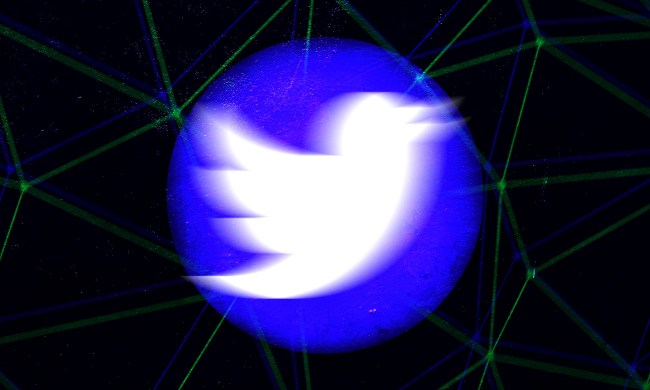If you’re a hardcore Periscope user, you’ve probably already provided your profile link within the website field on your Twitter page. You may want to heed our advice when we suggest you delete that and start using this new feature, which has its perks — plus now you can use the website field to link to a separate site of your choosing. As an ardent Twitter user, you’ll want to cram as much info in and around your bio as literally possible.
When you enable the link, it will appear under your bio with a Periscope icon next to it. The best part of the feature is that the icon starts flashing when you start streaming in real-time, indicating that you are “Live on Periscope,” and allowing other users to tune in. To activate the link, simply tap “edit profile” on your Twitter profile page and check the box that states “show my Periscope profile.”
https://twitter.com/periscopehelp/status/783358418526441473
Twitter has upped its integration of Periscope on its flagship platform in an effort to make it easier for users to launch and view live-streams. The company kicked off the year by introducing auto-playing Periscope videos on Twitter. Then in June it launched a “Go Live” button, allowing users to quickly switch to a Periscope live-stream whilst in the Twitter app. Last month brought with it the option to subscribe to live video alerts on Twitter.
The added prominence Periscope is receiving could merely be down to the fact that Twitter wants to see an increase in live-streams. Twitter’s previous great video hope Vine is currently fading fast, and there’s also the specter of Facebook Live, which has always been fully integrated within the social network. As we saw with Meerkat, once-promising apps can easily be sidelined in the precarious live-streaming sector. That’s the last thing Twitter wants for Periscope.