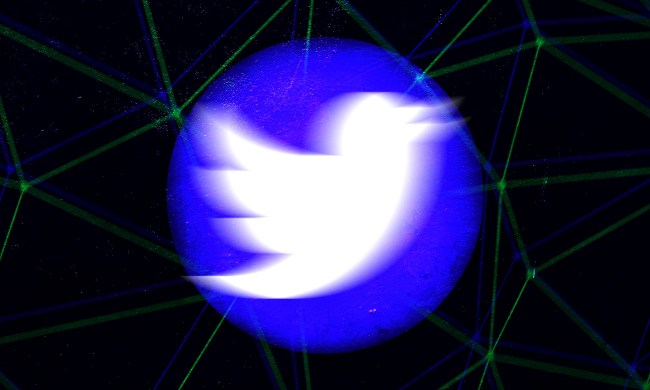Business accounts on Twitter now have a way to put their (fairly detailed) contact information front and center on their Twitter profiles.
On Thursday, the Twitter Business Twitter account announced via a tweet that the bird app’s Location Spotlight feature will as of today be available globally, to “any professional.”
https://twitter.com/TwitterBusiness/status/1555207046177366017
If you’re unfamiliar, Location Spotlight is a feature in which businesses with a physical location (and a Twitter account), can share their actual address to their Twitter profile page so that customers can find them. And according to Twitter’s blog post announcement about the newly globally-launched feature, Location Spotlight also lets businesses display their business hours, “and additional contact information so that customers can reach them via phone, text, email, or Twitter Direct Message.” Plus, there’s also support for Google Maps, so that businesses can include a map of their location and get directions to that location.
The Twitter Business Twitter account (@TwitterBusiness) already has its Location Spotlight up and running on its own profile page.

Selecting the Get directions option within Location Spotlight (as seen in the screenshot above) automatically opens Google Maps directions in another browser tab (if you’re on desktop web). And if you select Contact on the Location Spotlight for Twitter Business, a pop-up menu appears with the option to open a Twitter Direct Message conversation with Twitter Business.
Selecting these options on the mobile app for Android yields similar results, although selecting Get directions in the Android app doesn’t open a browser tab, but instead the Google Maps mobile app.