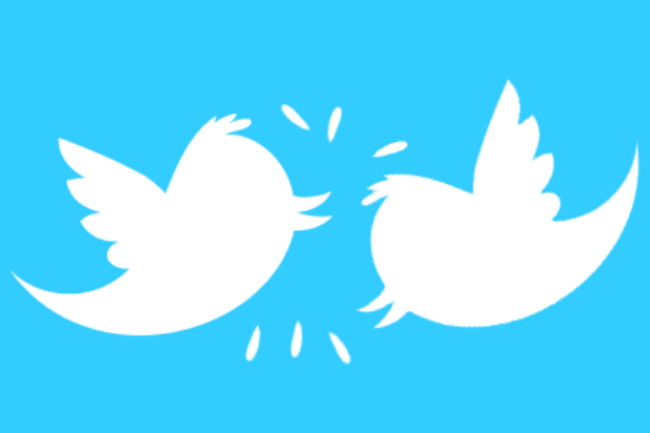
Talk about a fast response, but then again, when you’re a public company, it’s best not to let these things spiral out of control and potentially damage the brand, right?
On Thursday, Twitter quietly rolled out a change to its service that allowed a blocked user to continue viewing the tweets of the account that had blocked them, as well as giving them the freedom to tweet the blocker via the reply button, though the intended recipient would never see the tweets. In other words, the blocking function became more of a ‘mute’ button for the blocker.
The Twitter community was not best pleased, with many taking to, er, Twitter, to vent their anger, posting their heartfelt opinions under the hashtag #RestoreTheBlock.
And that’s exactly what Twitter has just done.
Emergency meeting
Following a hastily convened meeting at its San Francisco headquarters Thursday night, Twitter executives evidently took little time to arrive at the decision to reinstate the former, more ‘solid’ barrier between blocker and blocked.
Michael Sippey, Twitter’s vice president of product, took to the Twitter blog late Thursday to let users know it had been listening. The power of social media, eh.
“We have decided to revert the change after receiving feedback from many users – we never want to introduce features at the cost of users feeling less safe. Any blocks you had previously instituted are still in effect.”
He went on, “In reverting this change to the block function, users will once again be able to tell that they’ve been blocked.”
Sippey said that despite reversing the change, he still believes it’s not an ideal system because of the “retaliation against blocking users by blocked users (and sometimes their friends) that often occurs. Some users worry just as much about post-blocking retaliation as they do about pre-blocking abuse.”
He added that the company will “continue to explore features designed to protect users from abuse and prevent retaliation.”
Backlash
The backlash that led to Twitter’s quick change of mind Thursday was as swift as it was fiery, with most of those posting to #RestoreTheBlock protesting that the changes removed a level of privacy for blockers, enabling those blocked, often trolls and harassers, to continue following the tweets of their target, essentially monitoring their updates.
So, to be clear, if you block someone, they’ll once again be unable to follow your account and receive your tweets in their timeline. They’ll know they’ve been blocked, too. Of course, most Twitter accounts are public, so a blocked user can still find your tweets by searching on Twitter, but then that’s always been the way.
While many will be pleased with Twitter’s rapid reversal on the matter, Sippey’s words suggest the microblogging service is searching for a different solution, so it looks as if we haven’t heard the last of this.


