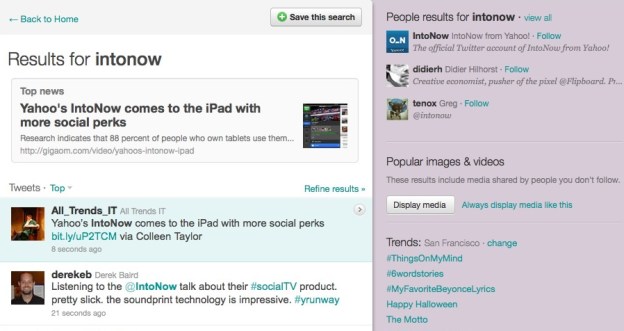
Without much fanfare, Twitter is quietly testing a new feature that will highlight the most likely choice for news or a specific person after a user uses the internal Twitter search engine according to a report from GigaOm. For instance, a search for “Ashton Kutcher” will highlight the official account for Ashton Kutcher at the top of the page above the rest of the search results in the left column. In the right column, the same results will appear in the “People results for” section of the page as well as alternative choices. Searching for information about a recent news story acts in the same fashion, but the content chosen for the user likely relies on an algorithm that’s dependent on a variety of Twitter metrics such as popularity of the original person that shared the story or the amount retweets that the story received.

Twitter also recently launched Twitter Stories, a collection of emotional or interesting stories that feature both celebrities and regular Twitter users. The stories are minimal in length, similar to a 140-character tweet. Twitter is also encouraging users to submit personal stories to @twitterstories with corresponding video or a link to the tale on a Web page.


