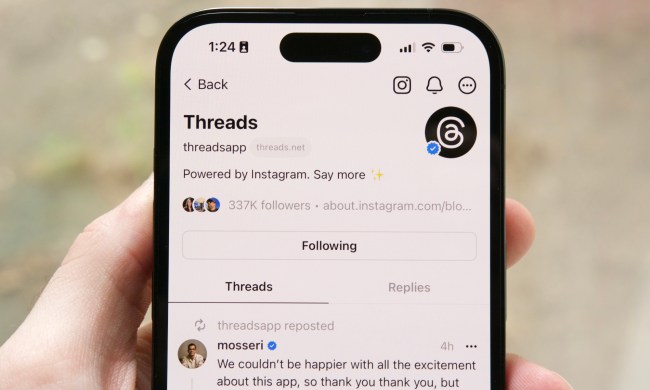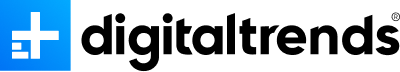The motivation for Winner’s proactive edit to the famous icon came early on during her time at the social media company when she noticed a literal chip on the female icon’s shoulder. She wrote of the images, “There in the middle of the photoshop file were two vectors that represented people. The iconic man was symmetrical except for his spiked hairdo but the lady had a chip in her shoulder. After a little sleuthing I determined that the chip was positioned exactly where the man icon would be placed in front of her, as in the ‘friends’ icon, above.” Indeed, the slight deformity in the quintessential Facebook woman was a product of being hidden by her seemingly more important male counterpart.
This, Winner decided, just wouldn’t do. She noted, “As a woman, educated at a women’s college, it was hard not to read into the symbolism of the current icon; the woman was quite literally in the shadow of the man, she was not in a position to lean in.” So she decided to make a change. She started with a “double silhouette, two people of equal sizes without a hard line indicating who was in front,” but ultimately decided against the “two headed mythical beast” approach.
When she went through another iteration, she decided to do something that is, sadly, rather revolutionary. She put the woman in front. It’s a small change, sure — it may not even be one that many people notice. But what it symbolizes should be a harbinger for change that desperately needs to come.
“As a result of this project, I’m on high alert for symbolism,” Winner continues. “I try to question all icons, especially those that feel the most familiar.” Because what is familiar in tech — and in much of the workforce — is no longer acceptable.