- Enthralling surround sound
- Gorgeous design
- Choice of Alexa or Google Assistant
- Private listening option
- Smart universal remote
- AirPlay 2, Chromecast Built-in
- Expensive
- Some music services not supported
- No HDMI inputs
- Bose Music app lacks some features
Soundbars started out simple. Their mission was to provide the best sound possible from a single speaker so that folks could forget about the hassles of wiring and just enjoy their TV and music. And while that’s still true of some soundbar models, the industry has been rapidly shifting back to more speakers and less simplicity.
The $800 Bose Soundbar 700 is in some ways a return to the original soundbar concept, but hiding beneath its elegant exterior are some thoroughly modern features.
Is it the right audio companion for your media room? Let’s check it out.
Design

If you’re going to have to look at a soundbar from time to time, it should be the Bose Soundbar 700.
I maintain that soundbars should do their utmost to disappear from sight. After all, if you wanted a speaker to be the highlight of your TV room, you’d invest in the biggest ones you could find.
But let’s be real: Short of concealing a soundbar within a wall — which would defeat both its sound as well as its simplicity — you’re going to see it. Therefore, if you’re going to have to look at a soundbar from time to time, it should be the Bose Soundbar 700.
With its elegant lines, perfectly smooth glass top, and amazingly short and shallow stature, the Soundbar 700 is one of those rare pieces of technology that can enhance your decor instead of detracting from it. Available in black or white, you can choose whether it blends seamlessly into the background or makes a statement. Aesthetically speaking, it’s quite a speaker.
At 38.5 inches wide and only 2.25 inches in height, it is narrow and short enough to fit between the legs of almost any TV that’s at least 50 inches and slide right under it. If you want to wall-mount it, an optional (and remarkably affordable) $40 bracket is available.
You won’t find a single physical button anywhere on the Soundbar 700. The glass top has a single touch-sensitive area near the front left corner for muting the built-in mic, but I suggest using it sparingly — as beautiful as the glass is, it’s also a fingerprint magnet. Good thing Bose includes a microfiber cleaning cloth.
The only flat note in an otherwise stunning design is the included universal remote, a bulky, rubberized brick that doesn’t match the Soundbar 700’s elegant, minimalist lines. More on that later.
Setup

Although it’s a soundbar, the Soundbar 700 is also a capable wireless smart speaker. As such, the setup process is guided by Bose’s Music App (free for iOS and Android). It’s tempting to assume that virtually everyone has a phone or tablet that can be used to run the Music app, but if you happen to be among the few who don’t have one, or you’re thinking of buying the Soundbar 700 for a friend or relative who doesn’t have one, it might not be the right choice.
Still, as long as you do have a compatible device, setting up the speaker is easy thanks to the intuitive Bose app, which walks you through the process with easy-to-understand steps and lots of helpful feedback.
Part of that setup involves tuning the Soundbar 700 to your room’s acoustics using the included Adaptiq microphone, a wired plastic headband that you wear like a set of headphones. All you need to do is choose your five favorite spots for watching TV and the app does the rest. It’s not as elegant a solution as Sonos’ TruePlay system, which uses the microphone on an iOS device to achieve the same result, but it has the benefit of being reliant on Apple products.
You’ll also be quickly guided through the process of adding your home theater devices to the universal remote, and choosing between Alexa and Google Assistant if you want to take advantage of the speaker’s voice control abilities, which I strongly recommend you do.
Connections
 |
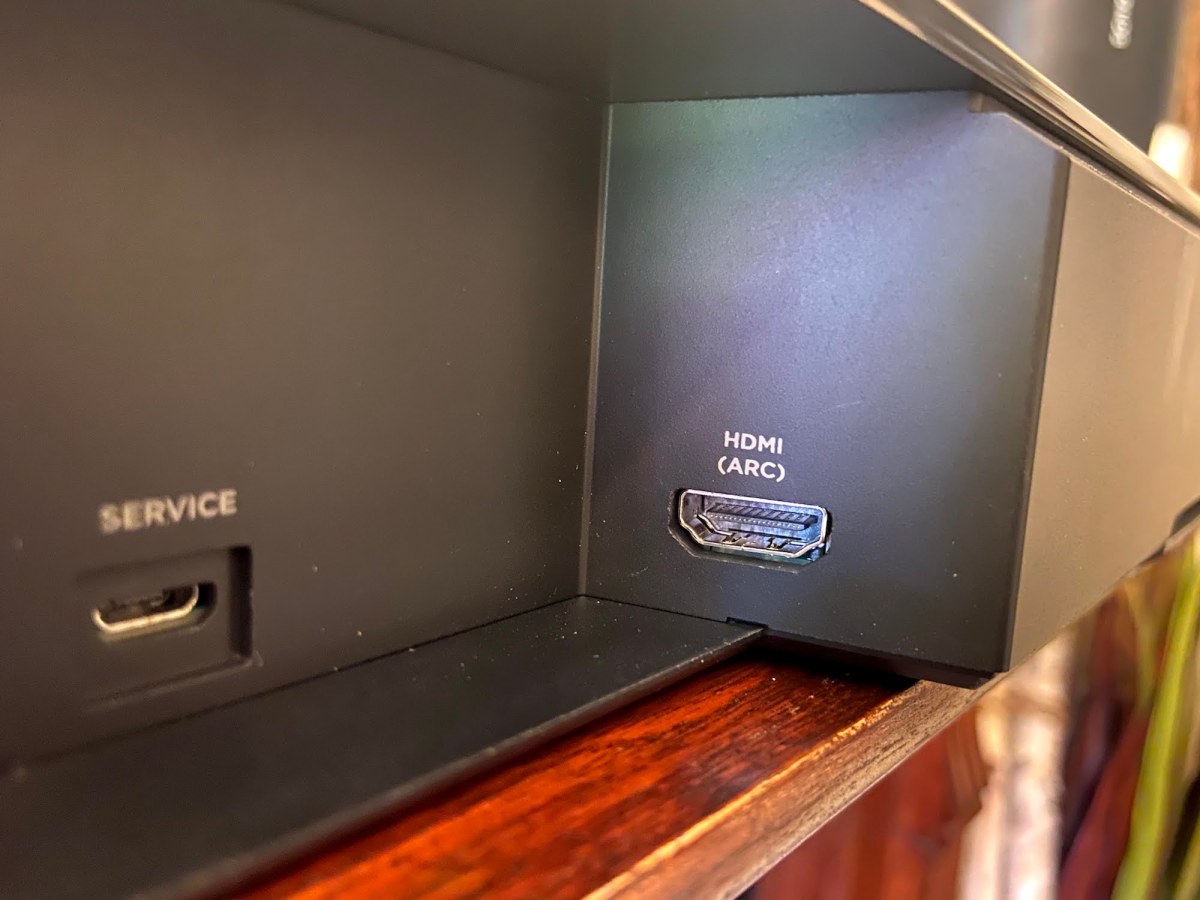 |
The Soundbar 700 can be connected to your TV via HDMI ARC or an optical cable. Because the speaker is limited to Dolby Digital and DTS audio signals, there’s no benefit from a sound quality perspective to choosing one over the other. However, the universal remote will be more effective if you use HDMI ARC because it can send some commands to connected devices via the CEC protocol (a way of delivering commands over HDMI).
Still, as long as all of your devices can be controlled over infrared (IR), I think an optical connection makes more sense. Why give up a precious HDMI port on your TV — especially as the Soundbar 700 doesn’t have any HDMI inputs to compensate for that loss?
Also nestled in with the HDMI ARC and optical ports at the back of the bar are Ethernet (as a more robust option to Wi-Fi) and several dedicated ports for the Adaptiq mic, a wired bass module (subwoofer), an optional IR repeater, and one for “data,” (we’re still not entirely sure what that one does).
You can use it as a Bluetooth source for a set of wireless headphones for private listening — it works flawlessly.
Unfortunately, the port for wiring a subwoofer is a proprietary Bose port, so there’s no way to use it with a sub from another company. Stranger still, even though it’s possible to connect a Bose wired subwoofer to the Soundbar 700, both of the subwoofers that Bose sells (the $400 Bass Module 500 and the $700 Bass Module 700) connect to the soundbar wirelessly.
Wi-Fi is your best bet for streaming music to the soundbar and there are three ways to do it: Using the Bose Music app, Apple’s AirPlay 2, and Chromecast Built-in — a feature Bose added to all of its smart speakers in February 2022. For lower-quality, ad-hoc music streaming without needing Wi-Fi access, there’s also Bluetooth.
Speaking of Bluetooth, the Soundbar 700 has a neat feature: You can use it as a Bluetooth source for a set of wireless headphones for private listening using Bose’s SimpleSync tech. It works with any Bluetooth speaker, but you’ll get better sync with on-screen dialog if you use one of Bose’s headphones. Each Bluetooth device’s volume can be controlled independently. I tried it with a set of Bowers and Wilkins PX7 headphones and it worked flawlessly — it even paused my Netflix video when I pressed the play/pause button on the headphones.
Sound quality

The Bose Soundbar 700 sounds terrific and unlike several other soundbars we’ve tested, it handles TV soundtrack audio and streaming music equally well.
Hidden behind the grille are a series of center midrange drivers and a tweeter, which provide most of the direct sound you hear, including very clear dialogue. But tucked into the sides of the bar are Bose’s PhaseGuide arrays. These cleverly-shaped tunnels project sound out to the sides of the soundbar, creating the impression that there are invisible speakers above your TV, and even a couple off to the sides — if your viewing area has walls on both sides.
In short, it pulls off the magic trick we all consciously or unconsciously expect from a soundbar, and that is to give us immersive home theater sound without all of the wires and speakers.
One caveat that needs to be mentioned — especially as the Soundbar 700 is a considerable investment — is Dolby Atmos and DTS:X. These object-based surround formats are the latest and greatest and when a compatible soundbar is paired with a Dolby Atmos or DTS:X soundtrack, the results can be thrilling, with sounds that feel like they fully match the on-screen action. The Soundbar 700 is not one of these speakers. It’s still superb at what it does, but it cannot future-proof you if you think these new technologies are something you’ll want to explore one day.
If you’re new to soundbars overall, there’s something else I should make something clear: As good as the Soundbar 700 is for providing a sense of depth and width, on its own it does not produce that deep, feel-it-in-your-guts low-end bass of a full home theater system. Given its small proportions, there’s no way it could.
I was prepared to be less enamored with its music chops, but it defied my expectations big time.
Which is not to say it lacks bass — it actually does an admirable job of it — it just can’t compete with systems that ship with their own subwoofer.
As I mentioned earlier, you can add an optional Bose Bass Module, but this increases the price.
It may not shake the furniture with low-end bass, but boy can this thing get loud. I’d wager that even if your home is palatial in proportions, there isn’t a room in your house the Soundbar 700 can’t completely fill with sound.
Dialogue reproduction is another standout element to this speaker. It’s crisp and clear and enjoys excellent separation from background sounds — even before you take advantage of the available dialogue enhancement mode. If for some reason you find it less than adequate, you can boost just the center channel’s volume within the Bose Music app, along with adjustments for treble, bass, and sync/delay settings should you need them.
At $800, I fully expected the Soundbar 700 to be a capable TV speaker, but I was also prepared to be less enamored with its music chops. But it defied my expectations big time. Thoroughly modern studio mixes like Beck’s Hyperspace album benefit the most from the bar’s ability to project sound around the room, but even older tracks like The Who’s classic Pinball Wizard are given new life from within the Soundbar 700’s depths.
On a whim, and because the Tidal app was promoting it, I tried Buju Banton’s The Upside Down 2020 Experience. I couldn’t have picked a better set of tracks to explore what the Soundbar 700 can do, given the right material. Banton’s voice comes through like he’s on stage in front of you, while his backing singers, strings, and the occasional sax spread outward, enveloping you in a rich mix of tones. “All of that is coming from just that one speaker?” my son asked. Yes, yes it is.
Only once, while listening to Hans Zimmer’s profoundly bass-laden Time from the Inception soundtrack, did the Soundbar 700 stumble — there was an ever-so-slight vibration of the enclosure.
Multiroom audio
The Bose Soundbar 700 belongs to a family of wireless speakers that can be controlled from the Bose Music app. This includes products like the Bose Home Speaker 500 and the Portable Home Speaker. Following in the multiroom footsteps of Sonos, you can group these speakers to play the same music, or stream something different to each one.
But when it comes to pure multiroom smarts, Bose still has some catching up to do if it wants to do something other than follow.
For instance, Sonos lets you take any matched pair of Sonos speakers — from the $100 Ikea Symfonisk Bookshelf speakers to the $499 Sonos Five — and use them as a set of surrounds for its $900 Sonos Arc Dolby Atmos soundbar. If you want to do the same with the Soundbar 700, you’ll need to buy a dedicated set of Bose wireless surround speakers.
You also can’t turn two Bose speakers into a stereo-pair, though this is a lot less relevant when dealing with soundbars.
Music sources
The Bose Music app, while friendly and easy to use, lacks some features I’d like to see like universal search, support for more music services, and the ability to stream music from a personal library on the network.
You can choose from Spotify Premium and Free, Apple Music, TuneIn, Pandora, SiriusXM, Amazon Music, Deezer, and iHeartRadio within the app, or you can use any audio app on your phone or tablet and directly stream to the Soundbar 700 via AirPlay 2, Chromecast Built-in (when supported by your apps) or Bluetooth. The disadvantage to these options is that control and content reside on a single device and other people in the home won’t be able to edit the playlist or keep listening if the person with the source device leaves the house.
You’re also limited to a set of just six favorites (which Bose calls presets), so whether it’s a preferred radio station, podcast, or playlist, you’ll have to pick wisely.
Universal remote

It’s big, it’s bulky, and I’m not a fan of rubberized surface that covers all of the buttons, but I have to admit, Bose’s Soundbar Universal Remote is well thought-out as long as you only need to control a maximum of three devices (other than the soundbar itself).
The idea behind the dark rubber layer is that it intentionally hides the many buttons beneath its surface. Once you program it for your devices — which is easy and done from the Bose Music app — it selectively illuminates just the buttons that correspond to the device you want to operate.
Pressing those lit buttons first sends a Bluetooth command to the Soundbar 700, which in turn passes the command on to the device in question via IR or HDMI-CEC (if you’re using HDMI between the soundbar and your TV).
The chief benefit of this arrangement is that the remote and the soundbar are always in perfect sync. So even if you select TV mode from the universal remote, but then you use the Bose Music app to switch the soundbar to AirPlay 2 or Bluetooth mode, the remote automatically reflects this change of state.
Good as it is, it’s not perfect.
Three devices (two if you don’t count your TV which is pretty much mandatory) may not be enough for some people.
I wish I could control how long the buttons stay lit. It always seemed that just as I was deciding what I wanted to do, the light would shut off and I’d have to shake the remote awake again.
There’s no indicator on the soundbar, the remote, or on your TV screen of where the volume level is in relation to its minimum and maximum settings. If you want this level of detail, you’ll need to consult the Bose Music app.
The remote lets you adjust the soundbar’s volume during any activity, but there’s no way to access settings like EQ or dialogue enhancement.
For reasons known only to Bose, there are no buttons for accessing the six music presets that you program within the Bose Music app.
On the whole, however, it worked really well except for one glitch — I couldn’t get the remote to talk to my cable box. My LG TV and Apple TV 4K were no problem at all. I chalk up the cable box glitch to poor IR connectivity and I didn’t have enough time to try to remedy it.
Voice assistants

Soundbars that are voice assistant compatible are becoming increasingly common, but few give you a choice of which assistant you want to use. The Soundbar 700 lets you pick Alexa or Google Assistant and you can change your mind at any time (you just can’t run both simultaneously).
One of the best parts of owning a smart speaker that really rocks is being able to summon your favorite tunes just by asking for them. But be warned: Even though Google Assistant and Alexa can take control of a variety of music services, if the service you want to control isn’t available within the Bose Music app, you won’t be able to use these voice assistants to control it. Google Play Music (now mostly transitioned to YouTube Music), Apple Music, and Tidal are all examples of services that can’t be voice-controlled by either assistant on the Soundbar 700.
Bose uses a small multi-color LED light strip on its smart speakers to give you visual feedback about what state it’s in. Two white bars indicate pause, a single blue bar signals Bluetooth, and a small red dot means mute. But the strip will also animate to let you know a voice command has been heard, which is a great feature.
What I can’t understand is why Bose doesn’t use it to show volume level — something I think it should consider for a future firmware update.
Voice commands were easily heard, even over some fairly loud sounds, and reaction times were very good when I tested it with Google Assistant.
Our take
$800 might be a lot to pay for a soundbar that isn’t Dolby Atmos compatible, but the Bose Soundbar 700 proves it’s still worth the investment with a superb combination of sound quality, class-leading design, and a bevy of useful features including your choice of voice assistant.
Is there a better alternative?
The Soundbar 700’s direct competitor is the excellent $900 Sonos Arc, a larger, Dolby Atmos soundbar that also offers a choice of voice assistants and has the best multiroom and music service support in the industry. If you want to be future-proofed for object-based surround sound, it’s a great choice.
But Bose also does Dolby Atmos for the same price as Sonos: Its Smart Soundbar 900 is well worth the extra $100 for additional immersion that Dolby Atmos can provide, but its included remote is a far more basic device than the 700’s fancy Bluetooth unit.
I think the Soundbar 700 does a better job of treating TV and music audio with the same degree of accuracy (the Arc tends to favor TV audio) and it has several features the Arc lacks such as a universal remote, Bluetooth, and the ability to connect a wireless headphone for private listening.
How long will it last?
The Bose Soundbar 700 comes with a one-year warranty. That’s fairly standard for these kinds of products, but Bose has an excellent reputation for building quality products and the Soundbar 700 should last a very long time. You may want to replace it in the future, but it’s unlikely that you’ll need to replace it.
Should you buy it?
Yes. The Bose Soundbar 700 is a fantastic one-speaker solution for simple yet exhilarating home theater sound. With optional subwoofer and surround speaker modules, it can grow with your needs as long as those needs don’t include Dolby Atmos.






