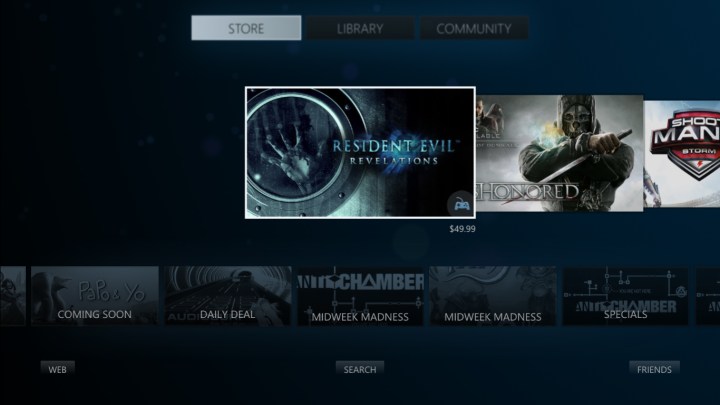“Why buy the Edge? For the same reason Razer built it: a love of PC gaming.”
- Unique, visceral gaming experience
- Well-rounded performance
- Solid build quality
- Some design quirks
- Bulky and heavy
- Merely adequate game performance
- Can only game for two hours on battery
- Expensive
Razer is an innovator. The company practically invented the MMO mouse, was among the first to store settings on memory inside peripherals, and came out with the first laptop with customizable LED keys last year (the Blade).
Yet none of this compares to the crazy disregard for convention found in the Edge, the world’s first and only gaming tablet. Originally shown at CES 2012 (where it was code-named Fiona), this tablet was fully revealed at CES 2013 and is now available for purchase. The Edge is so unusual that even now, after we’ve tested it for tens of hours, we feel as if we stole a concept from Razer’s secret laboratory.
The Edge is a device that doesn’t compromise. It could be smaller, or lighter, or thinner, but conceding any of those points would mean ditching the Nvidia GT 640M-LE processor, Intel Core i7 dual-core CPU, and full Windows installation. Without powerful hardware, this would be just another tablet, and Razer isn’t about “just another” anything.
Committing to performance, however, forces compromise elsewhere: your wallet. Technically, the base model is only $999, but that’s without the essential controller (an extra $249). Our review unit, the Edge Pro, was an upgraded version with a Core i7 dual-core processor and 256GB SSD that sells for $1,449, putting the total cost (with Gamepad) near $1,700. Clearly, going hands-on carries a premium, so let’s see if it leads to gaming nirvana.
Big and strong
The Edge Pro is like a bodybuilder bulking up for his next big show. Packing on the muscle also packs on the pounds; but unlike a bodybuilder, the Edge never cuts down. Instead, it remains powerful but bulky (more World’s Strongest Man contestant than Ironman competitor), and that’s a problem.
Weighing two pounds, the Edge may seem slim, but the difference between it and a smaller tablet (like the HP ElitePad 900 or an iPad) is instantly noticeable and becomes more apparent the longer the Edge is held. What’s worse, the controller adds two more pounds, which means you’ll be holding a total of four pounds when you game.

As for the look of the tablet, well … what look? The black matte finish used by the Edge is trendy among gamers but creates an unfinished look when applied to a tablet. Some color – even if it came only in the form of silver aluminum – would help the Edge seem complete. A fancy LED-backlit logo spices up the device when inserted into the controller, but the tablet alone receives no such treatment.
While the Edge may not look luxurious, it does hold up to scrutiny. Panel gaps are tight, surfaces are solid, and the well-rounded edges keep the tablet from digging into the user’s hands. Razer purposefully placed the power and volume buttons so that they’re easily accessible in both portrait and landscape orientation. There are also two other handy buttons: one to toggle auto-rotate, and another to toggle the touch keyboard.
We’re not happy with the audio jack, however, which is located at the top of the tablet when held in landscape. Headphone users must deal with an awkward dangling cord, and the tablet’s only USB port is also in this spot.
Ergonomics are for pansies
Docking the Edge with the Gamepad controller proved complicated. The user has to open two latches at the bottom, insert the tablet carefully at an angle, and then close the latches, which is almost impossible to do with grace or a single hand. You’d better get it right as well since Windows may crash if the Gamepad’s connection to the tablet is loose.

The four-pound weight of the tablet/controller combo is made worse by poor ergonomic design. Instead of providing grips, the controller is held by two vertical bars, and neither offers much support. We found ourselves gripping the Gamepad tighter and tighter in an attempt to stabilize it until, finally, we had to prop it with a knee or just lay it down. Holding the Edge upright for more than a few minutes at a time isn’t comfortable.
Occasionally brilliant, mostly not
Once attached, the controller works much like an Xbox 360 Gamepad, and titles with Gamepad support will recognize it as such. We quickly became accustomed to the layout of keys and were pleased to see that many keys are backlit – a useful feature for midnight play-sessions (this is, after all, the kind of device a parent might use to play games without waking the kids … or vice versa).
Yes, there are touch gestures and yes, they technically work – but the Edge feels like you’re driving a bus with a joystick.
Despite these criticisms, there are moments of brilliance. We fell in love with the Edge while hacking through Skyrim’s dungeons, charging into bandits, and dodging mages. With both the controller and screen only a couple of feet away, each swing and block felt more visceral. These moments were rare, but, when they happened, we understood why Razer went through the trouble of crafting this unusual gaming PC.
About a dock
In addition to the Gamepad, we received the far less essential – though still useful – docking station. Like most docks, it’s characterized by the ports it offers. Dock owners will have access to three USB 2.0 ports, HDMI, and separate headphone/microphone jacks. You’ll need the dock if you care about video-out because the tablet alone has no such port.
Display and audio quality
All versions of the Edge ship with a 1366 x 768 display. Gamers might expect 1080p resolution, but fewer pixels lessen the load on the graphics solution. A Windows tablet with a 1080p display would struggle to play even basic 3D games above low detail.
Our testing showed the panel capable of rendering just 69 percent of the sRGB gamut, which is worse than average for the tablet category. Black levels also proved average, and even maximum brightness came in far below the Microsoft Surface Pro and HP ElitePad 900.

Subjectively, these traits led to a lackluster visual experience. Games didn’t look awful, but they also didn’t have the color and life we’re used to seeing on high-end gaming laptops and desktop monitors.
Though the tablet couldn’t please our eyes, its speakers were more than capable of entertaining our ears. Audio is loud and crisp at maximum volume with just a hint of bass. A good pair of headphones will offer a better experience but aren’t necessary to enjoy a game.
Fast (for a tablet)
An Intel Core i7 dual-core was the heart of our review unit. It proved strong in our tests, returning a result of 43.9 GOPS in SiSoft Sandra’s Processor Arithmetic Benchmark and a score of 8,660 MIPS in 7-Zip. These numbers beat the average for Windows tablets and Ultrabooks.
PCMark 7 turned in a strong overall score of 4,242 as well. Though far from the best we’ve seen, any score over 4,000 represents a system that is extremely responsive in day-to-day use. The strong processor and fast solid-state drive leave little beyond the Edge’s capabilities.
There is a limit to what a tablet can offer, and Razer is pushing it.
The limitations of the Nvidia GT640M-LE graphics processor were apparent in-game as well. Even XCOM and Sine Mora, two games not known for their demanding graphics, had to be played at medium detail for the best experience. Skyrim was also playable at medium detail, but slowdowns were occasionally noticeable.
That being said, these results didn’t disappoint us. Given the hardware, we expected these types of results. There is a limit to what a tablet can offer, and Razer is pushing it. You’ll have to decide for yourself if that limit is acceptable.
Not enough power for 1080p
While pitching the Edge to us at CES, Razer made a point to talk about its ability to serve as a Steambox-like device. Of course, any computer can connect to a television and run Steam through Valve’s “Big Picture” function, but this tablet is much smaller than a desktop PC. With the optional dock, a gamer could quickly insert the Edge and enjoy the fullscreen action. Razer even ships the system with launcher software that automatically imports games from Steam.
However, there are a few problems with using the Edge as a Steambox, and performance is chief among them. The GT 640M LE found in the Edge is only adequate for gaming at 1366 x 768. A modern 1080p television has approximately twice the pixels, which means about twice the power is required to render a game. Yes, games will run at 1080p on the Edge, but few titles will be enjoyable above medium detail.
Portability and battery
The Edge tablet ships with a 40Wh battery. That’s reasonable, but it’s up against hardware a bit more powerful than the norm. Predictably, endurance suffers. Our Battery Eater load test killed the tablet in just less than two hours, and the Peacekeeper browser benchmark ate through a full charge in four hours and 29 minutes.
Such figures aren’t ideal for a gaming tablet. To solve the problem, Razer added a battery into the Gamepad. With the controller attached, the tablet lasts three hours and 36 minutes in Battery Eater and seven hours 42 minutes in Peacekeeper. These results easily outpace the average Windows tablet.

Modern 3D games are even more strenuous than the Battery Eater test, however, and will drain both batteries within two hours. We noticed even short play sessions of 15 to 20 minutes could, at times, drain 10 to 15 percent of the battery.
This is the largest gap in the Edge’s armor. Never mind cross-country flights; endurance is inadequate for public transit. Realistically, gamers won’t be able to stray too far from home. And doesn’t that defeat the point of having a mobile gaming device?
Conclusion
The Edge is a product before its time. While the concept has merit, it suffers from flaws – and that’s not entirely Razer’s fault. Yes, the tablet and controller could be more ergonomic and attractive; but would such changes make the Edge less expensive? Faster? More portable? No, no, and no. Those traits could only be improved with faster, smaller, more efficient hardware – and none of that is available to a Windows tablet.
We admire Razer’s commitment to the idea of portable PC gaming, but here’s the harsh reality: the Edge isn’t quick enough to play demanding games beyond medium detail. Some games won’t work well with either the controller or the touchscreen, and the battery can’t withstand more than a couple of hours of gaming. A significantly more powerful laptop can be purchased for the same price (even if you buy the Edge’s $999 base model without a controller).
So why buy the Edge or Edge Pro? For the same reason Razer built it: a love of PC gaming. This is not a practical product; instead, it’s a particular and peculiar passion. We respect the Edge and see why some gamers want it, but we can’t recommend it.
Highs
- Unique, visceral gaming experience
- Well-rounded performance
- Solid build quality
Lows
- Some design quirks
- Bulky and heavy
- Merely adequate game performance
- Can only game for two hours on battery
- Expensive