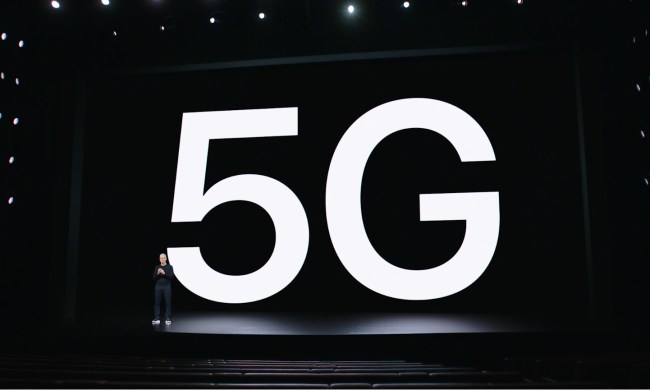While I think the new iPod Nano may be one of the best designed hardware products ever, I’ve never been a fan of iTunes and tend to avoid iPods as a result. Three products I’ve been testing couldn’t be more different than the iPod – or each other. These offerings all have unique advantages and disadvantages and, given that the stock market was up sharply on Monday, some of us may actually be able to afford one.
Let’s talk about putting a little non-iPod excitement in your pocket.
Archos 5 and 7
Archos is the best consumer electronics company you have probably never heard of, with products about as close to pocket tablet computers as you are going to get for under $500. They actually have two similar offerings: the Archos 5, which has a 5-inch screen, and the Archos 7 which, as you would imagine, has a 7-inch screen. Capacity is pretty amazing, ranging from 30GB on the entry-level Archos 5, to 320GB on the everything-but-the-kitchen-sink Archos 7.
Unlike previous generations, the Archos 5 is an attractive and relatively thin product. It has been optimized for video, with support for an impressive number of video types, allowing you to transfer video to the device incredibly fast with no transcoding. There’s also a DVR accessory, and if you have the Dish network they have a DVR that works really well with it to get video onto the device. You can even get a helmet camera accessory to you can create videos that will impress people on YouTube, even if you do lose all your teeth in the process. Although Archos offers a few games for the device that aren’t bad to play, it’s no PSP or Nintendo DS, and games aren’t its strength.
Because it has a huge drive you can place all of your DRM-free music on the device, and not worry about running out of capacity unless you have a massive number of stored videos as well. With its built-in speaker, you can use it to listen to TV or videos without headphones, but it’s no boom box.
It has one of the best portable browsers I’ve ever used (it supports Flash, unlike the iPods and iPhone browsers) and has a GPS upgrade which allows you to use it as a nice portable navigation system for your car. The built-in Wi-Fi also makes the entire experience much more interesting.
The Archos 5 and 7 are really good for folks who really want a great large video player, as well as a lot of other functions through accessories. But if your primary focus is music, you’ll want to go in a different direction.
Slacker Generation 2
I’m a huge fan of the Slacker service. The underlying concept of a Slacker is doing no work, and that alone makes the device wonderful. The Archos players are much better looking, but they lack the back-end capability of Slacker’s service. I have a lot of projects in my life, and managing music is way too close to being work for me. I have thousands of tracks I’ve ripped off of CDs, and when I go to burn six CDs for the car it tends to take me nearly four hours to get a set I like, killing a big portion of my weekend play time. I miss the old days when you turned on the radio or stuck in a cassette and just listened to music someone else had put together for you.
That’s what Slacker is: a service that someone else manages so you can kick back and listen to music. The device, which is small enough, shows album art, and connects wirelessly to Wi-Fi networks for updates to keep the music fresh automatically. It isn’t bad looking, but it won’t keep Apple designers up at night. You go to the Slacker service and either build a station (based on the artists you like) or pick a number of prebuilt ones, and presto, once the device updates; you have fresh tracks that are refreshed every time you connect. You vote on the music and the channel learns, over time, your likes and dislikes, improving the automated job it does for you. You can manually put your own music on the device, but that isn’t its strength. It shines by taking the work out of listening to fresh new music.
This is pure music, with no videos, but the sound is good, the experience isn’t work, and the result is one of my favorite products.
Zune 3: The Return of Zune
Microsoft’s Zune falls into the middle. The company offers two basic configurations: one in the iPod Classic category with a big hard drive, and one in the iPod Nano category with up to 16 GB of flash memory. The third-generation Zune looks nice, but not really that much different than the vastly improved second generation. Like both of the other offerings, it is Wi-Fi enabled and will connect to the network to sync music. You can pick pre-selected play lists, and the Zune service is flat rate, which means you don’t pay for individual songs.
Like both of the other offerings, you can put your own music on the device, but it excels elsewhere. The Zune plays video nicely, and the Zune PC player does a nice job of transcoding the videos, though this can become a lengthy project. (It can help justify a hot new PC though.) The videos look great, though I really missed the big Archos screen when playing them.
In the end, the Zune is half way between the Archos and the Slacker. It is more work than the Slacker with music, and does video like the Archos, but has a smaller screen and thus more portable. It also has an FM radio, which means you can use it to watch TV in the gym or get news updates when critical events are happening (like the stock market is falling).
Looking for the Perfect Device
I look at these three devices, and I can imagine a perfect line of products that none of these manufacturers, or Apple, really provide. Zune comes the closest to the ideal line, falls short of the Archos for movies, and with service that isn’t as easy to use as Slacker’s. My ideal line of products would have something like the Archos 5/7 at the high end, something like the Slacker player (though better looking) at the low end, and something like the Zunes in the middle. It would have a music service like Slacker’s, and a better video service than any of these folks currently offer (something like what Vudu, Xbox, or TiVo provide) allowing me to move between hardware products but get a consistent experience. Hopefully someone will figure this out, but until then it is nice to have choices.