- Home
- Business
Business
In the new global economy, technology is intrinsically tied with business. We show you how tech is shaping the marketplace.

Windows 10 KB5051974 update adds a new app without asking
Microsoft has released the KB5051974 cumulative update for versions 22H2 and 21H2, adding security fixes and patching a memory leak. However, as reports, the update also includes a surprise: the new Outlook for Windows app. The update is mandatory because it includes the January 2025 Patch Tuesday security updates. Once you install it, you will […]






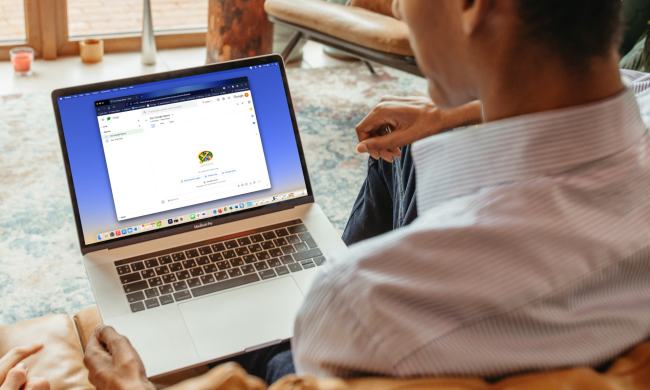


You can now use an external webcam with Microsoft Teams on your iPad. Here’s how
Like using Microsoft Teams on your iPad? Now you can finally use it with an external camera.

Flash Sale: Get a Costco Gold-Star Membership and get a $45 Digital Costco Shop Card
For a limited time, get a $45 Digital Costco Shop Card when you sign up for a 1-Year Costco Gold Star Membership for $65.

This is how to get a 20% discount on ONLYOFFICE DocSpace Cloud
For a limited time, you can get a hefty discount on ONLYOFFICE DocSpace Cloud access for you and your team. But you have to do this to apply it.

Branded
OnlyOffice DocSpace: An open-source document collaboration platform for teams
ONLYOFFICE DocSpace is a fully collaboration platform that allows teams, guests, and virtually anyone to work together to edit documents and more.
In partnership with



Get 70% off QuickBooks Payroll for 3 months with this Black Friday deal
For the QuickBooks Payroll Black Friday promotion you can get up to 70% off for three months bringing the prices to their lowest yet.

Microsoft Outlook and Teams are down — and might be for a while
Microsoft 365 apps have been experiencing an outage since early this morning that is mostly affecting email and calendar services on Exchange, Outlook, and Teams.

This QuickBooks Online deal is the best Black Friday offer for business owners
This QuickBooks Online deal and Black Friday offer for business owners is unreal. Get up to 75% off your first three months, right now. Don't miss it.

5 calendar apps you should use instead of Outlook
Microsoft Outlook is a popular calendar app, but it’s not for everyone. If you are looking for a new way to manage your schedule, here are five alternatives.

Canon imageCLASS LBP674Cdw review: quick and compact color
I reviewed Canon's Color imageCLASS LBP674Cdw, a fast color laser printer with sleek styling and a large color touchscreen.

Microsoft brought back this feature to the new version of Outlook
Microsoft aims to revamp the new Outlook with a pair of Narrator features that make checking your emails easier.

Opening more than 60 emails could crash Outlook
The Outlook app is experiencing yet another issue besides the Ctrl + C one that involves opening too many emails at the same time.

Branded
This is how ONLYOFFICE Docs changes the document co-editing experience
OnlyOffice Docs now comes with access to DocSpace an online and fully collaborative space for working with the office suite and all documents. Learn more.
In partnership with



Best Microsoft Office deals: Get Word, PowerPoint, and Excel for free
Microsoft Office is paid software, so a discount is always welcome. Here are the best Microsoft Office deals you can find right now.

I have really good news about Microsoft Teams
The new merged view for Microsoft Teams is coming to public preview next month, and threaded conversations are due next year.

Epson EcoTank ET-3850 review: an affordable and fast tank printer
I reviewed the Epson EcoTank ET-3850 to find out if this fast and affordable all-in-one has good enough quality and features for your home office.

Google AI helped researchers win two Nobel Prizes this week
While AI was helping win multiple Nobel Prizes this week, we saw the release of Google's Imagen 3, Zoom's AI Companion, and Amazon's Shopping Guides.

Zoom debuts its new customizable AI Companion 2.0
Zoom unveiled its next-generation AI assistant for Workplace that promises to deliver an AI-first work platform for human connection.

Branded
Wondershare Filmora’s AI-editing tools help you make pro videos in no time
Filmora's AI editing tools in Wondershare Filmora 14 will revolutionize how you produce content and save you lots of time.
In partnership with



Branded
Thanks to Squarespace Refresh website building has never been more intuitive
With Squarespace Refresh, a series of platform updates and new features, website building has never been more intuitive. Learn about it here.
In partnership with



Branded
Dashlane simplifies digital credential management for people, teams and businesses
Dashlane simplifies credential management for you and your teams allowing passwordless sharing of business accounts and more. Learn all about it here.
In partnership with



Built for business, this Dell laptop is $480 off today
The Dell Latitude 5440 is a dependable laptop for any business on a budget. It's currently on sale at Dell and we're here to tell you all about it.

How to record a Microsoft Teams meeting
Knowing how to record a Microsoft Teams meeting can be super useful if you want to go back over what you've talked about. Here's how to do it.


