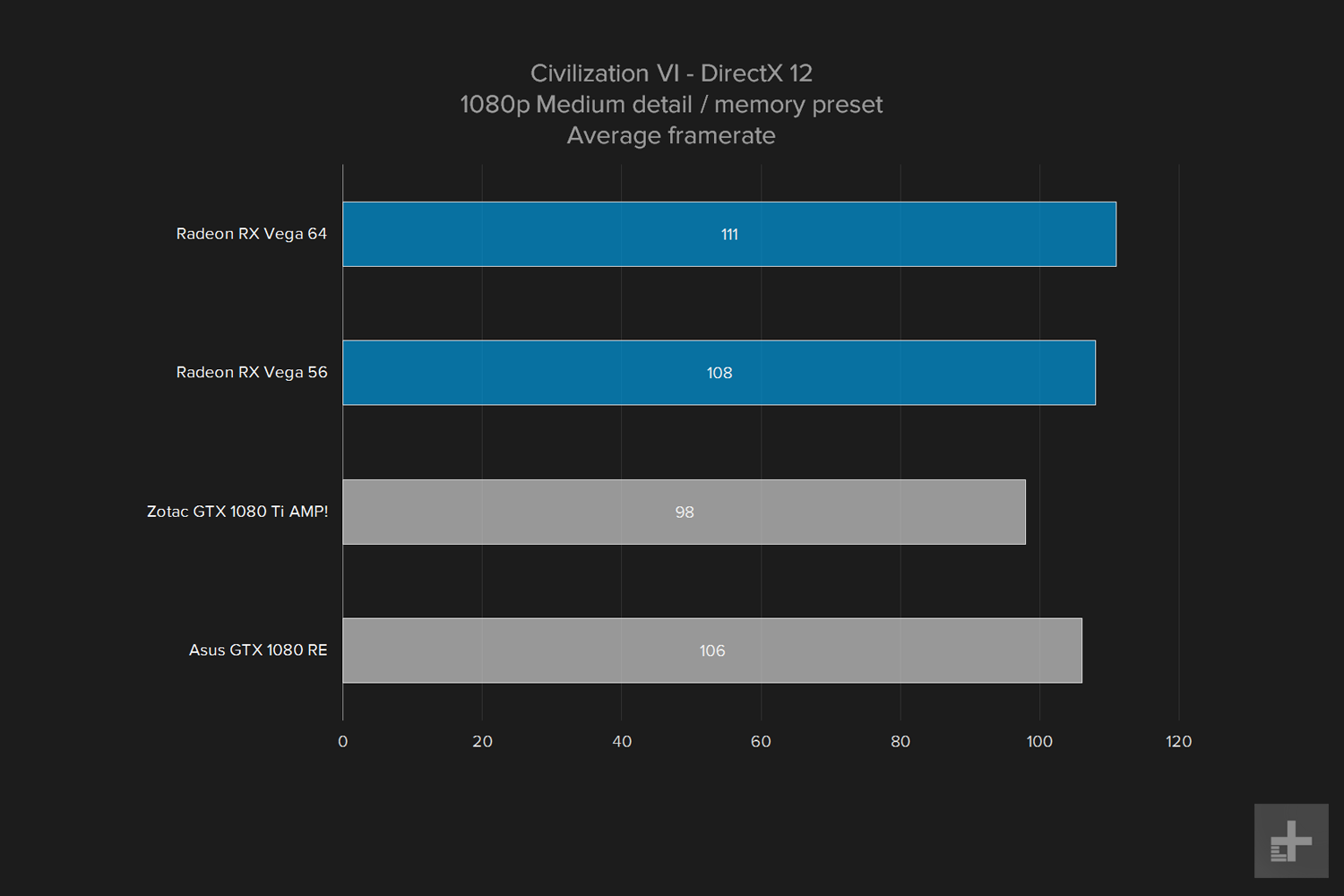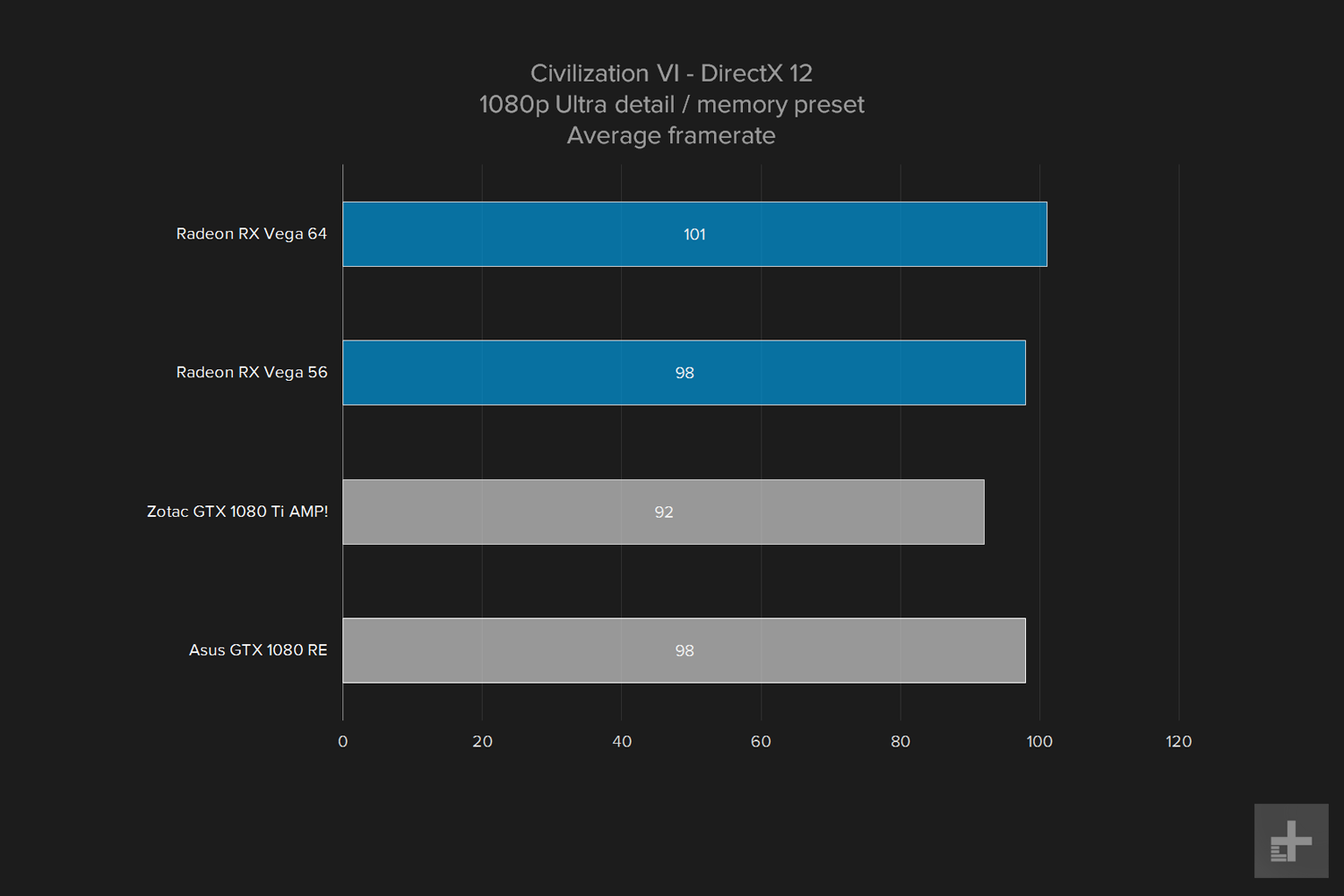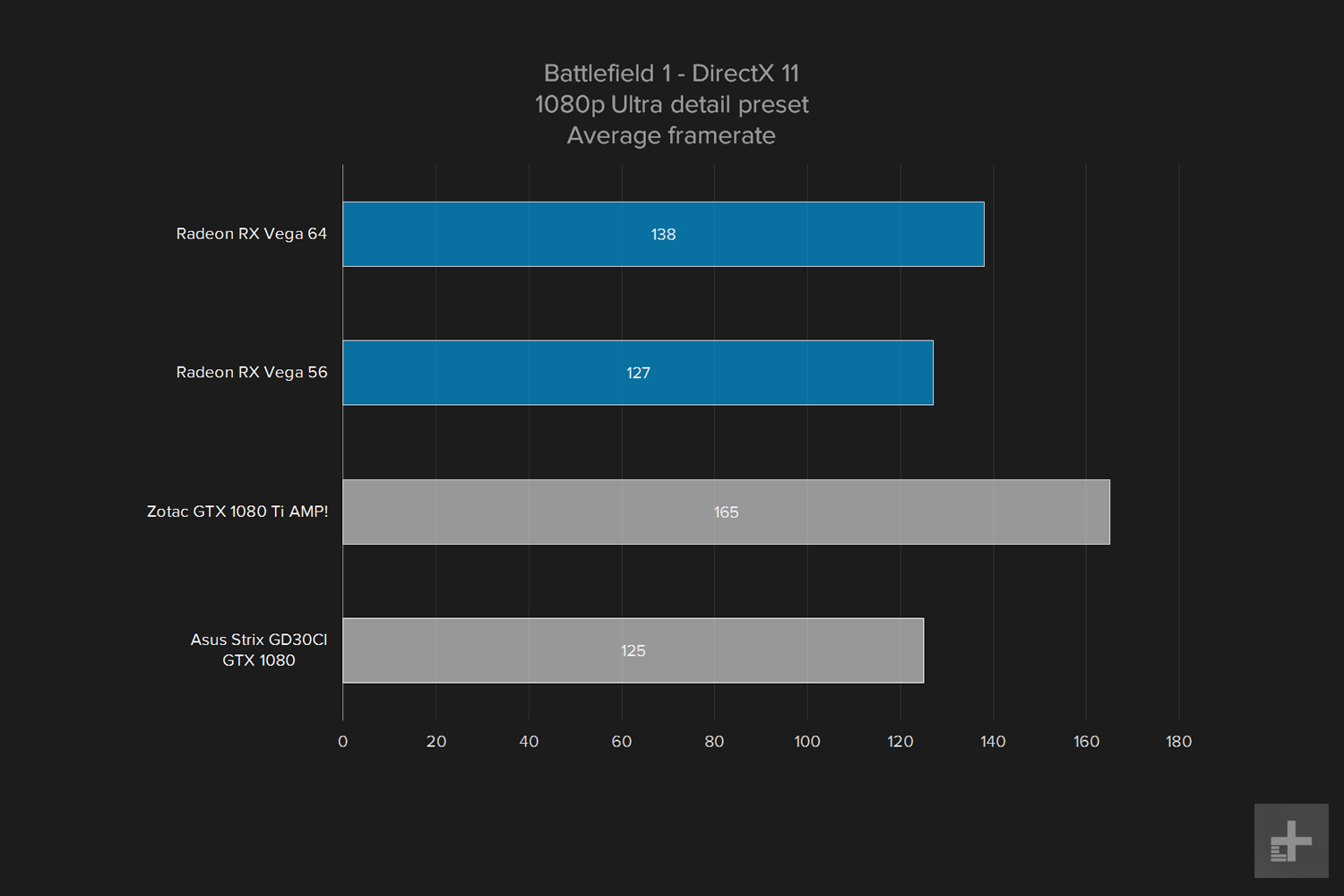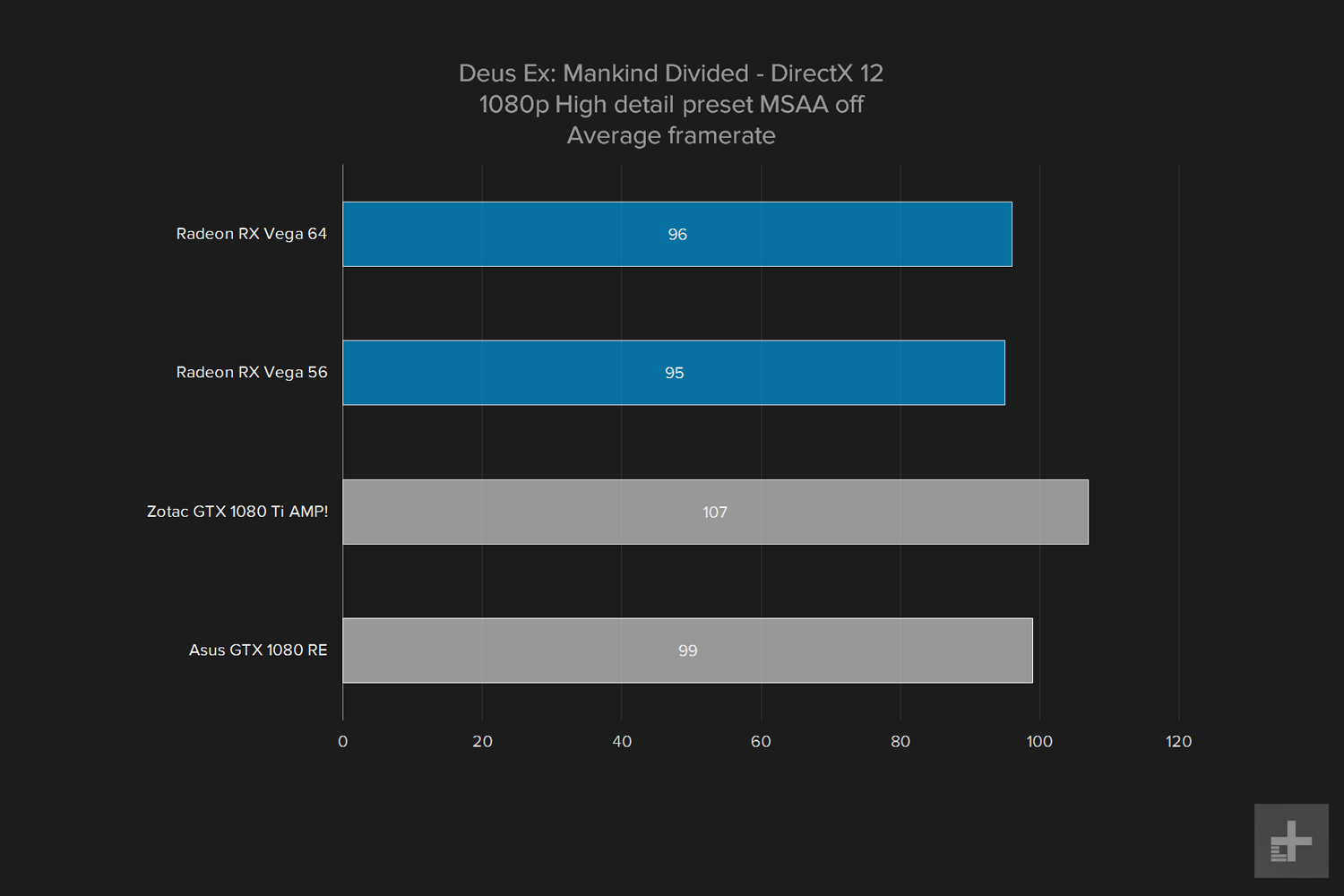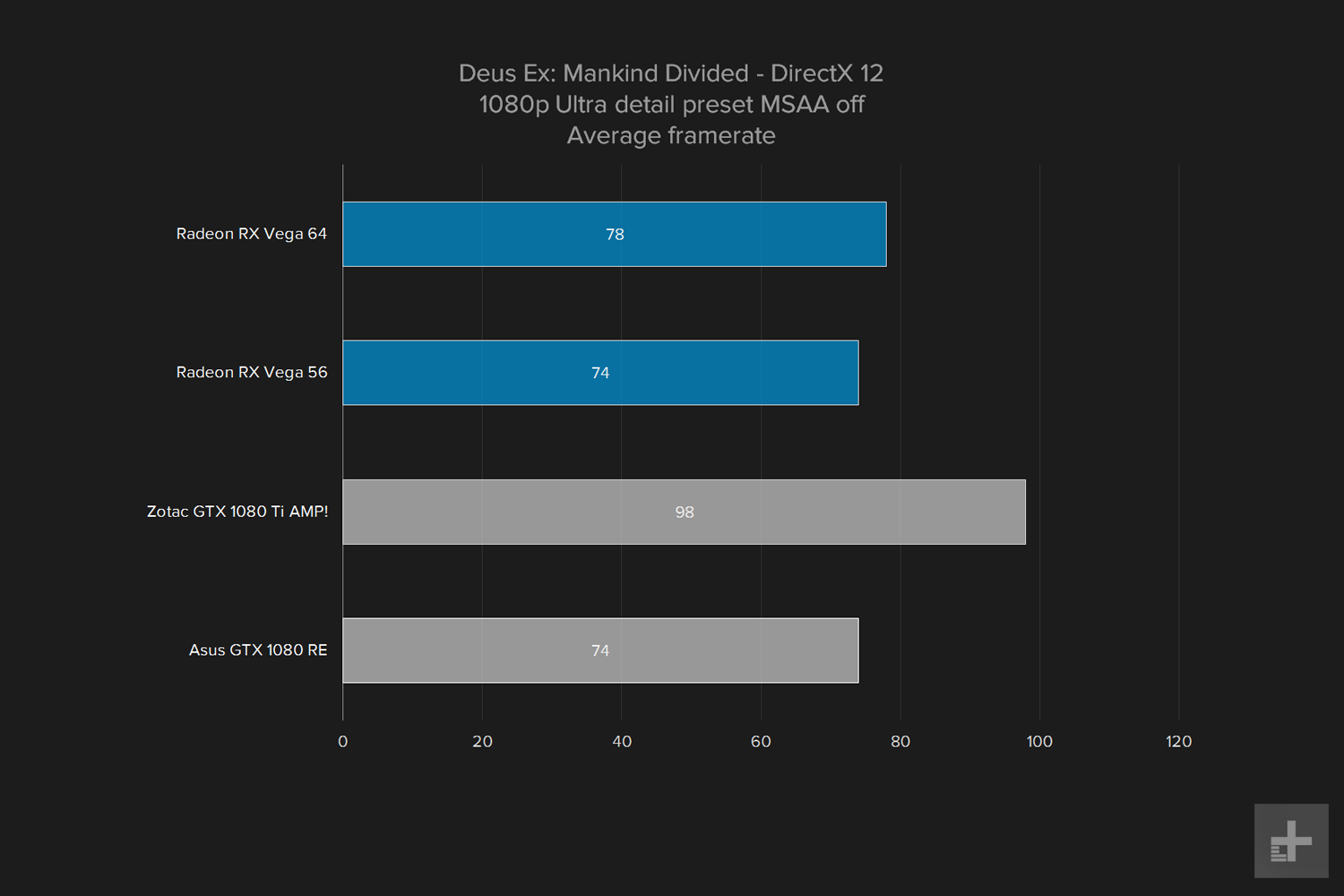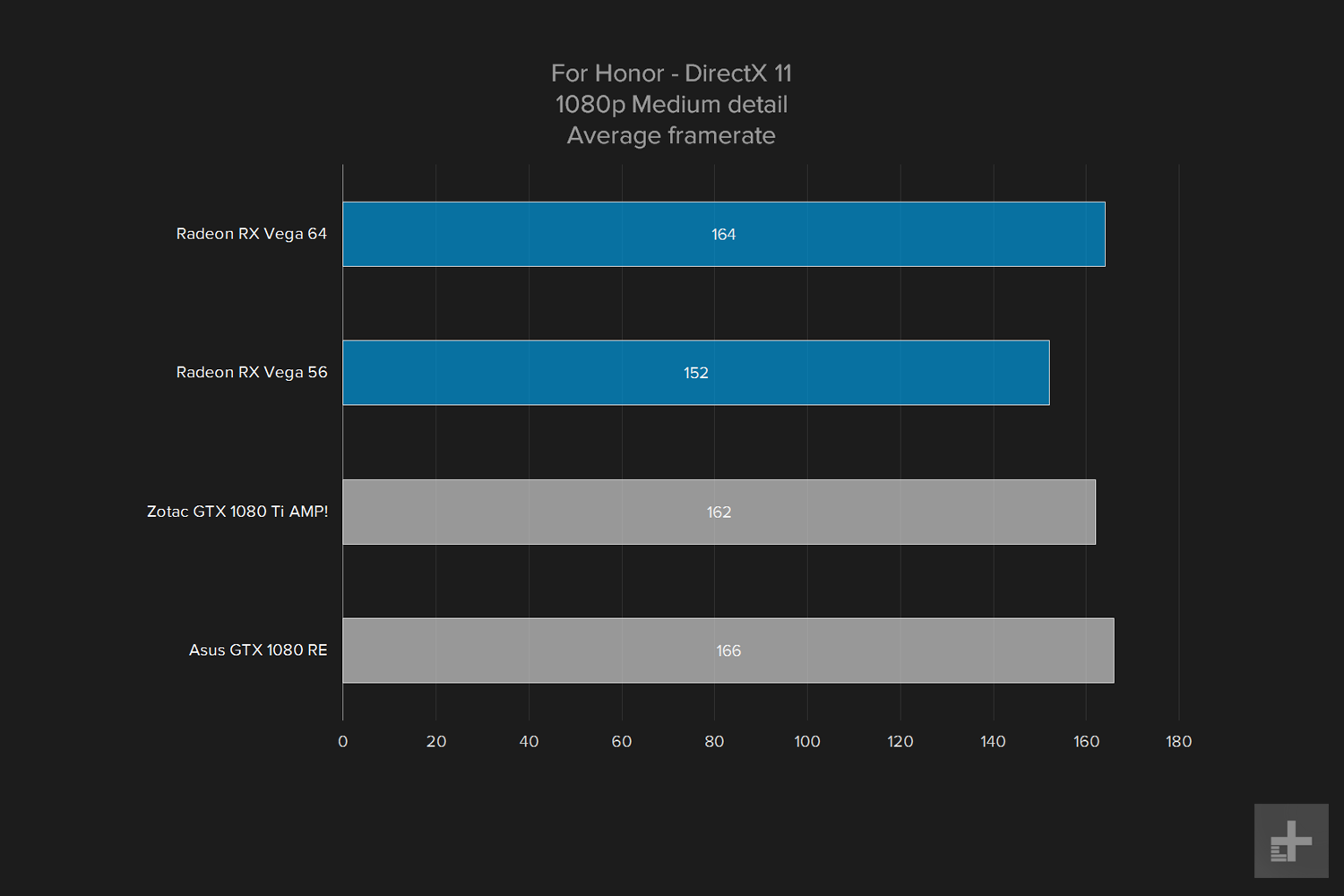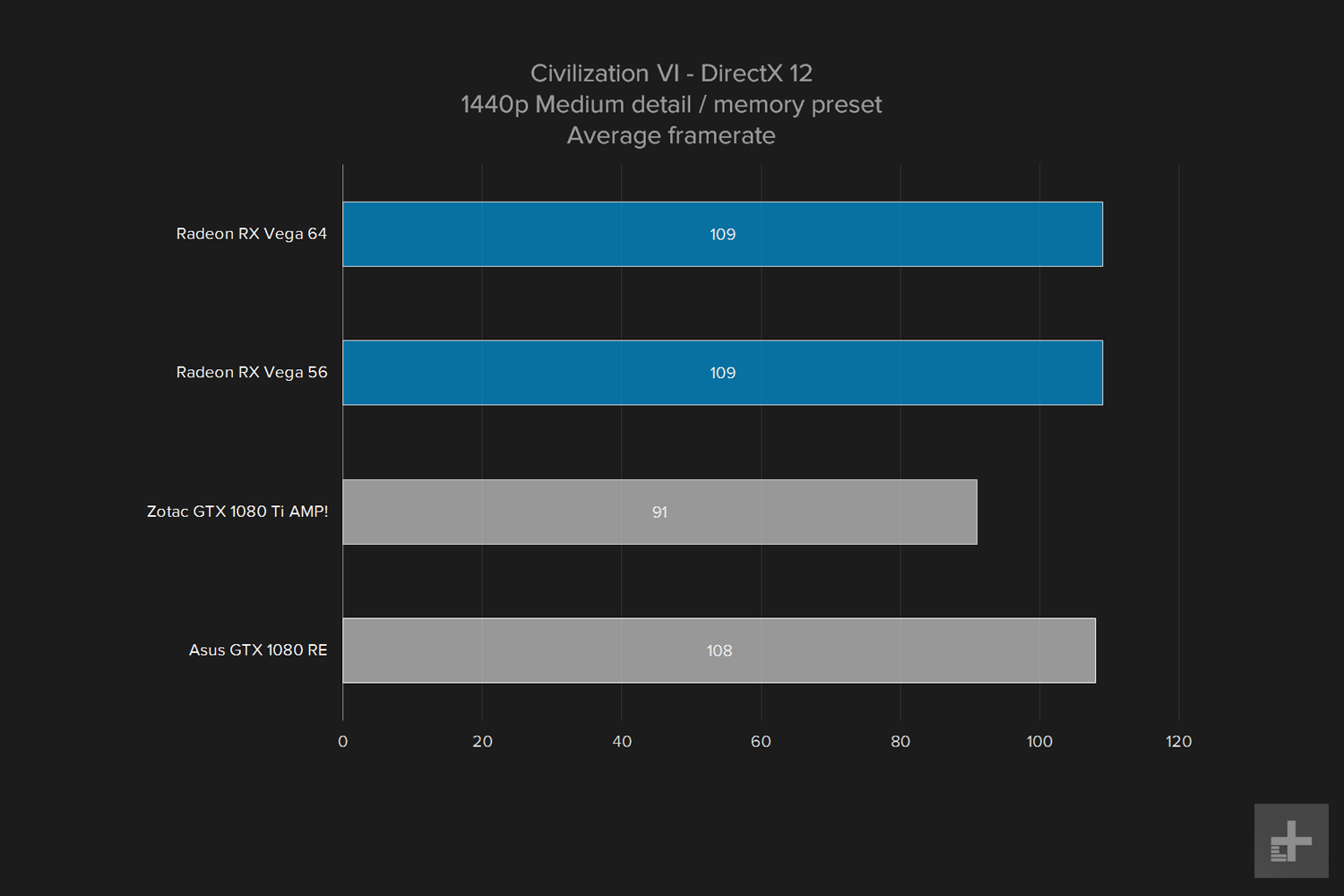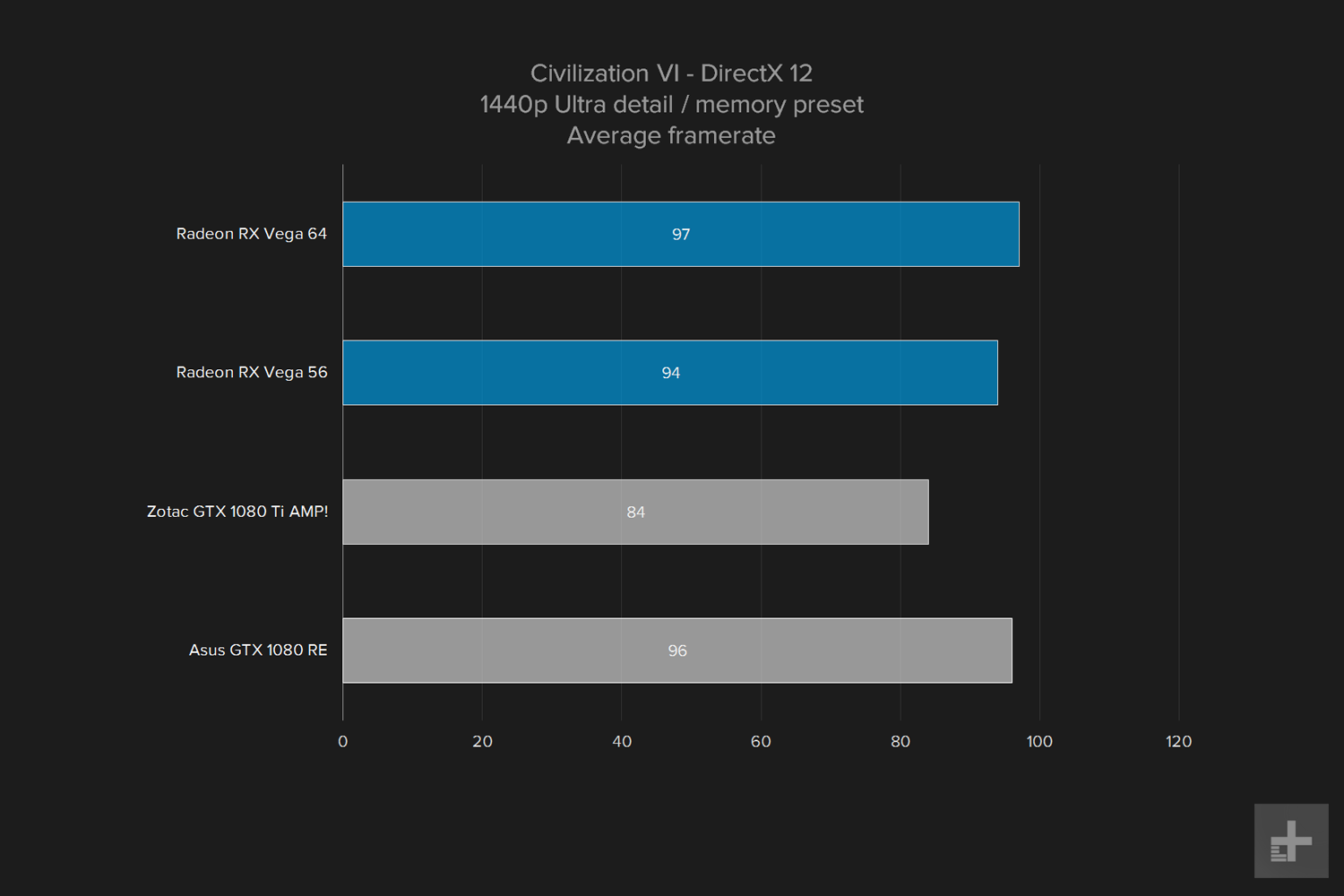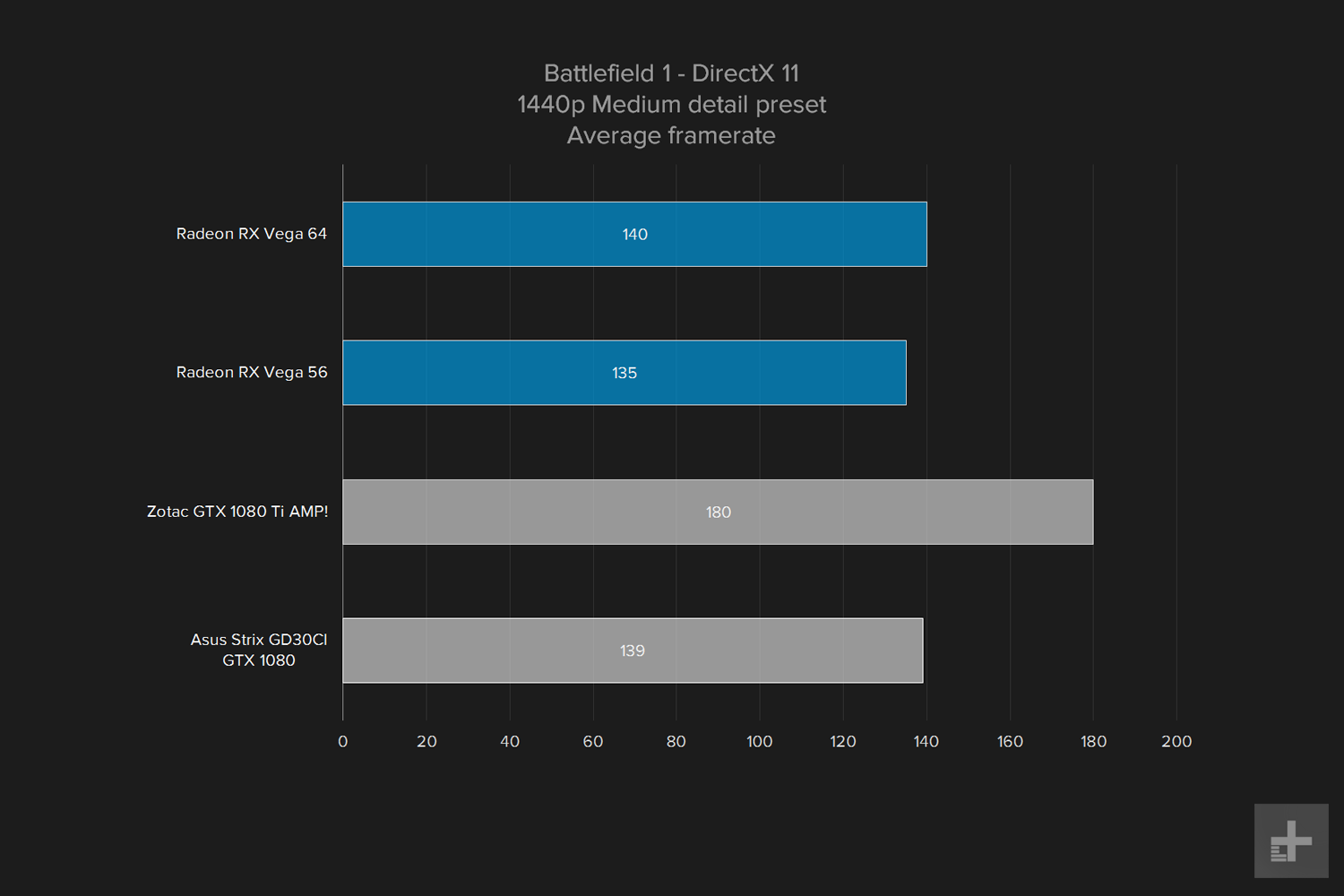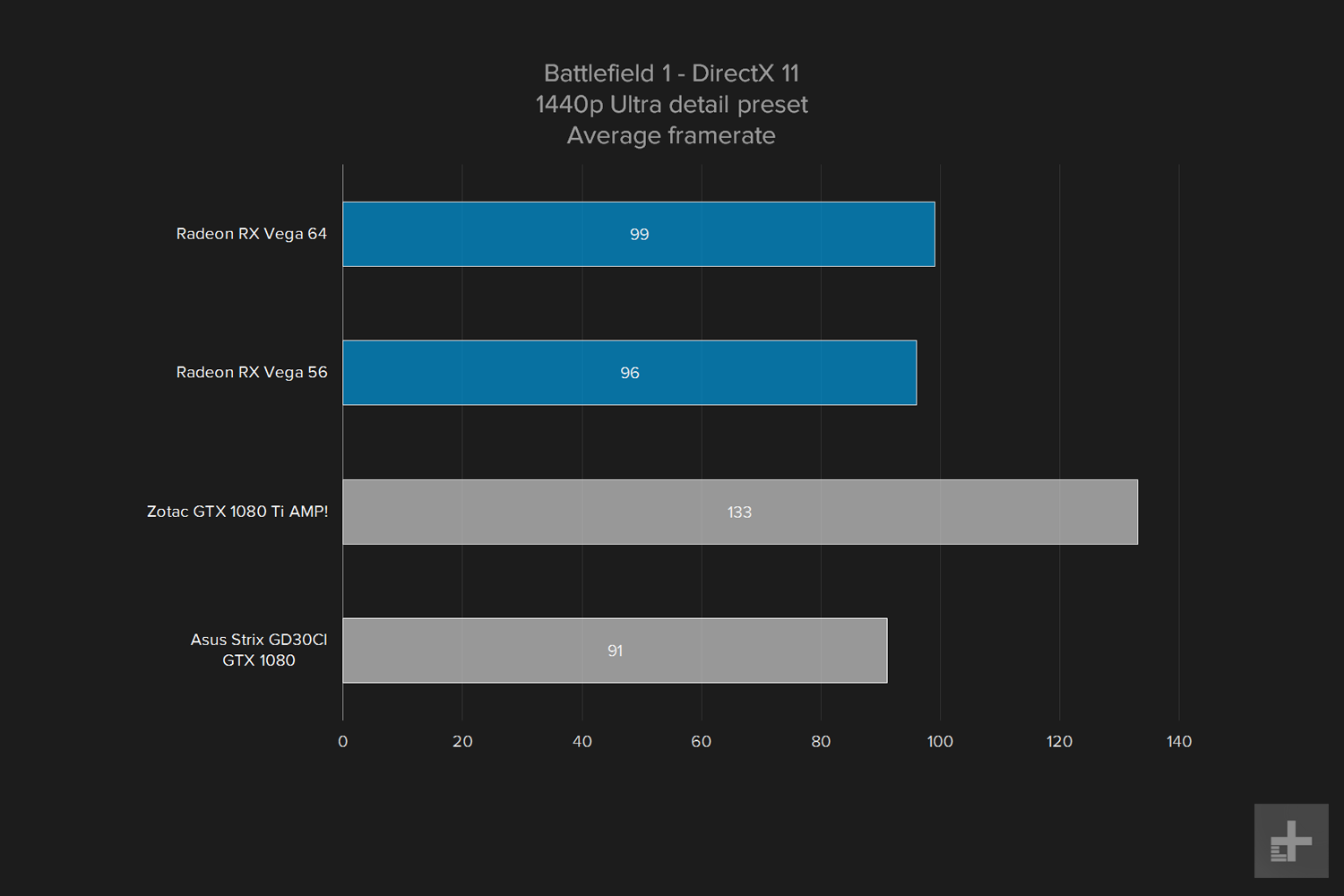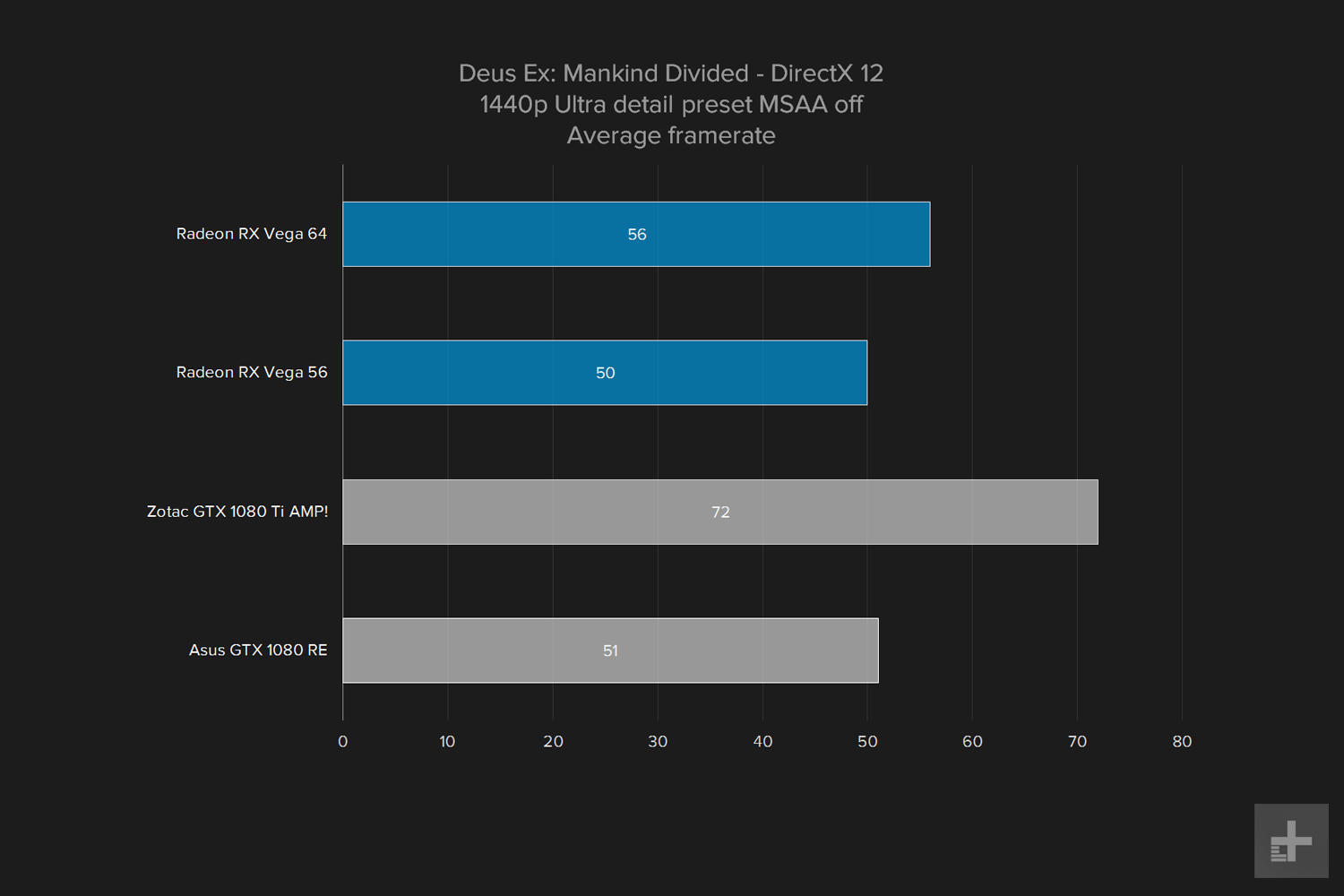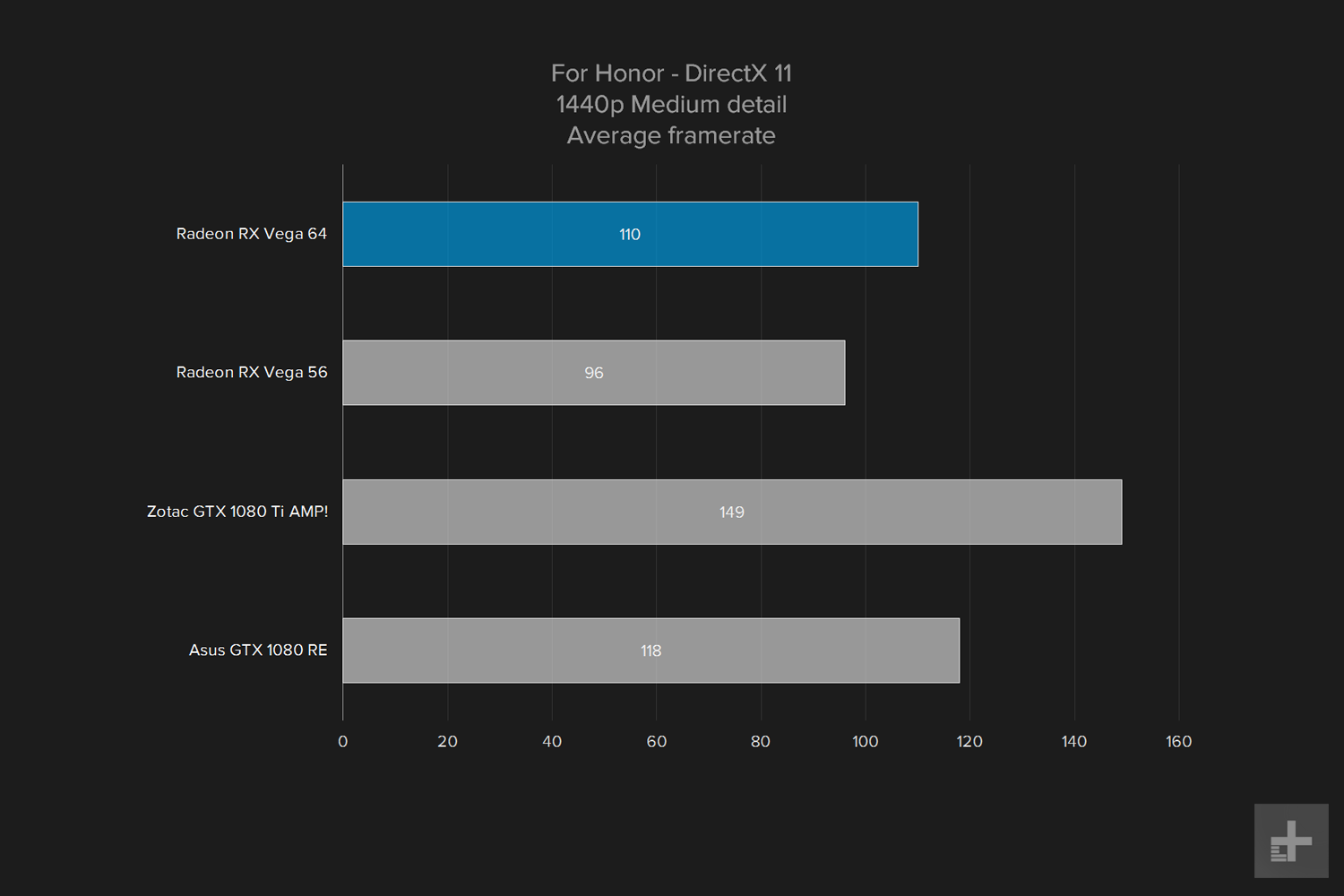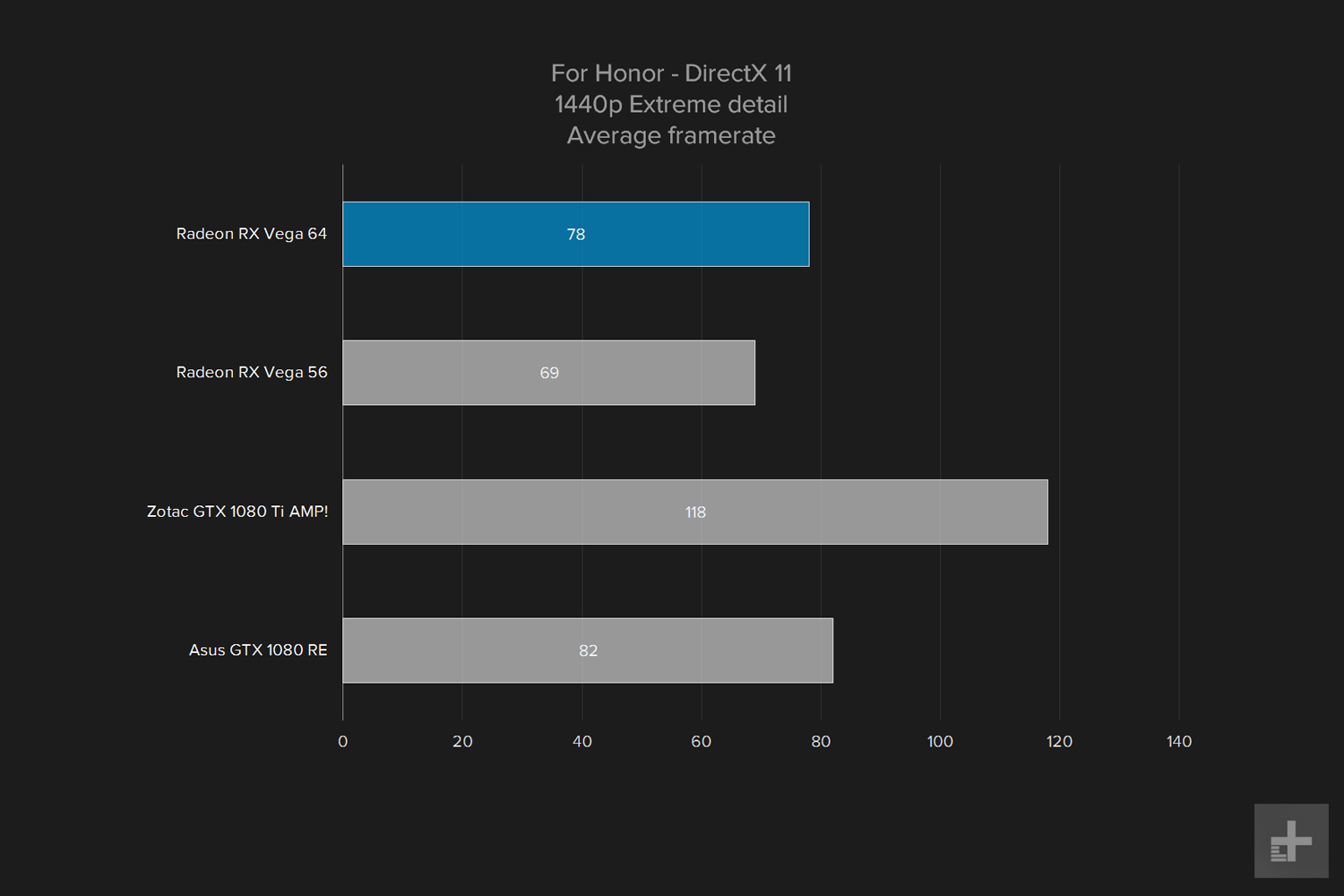- Solid gaming performance
- Excellent memory bandwidth
- Great suite of software features
- FreeSync compatible monitors are affordable
- High power draw
- Just slightly quicker than GTX 1080
AMD has been busy working on new products that poke holes in the weak points in its competitor’s armor, and it’s starting to show. The Ryzen and Threadripper CPUs attacked Intel’s willingness to rest on its laurels, and has already caused the other side to drop prices in response. Now, as our AMD Radeon RX Vega 56 and RX Vega 64 review demonstrates, the red team isn’t done making waves.
While CPUs have a standard set of benchmarks and metrics that are easily targeted, manufacturing a competitive GPU is a trickier prospect. Game demands vary wildly from system to system, and there’s a lot of enthusiasts buying at many price points.
AMD is already competitive in the $200 range, where its Radeon RX 570 and Radeon RX 580 have proven their worth as competent, affordable choices. However, it has no answer for Nvidia’s GTX 1080 and 1080 Ti, or even the GTX 1070. These top-tier cards play in their own realm of performance, far above what any single AMD card can handle. Radeon’s last counter-attack, the AMD Fury series, failed to blunt the appeal of Nvidia’s options.
The Radeon RX Vega 56 and RX Vega 64 are meant to provide relief. At $399 and $499, respectively, they’re going toe-to-toe with Nvidia’s best. Can AMD threaten the throne, or does the green team easily squash this new threat?
Not all-new, but close
Vega is not just the brand name of these cards. It’s also the name of the GPU architecture found inside. First teased in early 2016, Vega has reached incredible levels of hype, and for good reason. It’s the most significant re-design of the AMD’s GPU technology since Graphics Core Next (GCN), which replaced AMD’s previous TeraScale architecture in 2012. However, Vega is still based on GCN. It’s a significant revision, though not the start of a new family.
And we do mean significant. Most essential components have been altered, starting with the compute units, which AMD is calling Next-Generation Compute Units (NCUs) in Vega. There, AMD has added support for a feature called Rapid Packed Math, which creates “super-charged pathways to provide double the processing throughput.” The company says game developers can use this to “accelerate a wide range of lighting, procedural, and post-processing effects without affecting image quality.”
The announcement of Vega’s NCUs is no surprise. Every video card is supposed to make games run better and look better – that’s the point. More surprising is AMD’s approach to memory. Vega rips up the rulebook and takes a fresh approach.
The Radeon RX Vega pulls a thirsty 295 watts.
Vega boasts a High-Bandwidth Cache Controller (HBCC), a revision of the memory system that “removes the capacity limitations of GPU memory.” According to AMD, the HBCC will allow games fine-grain access to larger amounts of data, drastically reducing the time it takes to load new data into memory. That could prevent scenarios where a game stutters because it must load in an asset – say, some trees on the horizon – that weren’t already in memory.
As part of this push, AMD has re-labeled Vega’s eight gigabytes of memory as High-Bandwidth Cache. This arguably is creative wording on the part of AMD, as in practical use, it doesn’t appear to operate any different from previous designs in gaming. Vega also has High Bandwidth Memory 2 instead of the more common GDDR5, used by Nvidia’s GTX 1080 and 1080 Ti.
While these enhancements don’t add up to an immediate advantage that we could identify, other than high framerates, it could become more interesting in the future. AMD says its High-Bandwidth Cache can scale up to access hundreds of terabytes of graphics memory. There’s even a workstation version of Vega, the Radeon Pro SSG, with two terabytes of on-board solid-state storage. The company thinks game developers want to see cards with more, faster memory, and Vega lays the groundwork for scaling up in the future.
The hard numbers
The numbers in the two versions of Vega, the RX Vega 56 and RX Vega 64, derived from the number of compute units on-board. That translates to 4,096 Stream Processors on the RX Vega 64, and 3,584 on the RX Vega 56. The more expensive RX Vega 64 also has a slightly higher clock speed.
Here’s the full set of specifications from AMD.
| Compute Units |
Stream Processors |
Base Speed |
Boost Speed |
Memory Size |
Price | |
| Radeon RX Vega 64 |
64 | 4,096 | 1,247MHz | 1,546MHz | 8GB HBM2 |
$499 |
| Radeon RX Vega 56 |
56 | 3,584 | 1,156MHz | 1,471MHz | 8GB HBM2 |
$399 |
Unlike most video cards, the boost clock speeds listed about are not the upper limit. Instead, AMD says it “represents the typical average clock speed on might see while gaming.” In some situations, the cards “may regularly run at frequencies in excess of their stated boost clocks.”
The most interesting numbers above are not the clock speeds, but instead the memory bandwidth. There we see the benefit of architecture tweaks like the High-Bandwidth Cache Controller. Memory bandwidth on the RX Vega 64 matches the GTX 1080 Ti, though it has three gigabytes less raw memory. The RX Vega 56, meanwhile, has 410GB/s of bandwidth, far exceeding the 320GB/s quoted by Nvidia’s GTX 1080, though the Vega card is less expensive. Clearly, AMD believes gobs of fast memory leads to good things.
In addition to the two cards we tested, AMD also offers a liquid-cooled version of the RX Vega 64. Only available as part of a bundle deal for $700, it increases the base GPU clock from 1,247MHz up to 1,406MHz, and the Boost clock from 1,546MHz up to 1,677MHz. Memory amount and bandwidth stays the same.
New cards, familiar designs
Anyone who picked up an AMD Radeon RX 480 or 580 reference edition will find the Radeon RX Vega’s design familiar, which is a bit disappointing. The black plastic casing is overlaid with an attractive grid of dots, which is at least more interesting than a blank reference design, but it doesn’t look as nice as Nvidia’s reference cards. It has a full backplate this time around, though, which is great to see.
Though we didn’t have a chance to check it out in person, there’s also a limited-edition version of the air-cooled Radeon RX Vega 64, with a silver brushed aluminum shroud. The updated look is sleeker, and more attractive, than the re-used black dimpled design on the base cards. It’s more expensive at $599, though, and we doubt it offers a functional benefit.
Both Vega reference cards we reviewed were the same size, measuring 10 and a half inches long, about four inches wide, and one and a half inches thick. These dimensions are not unusual for a high-end video card, and either should fit in a typical ATX mid-tower. Remember, though, that this is the reference design. Most buyers end up purchasing a card from a third-party partner, like Asus, MSI, or Zotac. Each adds its own flair, which can add to or reduce the bulk.
The Radeon RX Vega 64 falls right in between the green team’s high-end options.
Our review units required two eight-pin PCIe power plugs from the PSU, with a recommended minimum 750-watt power supply. That’s because the Radeon RX Vega pulls a thirsty 295 watts, more than even the GTX 1080 Ti’s 250-watt ask. We expect most OEM cards will require the same, but may pull even more, as the liquid cooled Radeon RX Vega 64 takes a full 345 watts. Power efficiency has never been AMD’s strongest point, and that remains true with Vega.
While video outputs will vary by OEM, our reference edition review unit came with a standard set of three DisplayPort and one HDMI port. That’s a very common configuration among mid-high end GPUs, and allows for daisy-chaining up to six displays at once.
And on to the benchmarks
We benchmarked each Radeon RX Vega in our standard video card test rig. It’s powered by an Intel Core i7-6950X with 16GB of RAM, which should be enough to ensure the CPU is never a bottleneck for any graphics card. We’ve used the rig for a year, and all cards discussed in this review were benchmarked with it.
Our testing began with 3DMark’s most recent test, Time Spy. It uses current techniques to push high-end graphics cards, and provides a good baseline for performance. So, here comes the moment of truth. How do the RX Vega 56 and RX Vega 64 handle?

This first test puts the RX Vega 64 just above the Nvidia GTX 1080, while the RX Vega 56 falls behind by a margin of about 10 percent.
These results are competitive. The RX Vega 64 is priced at $500, and so is the GTX 1080. A slight win suggests the AMD card is faster overall, but the win here is so minor that it’s a little deflating. The RX Vega 64 is new, while the GTX 1080 has been out for some time. AMD’s RX Vega 56, which is less expensive at $400, comes a fair bit behind the GTX 1080, as well.
Fans of the red team are no doubt searching for a serious victory, and 3DMark Time Spy doesn’t deliver it.
Worse, the Zotac GTX 1080 Ti AMP! runs away from the pack, scoring about 30 percent better than the RX Vega 64 in this test. While it’s much more expensive at $720, it does squash hope that AMD’s new flagship can compete with Nvidia’s best.
1080p gaming
Our real-world testing began at 1080p resolution. While most gamers would consider cards of this caliber overkill for a 1080p monitor, a high-end GPU is needed to get the most from a 1080p screen with a high refresh rate. As you’ll soon see, even these cards won’t let you see the most from a 144Hz panel like the BenQ EX3200R.
The first game in our test suite was Civilization VI, tested in DirectX 12 mode. The game leans more heavily on the CPU to achieve smooth frame rates than most, and that’s obvious in the results, which show small gaps between each tested card. There was a slight trend in favor of the RX Vega cards, however. The RX Vega 64 achieved the top score at both medium and ultra detail presets.
Our Battlefield 1 testing was a different story. It’s a graphically demanding game that doesn’t require nearly as much computational work, so the differences between each card are more obvious. The game, which we tested in DirectX 11 mode, showed strong results for Vega, particularly the RX Vega 56. Though priced at $400, the card tied or beat Nvidia’s GTX 1080, which has an MSRP of $500. The RX Vega 64 widened the gap between it and the GTX 1080, but it didn’t come close to beating the GTX 1080 Ti. Both RX Vega cards cranked out enough frames to make the most of a 120Hz monitor, even at Ultra detail.
AMD’s RX Vega cards generally match or exceed the performance of the GTX 1080.
Deus Ex: Mankind Divided, the most demanding game in our test suite, helped the GTX 1080 Ti strengthened its lead over the other two cards. The game also teased out a surprisingly close match between the RX Vega 56 and RX Vega 64, with the latter achieving just a small handful of additional frames. However, the RX Vega 56 tied the GTX 1080, and the RX Vega 64 beat it.
So far, the RX Vega cards have fared well next to the GTX 1080. Yet they fell firmly behind in Ubisoft’s For Honor. While few will see reason to complain about the performance of the RX Vega cards, which clear 100 frames per second on average, both fall behind the GTX 1080 by a noticeable margin.
1440p gaming
Now we move on to the resolution we believe most people who buy these cards will play at. 1440p is common, though not as popular as 1080p, and it offers excellent clarity without the extreme jump in horsepower required by a 4K screen. Let’s see how RX Vega handles it.
Our tale once again begins with Civilization VI, and once again we see a game that’s largely CPU bound. The variances are extremely small, so much that running the benchmark multiple times sees the cards shifting in position with each run. Call it a tie. All the cards exceed 90 frames per second even at the Ultra preset, so the game looks beautiful and plays like silk feels.
With Civilization VI still CPU-bound, sorting between the hardware once again falls to Battlefield 1. We once again see strong results from the RX Vega cards. Even the RX Vega 56 beats the GTX 1080 at Ultra detail, and the RX Vega 64 adds a few extra frames on top of that. Average framerates easily exceed 90 frames per second, so exceptionally smooth gameplay can be expected.
The story changes with Deus Ex: Mankind Divided. Its demanding Ultra detail preset dragged the RX Vega 56 down to 50 frames per second, a frame behind the GTX 1080. The RX Vega 64 did only a bit better, hitting 56 frames per second. Only the Zotac GTX 1080 Ti AMP! could clear the important 60 FPS hurdle, the gamers with a 1440p monitor may see moments of so-so performance with either RX Vega. Still, the RX Vega 64 does beat the GTX 1080, giving AMD another small win.
That brings us to For Honor. Again, this game hits RX Vega card, dragging both below the performance of the GTX 1080. That’s not a good look, as it means AMD’s brand-new card can’t beat an aging Nvidia stalwart in this title. However, all the cards maintain an average higher than 60 FPS, so gameplay should appear smooth on any of them.
Gaming conclusions: AMD wins, but not by much
Our benchmarks tell a consistent story. AMD’s RX Vega cards generally match or exceed the performance of the GTX 1080. Even the RX Vega 56 can beat Nvidia’s $500 card, yet it sells for only $400. That makes for good value. But it’s not the landslide victory that gamers were hoping for.
The software is a plus
AMD’s Radeon Software Crimson Edition has steadily improved over the last few years, and the Radeon suite is now a robust, easy to use set of useful tools. It has an excellent suite of overclocking options, lightweight recording and streaming software, overclocking and status tools, and it all stays out of the way if you don’t need it.
Nvidia offers a similar set of software tools. However, the look and feel of its software is starting to show its age. The green team also asks you to create an account to use its GeForce Experience software, a small but unnecessary barrier not found in AMD’s alternative.
RX Vega owners also benefit from FreeSync, the company’s adaptive refresh technology. A compatible monitor, when connected to an AMD card, will match its refresh rate to the output of the RX Vega card. That eliminates stutter, screen tearing, and other unpleasant artifacts that become visible when a video card’s output framerate doesn’t line up well with a monitor’s refresh rate.
Nvidia has its own version of this technology, known as G-Sync. FreeSync has an advantage, however, because AMD worked to make it part of the DisplayPort 1.2a specification. That means FreeSync compatible monitors are easier to find, and tend to be less expensive.
Our take
AMD’s Radeon RX Vega 56 and RX Vega 64, starting at $400, finally give Radeon fans a competitive choice for high-end gaming. While the cards still stand in the shadow of Nvidia’s more expensive GTX 1080 Ti, they do beat the GTX 1080 in most titles we tested.
Is there a better alternative?
AMD’s RX Vega 56 is priced between the Nvidia GTX 1070 and the GTX 1080. Since it beats the latter in our tests, it’s clearly the better value, and it’s an excellent choice for 1440p gaming.
The more expensive RX Vega 64 is priced right in line with the GTX 1080, and beats it by a more comfortable margin than the RX Vega 56. Nvidia’s champion, the GTX 1080 Ti, remains far ahead of the RX Vega 64 – yet at pricing just below $700 for the most affordable variants, it’s not in the same league.
How long will it last?
With solid 1080p and 1440p performance, the Radeon RX Vega 56 and RX Vega 64 should have no problem keeping up for several years. The openness of FreeSync also gives AMD an edge here, since it should be easier and more affordable to upgrade to a FreeSync monitor in the future, if you don’t have on already.
Should you buy it?
Yes, for both models – with the RX Vega 56 taking an edge in terms of value. At $400, it’s still expensive by the standards of most gamers (you could buy a PS4 Pro for as much), but it delivers top-tier performance at 1080p and 1440p resolution. It delivers GTX 1080-level performance for $100 less, and that’s awesome.
The RX Vega 64 is also recommended, but we’re surprised by the small improvement it offers over the RX Vega 56. That blunts its value. Will you notice that the RX Vega 64 is, on average, three frames per second quicker than the RX Vega 56 in Battlefield 1? We doubt it.
Yet the RX Vega 64 does generally beat the GTX 1080, and it’s priced the same. That makes it the card to buy if you have $500 to spend.
Vega is a not the landslide AMD needs, but it is a victory. Nvidia’s alternatives have been around for some time, and the green team could blunt much of AMD’s momentum by dropping prices. Still, a win is a win. RX Vega is the way to go if you have between $400 and $500 to spend on a video card right now.