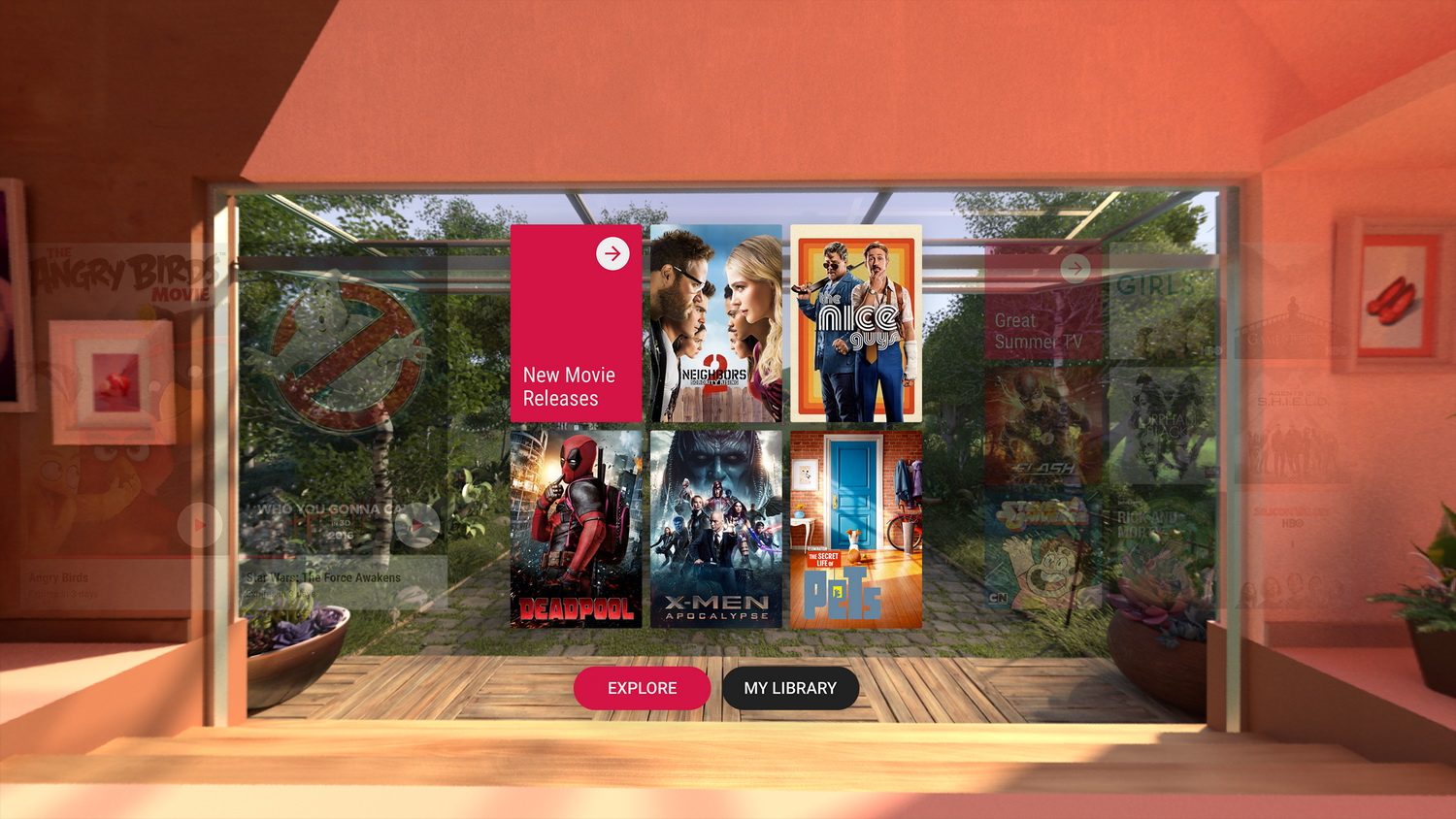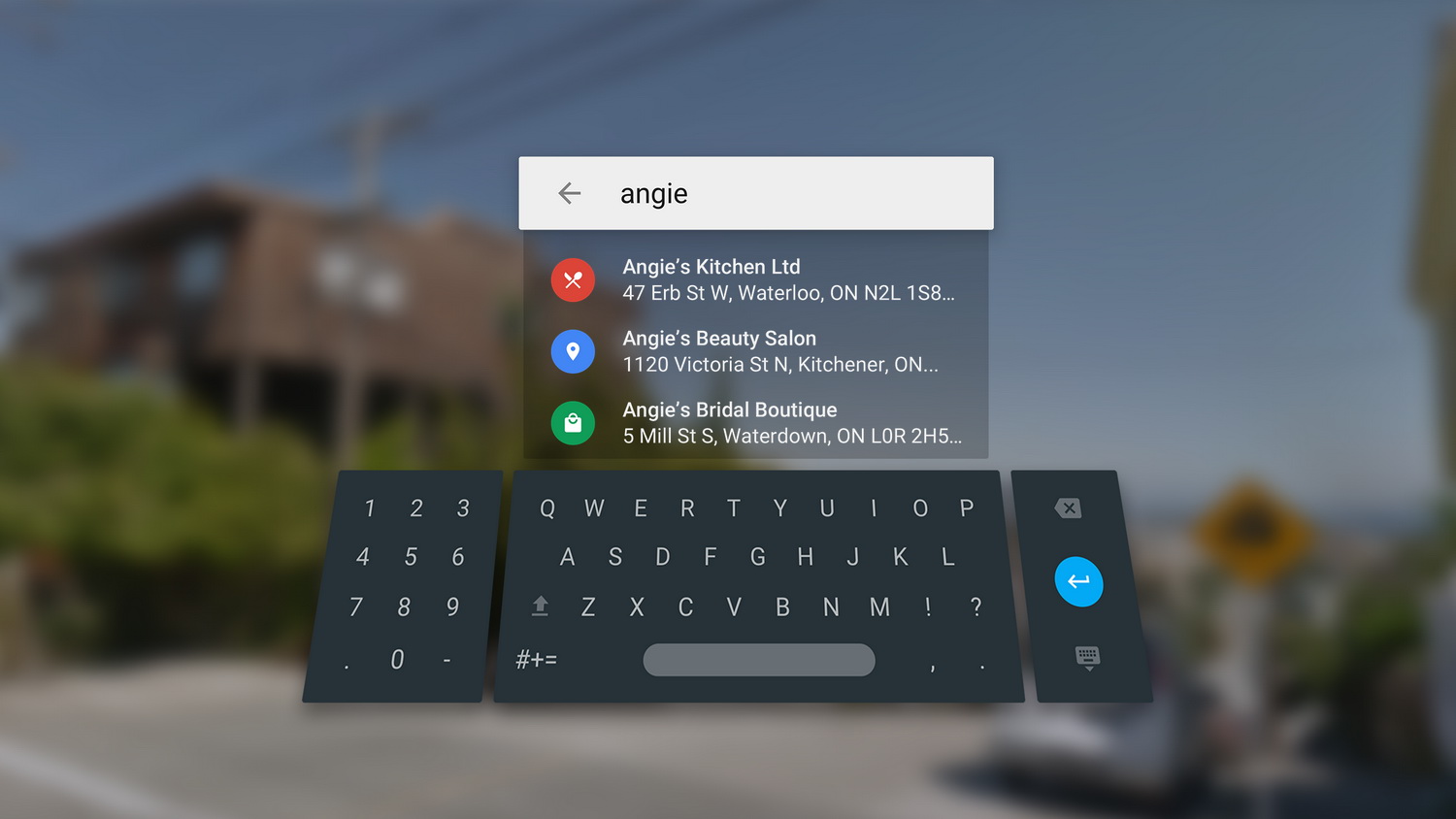“The Daydream View is the most comfortable choice for jumping into high-quality virtual reality content.”
- Daydream content is high-quality
- Remote has a long battery life and is ergonomic
- Daydream View is comfortable to wear
- Easy to use
- Affordable
- Phone gets hot fast
- Light can leak into headset, for some users
- Only compatible with Pixel and Pixel XL right now
Samsung’s Gear VR has enjoyed a monopolistic hold on the mobile virtual reality space since its debut in 2014. That means the South Korean giant has had a leg up on its competitors with a large selection of apps, media content, and games available for the headset. But if there was one competitor to break through Samsung’s bubble and claim the top spot, it’s the company behind the most widely-used mobile operating system in the world — Google.
Daydream is Google’s high-quality VR platform for Android. Like Samsung’s Gear VR, a phone must be compatible or, as Google says, “Daydream-ready,” to be able to utilize the platform. Headsets also must conform to Google’s reference design to be compatible — and that means we’ll see other unique headsets along the way from other manufacturers for Daydream as the platform grows.
It sounds good, but VR headsets can be tricky, and can prove disappointing if the details don’t meet the original vision. Can Daydream deliver?
Comfortable and compact
One of the strongest points Daydream View has in its favor is the comfort of wearing it. Comfort is key in a device that’s expected to sit on your head for any amount of time, and Google has hit the mark with its design.
Daydream View is a lightweight and small headset that’s made of “soft, breathable fabric.” It has a plastic interior, which holds the glass lens in place, and an elastic hinge at the top opens a flap that houses the wireless remote. This flap is also where you place your compatible Daydream-ready phone (right now, only Google’s Pixel and Pixel XL smartphones).
The headset is well-constructed, but the plastic in the interior feels a little cheap. We’ll have to wait and see how it weathers after prolonged usage, but we haven’t had issues so far. Thankfully, the inside padding can be removed so you can wash it and keep it clean. Daydream View has one strap that goes around the back of your head, and it’s easy to tighten or loosen with two buckles. Wearing the headset is comfortable, and because the device is light (it’s a little heavier than an average 5.5-inch phone) it didn’t make us weary after prolonged use.
The View’s compact nature also makes it easy to carry around in a bag, and that’s important. The key differentiator of mobile VR is that you’re not restricted to using it in your home alongside a powerful desktop computer. You can use the headset on a train, in a hotel room, on your lunch break — just about anywhere.
But the headset does have one caveat, and it all depends on the shape of your face. With the headset on, there are three noticeable gaps that allow light to seep in from the outside — where the nose is and on the left and right edges. This won’t affect everyone, but those who have the problem may find light leak a distraction when using the headset in a bright room.
The phone powering Daydream
You need a Pixel or a Pixel XL to use Daydream, but Google says it’s working with “device and component manufacturers across the Android ecosystem” to bring more phones into the fold.
More Daydream-ready phones means more people are likely to use the VR platform. Right now, there are a few devices available or nearly available that support Daydream, including ZTE’s Axon 7, and Huawei’s newly-announced Mate 9 Pro. Both of these devices will need updates to Android 7.0 Nougat to be classified as “Daydream-ready,” though.
You can use the headset on a train, in a hotel room, or on your lunch break.
Until then, we’re left with the more than capable Pixel and Pixel XL. The XL is the more obvious choice thanks to its Quad HD screen. Tight, small patterns of pixels are visible, but the quality is top notch. Pixels are more spread out and noticeable on the regular Pixel’s 1080p resolution, but content quality doesn’t degrade — it just doesn’t look as sharp. With the regular Pixel, you can sometimes see the top and bottom edges of the display, and that can be very distracting.
After a few minutes of usage, the phone gets warm. After about an hour of use, the phone gets incredibly hot in VR mode. It’s hard to notice when the phone is in the headset, but games get throttled and start performing poorly. Google told us there should be a warning if the phone gets too hot, but we haven’t seen it yet. Samsung’s Gear VR can reportedly have the same issue, though we did not experience it when we tested the Gear VR with a Samsung Note 5 smartphone.
This limits the amount of time you can spend using Daydream View. Playing a game is more graphics-intensive and more battery-draining than watching a video or movie, and we haven’t had issues doing the latter for longer periods.
The Pixel XL’s battery life understandably took a hit, as Daydream cranks up the brightness to the highest value. After about an hour of usage our Pixel XL went from 100 percent to 75 percent — and we had to take it out afterwards to let it cool down.
But that’s par for the course with mobile VR. It’s of course the case that VR is demanding, and any demanding app sucks down the battery. This is likely to remain a downside to all mobile VR headsets for years to come.
The remote controlling Daydream
Daydream View comes with a remote, and it acts like a blend between the Wiimote from Nintendo’s Wii console, and the controllers for the Vive. It’s smooth to the touch, like a pebble, and has an ergonomic feel in the hand. It comes with a wrist strap to make sure the controller doesn’t go flying from your palm.
The large circular dimple at the top acts as the main button, and below is an action button for games and apps. The lowest button is the home button. There’s a rocker on the right side to control your phone’s volume.
The remote is responsive and there isn’t a lot of latency. In the main Daydream home screen, it acts as a pointer, but the options for what it can turn into are limitless. A flashlight, a sword, a wand, paintbrush — the remote adds much-needed utility to the mobile VR space, which largely used glance gestures to trigger actions and for navigation.
One remote can easily work with two phones, so if you’re sharing a Daydream View between two people with Daydream-ready phones, just pop your phone out, insert the other, and give the controller a few seconds to find and connect to it.
But there’s an issue we’ve noticed with the controller. It sometimes stops working. We assume it temporarily loses the Bluetooth connection, but it’s unclear what the cause is. Almost once in every session, the controller disappeared and stopped functioning for a few seconds. It doesn’t take long until it reappears and continues to work as normal. This can be frustrating when you’re in a game that requires constant action. We have reached out to Google about the issue.
You also need to charge the remote, which is yes, yet another object you need to charge. Thankfully, the 220mAh battery offers plenty of juice — we have yet to have it die on us, and that’s after about 5 sessions each lasting from 30 minutes to an hour. There’s no charger in the box, but the remote has a USB Type-C port, which is the same port on Google’s Pixel smartphones. The good thing about Type-C is that if you are not near a power outlet, you can always have your phone charge the remote.
Daydream software is simple, and that’s great
All you need to do to launch Daydream is plop your phone into the fold. Sensors on the headset will push instructions to the phone to start your VR session. This simplicity is key to get people to continue using the platform.
Once the headset is in place, Google offers up an interactive guide on how the remote works — how you can press and hold the home button to center your screen, for example. Once the guide is over, a Daydream tutorial launches that has you exploring the woods with a flashlight, picking up rocks to discover desert animals, playing fetch with an Arctic fox, slinging a coconut from a palm tree, and more.
After the tutorial, the Daydream home screen appears. It’s set in a calm, low-poly forest. The home screen closely resembles the layout of apps on the Oculus Rift. You immediately see your most used or recently-used apps, and you can head to your library to see every Daydream app you have installed.
The Play Store is available here as well, which means you don’t need to take off the headset to download an app or game — the VR experience is completely seamless.
You can also browse the Daydream app when you’re not in VR mode. It suggests apps to try, but it’s more useful as a quick way to jump into a specific app in the library. Oddly, we saw suggestions for a few short clips and movies, like Google’s 360 Spotlight Story, Help, but we couldn’t find the video in VR mode.
Success depends on content
At launch, you’ll be able to install YouTube VR, Street View, Google Play Movies, Google Photos, Google Arts & Culture, Wonderglade, Mekorama VR, Star Chart VR, Hunters Gate, Wall Street Journal VR, CNN VR, The Guardian VR, Fantastic Beasts, and The Turning Forest.
But there are plenty more to come by the end of December, including content from NYT VR, HBO Go, Netflix, Hulu VR, the NBA, and games like Gunjack 2: End of Shift, Danger Goat, and Need for Speed: No Limits VR.
And content is key to Daydream’s success. There needs to be a constant stream of apps, games, videos and movies that give people a reason to come back to the platform.
The remote adds much-needed utility to the mobile VR space.
So far, our favorite apps are Street View, Google Arts & Culture, YouTube VR, and Mekorama VR. The latter is like a VR spin on Monument Valley, where you direct a character through puzzles to get to a destination. YouTube VR gave us the best quality 360-degree content we could find on Daydream, and it has a killer interface.
Street View, like its non-VR counterpart, was fun to peruse through — it doesn’t make you feel like you’re quite there, but it comes close. Arts & Culture will leave an impression, because it’s like being in a museum where the exhibitions come to you, and you get a free audio guide. You can also zoom in to paintings and sculptures to see extra details, something you can’t do normally.
Games like Hunters Gate show the potential for third-person games on Daydream. Similar to Torchlight 2, you move your character throughout a level defeating various enemies, while collecting loot. It can get repetitive, but there’s a multiplayer component we haven’t been able to test out yet.
At launch, there’s enough content to satisfy your escape from reality for some time, but that’s also the problem. It’s easy to power through a lot of this content, and we have to wait and see if Google’s partners follow through with more apps and games as the year goes on. The sooner more Daydream-ready phones launch, the better for the platform as well.
Google also has to make sure the platform isn’t saturated with bad VR. There were several videos, from the likes of Wall Street Journal VR and some YouTube VR content, that were shot with subpar equipment resulting in lower quality videos. That can put people off from revisiting these apps, and provides less of a reason to revisit Daydream itself.
Availability and price
Google’s Daydream View and controller costs $80. It’s available now on the Google Store as well as from Verizon and Best Buy. The only color available now is “slate,” but in December you’ll be able to grab the headset in crimson and snow.
While Daydream View is certainly affordable, it’s a device you’re using to access a platform. Much like buying a console, you’re going to have to continue spending money for content. There’s only a small amount that’s free — VR content is typically more expensive than the usual $1 apps, and games especially can often run between the $10 and $20 range.
Warranty information
Google offers a standard limited warranty for Daydream View, meaning if there are any manufacturer defects, the company will repair, replace, or refund the cost of your headset within one year of purchase. It does not cover accidental drops or normal wear and tear.
Our Take
Daydream View is the best mobile virtual reality experience you can get right now, but of course, you’ll need a compatible phone. If you have a Pixel, or if your device becomes Daydream-ready via a software update, we believe the View is worth the $79. It’s a device solely for entertainment, and it delivers engaging and high-quality content.
Is there a better alternative?
Samsung’s 2016 Gear VR is the only other real competition in this space. It’s bulky, not as comfortable to wear and carry, and is limited to a handful of Samsung phones. Its content is similar in quality, but it has a larger library for you to choose from at the moment. While a little more expensive, the Gear VR is more mature, but Daydream does have an edge in comfort and affordability.
How long will it last?
Daydream is a new platform, so it’s unclear whether the Daydream View will achieve mainstream success like the company’s Chromecast streaming device. The headset itself is built well, so as long as you take care of it, you shouldn’t see any problems. It also doesn’t have any high-tech components inside (including the remote), and is mainly a shell for the software, so you shouldn’t need to upgrade it for some time.
Should you buy it?
Yes. Google’s Daydream View headset is a must-buy for those interested in VR and with a compatible phone. Its content is going to multiply as the year goes on, and we may see more exclusives like Fantastic Beasts.
To be sure, Daydream is not perfect. The controller’s connection problems were a disappointment, and when used with the Pixel, heat over long-term use was an issue. However, the Gear VR doesn’t even have a controller, and it can suffer the same heat issues, depending on the phone it is used with.
Daydream isn’t the revolution that was Samsung’s Gear VR, but it does bring improvements to the mobile headset space, and is superior to Gear VR in both comfort and accessibility. That makes it a great entry-level headset for anyone interested in VR.