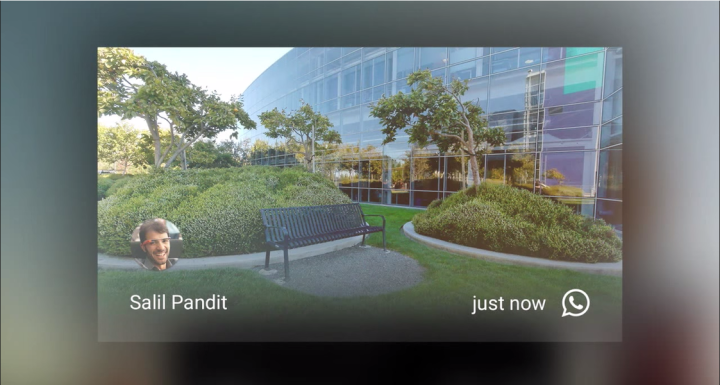
Notification syncing on Glass will sound instantly familiar to those who use Android Wear smartwatches. Notifications are forwarded from a paired smartphone to the Glass display, and are surprisingly unobtrusive, appearing as faded icons and text in the corner of the wearer’s vision. They’re dismissible, and also actionable – a Google+ post can be replied to from Glass, for example.
Related: Google Glass lands in Play Store, though price stays the same
To enable syncing, the feature must be activated in the MyGlass app and granted access to the phone’s notifications. There is a caveat, though; doing so will disable notification forwarding to any attached Android Wear device. Presumably to prevent information overload, this could become a problem for people who wear a smartwatch throughout the day and Glass only occasionally.
Notification syncing is neat, but cooler features lurk beneath the MyGlass app’s source code. Android Police found references to a wallpaper selector, which will eventually allow Glass owners to select the lockscreen background from a gallery of images or a custom photo.
Related: Google Glass can now add closed captions to real life
Additionally, framework for keyboard input was also discovered. Perhaps in recognition of Glass’s voice control limitations, Google may plan to add a soft keyboard to the MyGlass app for situations when voice input either isn’t appropriate, or fails. The keyboard should be usable from the lockscreen, which should make password entry a lot simpler.
Glass owners can download the updated app and firmware now.


