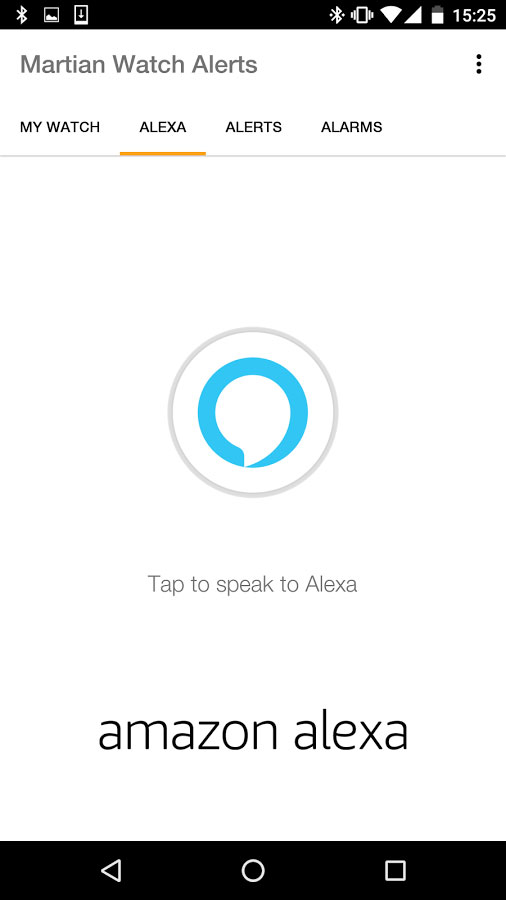“The Martian mVoice's reliance on voice commands works well, and opens up the watch to a different audience.”
- Attractive and comfortable watch styles
- Access to Alexa skills
- iOS and Android notifications
- Multiple-day battery life
- Easy to read OLED screen
- Audio is hard to hear in noisy settings
- If configured to answer the phone, your watch picks up first
- Setup and pairing problems
- Micro USB charging port cover isn’t secure
Smartwatches are fighting an uphill battle to convince us of their usefulness. Appearance, battery life, and cost are secondary to questions like, “Why should I care? What will it do for me that my phone doesn’t already do? And, oh, by the way, is it still really a watch?”
Martian’s mVoice smart analog watches take a divergent path. First off, they’re actual analog quartz watches with Miyota movements and fixed faces. We’ve been using one to see whether it can bridge the gap between the smartwatch and the analog watch.
An analog watch with smart features
If you don’t use the smartwatch features, you still have a functioning watch with a two-year rated battery. A separate rechargeable 5-day-rated lithium polymer battery powers the smartphone features. The watches are IPX4 splash resistant and come in a variety of case and band styles. Martian’s mVoice series also has its own set of small but useful utilities such as a tiny light and a stopwatch.
Unlike Android Wear or Apple smartwatches, you won’t see specifications for processors, memory, or storage with mVoice watches. The Martian watches don’t pretend to be smaller computing devices that partner with smartphones, they’re input/output devices for apps on the phone. Martian mVoice watches may not be very smart, but they are clever and useful.
Paired via Bluetooth with iOS or Android smartphones, mVoice watches can display a wide range of notifications on a small but highly visible 96 x 16-pixel OLED screen with scrolling white characters. An internal microphone and speaker enable local control of any smartphone apps that respond to voice command including phone calls, music (iOS only), and either Siri or Google Now.
Alexa is the Martian mVoice watches’ unique value-add. As long as your smartphone is running the standard Alexa app and you’re logged in to your Amazon account, the mVoice watch puts Alexa right on your wrist and she’ll respond to any of the 7,000+ Alexa Skills you activate on the phone. So Siri or Google Now and Alexa are both at your command with the mVoice smartwatch, as long as you’re in range of your smartphone.
A few design choices
Martian offers a few different color options to suit different styles. We chose the Martian Alpha T10 mVoice model to test for its in-between style. It’s not too sporty or dressy. The case measures 42mm in diameter and it’s 15mm thick. The watch comes with a 22mm dark gray silicon watchband. Other mVoice models have 20-22mm watchbands and 40-44mm diameter cases. It’s a chunky watch, but it doesn’t look like you’re wearing a small brick on your wrist (at least if you’re someone with large wrists). The silicon band is very comfortable. If this watch’s look isn’t for you, there are many different versions – some with leather bands.
Martin mVoice watches may not be very smart, but they quickly prove clever and useful.
The Alpha T10’s analog watch face has hour, minute, and second hands. There are three buttons on the right side. The center button sets the time and the other two control smartwatch functions. A Micro USB charging port with a silicon cover is on the left side at 10 o’clock. The silicon cover isn’t connected in any way and it could be very easy to lose. While it’s nice that the charging port is fairly standard, it is not the ideal option. Having a Micro USB port on the side of your watch looks awkward – just imagine if you lost the cover.
The speaker and microphone apertures at 7:30 and 4:30 aren’t visible unless you look very closely. A tiny LED light and the 96 x 16-character OLED panel only light up with notifications or to indicate show status. So as far anyone else knows, you’re wearing a normal watch. It still looks much more techy than other smart analog watches like those from Withings or Fossil.
Technical difficulties
Setup doesn’t take long, but in our case, wasn’t glitch-free. First you charge the lithium polymer battery by attaching the USB charging cable to its port and to a computer port or wall adapter (not included). The LED light turns red while the watch charges and green when fully charged, which takes about two hours. After setting the time, you download the proper app on your smartphone — and that’s where our problems began.
The documentation says to download the Martian app from the App Store for iOS or Google Play Store for Android smartphones. However, we soon learned that’s the wrong app and it doesn’t work properly.
The right app is “mVoice.” In it, you can select notifications settings, language, date, vibration patterns, call features, silent alarms, weather location, leash function, gesture control, and more.
Next, pair the watch with your smartphone. Activate Bluetooth on your phone, press the upper right watch button until you see Pairing on the OLED screen, select Martian Watch on your phone, and then click Pair if numeric codes that display on both match.
At that point, the mVoice watch is paired with your phone and all functions are available except Alexa. You are asked to allow the watch to access your contacts, messages, and calls in separate phone messages. Click the “Don’t ask again” box, or you’ll get the same pop-ups every time the phone and watch come into Bluetooth range.
Alexa is the Martian mVoice watches’ unique value-add.
With the mVoice app you can set up silent alarms that will vibrate the watch according selected pattern. You can choose the alerts you’d like to enable on the watch, including calendar events, incoming calls, missed calls, text messages, email, Facebook, low battery, and Google Hangouts. Any app on your phone can be selected, but we quickly disabled most alerts.
The last setup step is to click the Alexa tab in the mVoice app and log in. Even without the watch, you can access Alexa with the mVoice app by tapping a blue circle in the middle of the screen.
This was the point where we originally had installation problems. The watch wouldn’t connect. We often found that even with the two devices paired pressing the upper watch button to invoke Alexa on the watch returned the message, “Network not available.” It turned out our original test watch was faulty. After we received a replacement, we never saw the network availability error message again, but the difficulties weren’t over.
During the day, all connections were fine. but the Bluetooth connection between the devices would drop overnight and then they wouldn’t pair up again, even though we were careful to leave the devices next to each other.
After further inquiry and troubleshooting with Martian, we downloaded an updated version of the mVoice app. Since then, the connections work, and if the devices are out of Bluetooth range, they automatically reconnect when they come back in range. Many others have had the same issue, but hopefully the updated app has resolved any lingering problems.
A few good features
There are several handy utilities in the watch, accessed with a menu on the OLED screen, including Light, Do Not Disturb, Camera Mode, Stopwatch, and Find Phone. Press “Light,” and the tiny LED on the watch face glows white. We found the camera mode feature very convenient for group shots when a selfie just wasn’t enough.
Setup doesn’t take long, but in our case, wasn’t glitch-free.
Meanwhile, selecting “Find phone” on the watch menu plays an eight note scale. A comparable Find Watch feature in the mVoice app plays a scale on the watch. If you select Leash mode in the watch’s setup menu, the watch vibrates each time you leave or enter Bluetooth range with your paired phone.
You can receive and make phone calls with your smartphone and the mVoice watch just as you’d do with a Bluetooth headset. The watch has four volume settings, from 0 to 3. Even at level 3, you need to be in a quiet setting to hear phone calls. When we tested that feature riding in a car people on the other end of the call said they could barely hear us.
Also, when connected to the phone, the watch picks calls first unless you quickly press the upper button. Otherwise, you need to turn on your phone’s speakerphone mode to take back the call on your phone. The sole function of the mVoice gesture control is to dismiss calls — just stretch and twist your arm. During a call you can hang up by pressing the lower watch button.
When calls or texts came in, the caller’s name or phone number scrolled across the OLED screen. Text messages were also displayed. We found these features convenient when both phone and watch muted. The name was displayed instead of the phone number only if the person was in our phone contact list and we had allowed access to the list. One very practical experience while shopping was getting a text message on the watch for an addition to the grocery list.
Chatting with Alexa
To access Alexa on the mVoice watch, hold and press the upper watch button until the LED blinks white. The OLED reads, “Listening.” When you’re done speaking, the display shifts to “Thinking” for a few seconds and then to “Speaking.” There is greater latency between the request and the response than with Echo or Dot. You don’t need to say “Alexa,” either.
We previously connected Google calendar to Alexa to use with an Echo Dot. Checking and adding appointments with the mVoice watch worked like a charm. We also used the Alexa feature to set timers and alarms, ask for the weather and news, and access some less important Alexa skills like “play air horn.”
In addition to Alexa, you can also access your phone’s voice assistant Siri or Google Now with mVoice. If you press and release the watch’s top button quickly, the LED blinks green, and you’re ready to speak to Siri or Google Now. There was less latency when conversing with the phone’s voice assistant than with Alexa.
We quickly became enamored of the ability to access both Google Now and Alexa from our test watch. Martian mVoice watches don’t run apps, but they act as voice control for your smartphone.
Warranty information
Martian watches have a one year limited warranty to the first retail purchaser. If the watch or any part proves defective in workmanship or materials, Martian will repair, replace, or issue a credit for the watch at its option.
Our Take
The Martian mVoice smartwatch has good battery life, a lower than average price for a smartwatch, and access to two valuable voice assistants. If you want a smartwatch to run the same apps as on your smartphone, look elsewhere, but if you want a watch that works well with call, text, and app notifications and gives you voice control of your smartphone’s features and apps, the mVoice is a fine choice.
Is there a better alternative?
Martian mVoice watches aren’t true smartwatches, but they have great features. If you want access to both Alexa and either Siri or Google Now in a conventional-looking watch that can also receive push notifications and take phone calls, no other smartwatch on the market currently fills the bill. At $195, the mVoice smartwatch is also one half to two thirds the cost of “conventional” smartwatches.
However, if you don’t care about voice assistants and just want notifications on a smart analog watch, Fossil and Withings both make more stylish options with the Fossil Q Crewmaster and the Withings Activite Steel HR. If you do want a full smartwatch, go get an Apple Watch Series 2, Samsung Gear S3, or Huawei Watch 2 instead.
How long will it last?
The Martian mVoice watch feels sturdy and well-built with a resin case, stainless steel caseback, and anti-scratch glass crystal. The two-year analog watch battery means even if you get tired of connecting to your smartphone, you’ll have a watch that doesn’t require recharging every day, just so you can see what time it is.
Should you buy it?
Maybe, but it depends. Buy it if you’d like a traditional-looking watch that connects to Alexa and your smartphone voice assistant, receives easy-to-read notifications, and lets you make and take calls with your watch. Don’t buy it if you want a smartwatch that runs smartphone apps and doubles as a fitness tracker. Don’t buy it if you don’t like talking to voice assistants on your wrist and just want a stylish smart analog watch.