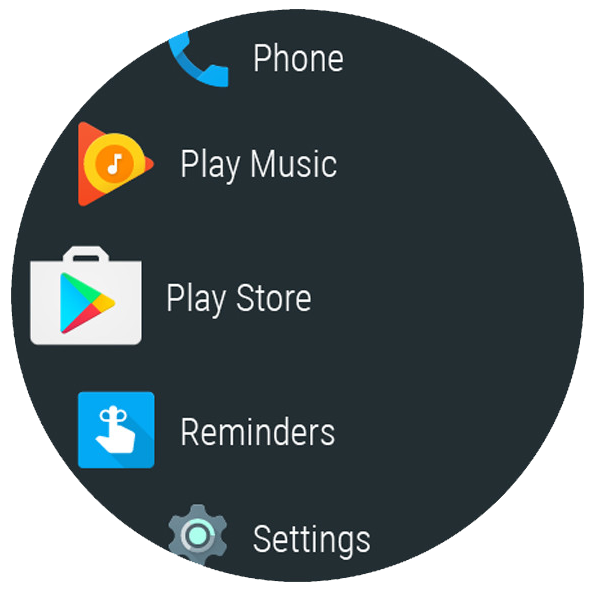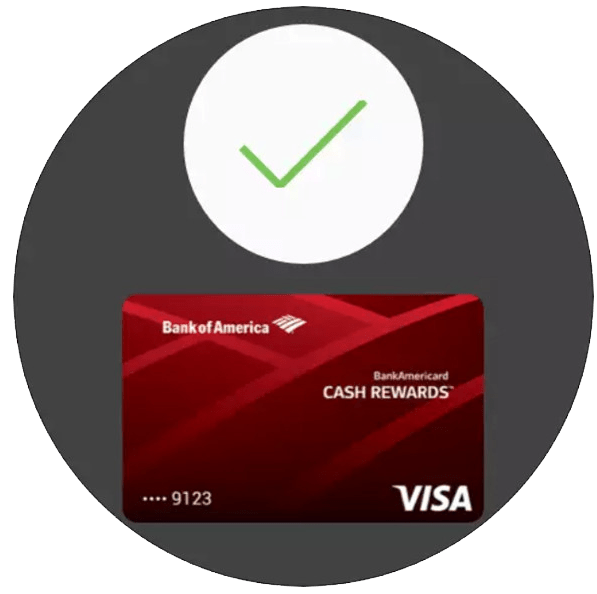- Minimalist design
- Option for cellular connectivity
- GPS functionality at a low-price
- More than a day of battery life
- No NFC
- No heart rate sensor
- Rubbish band
ZTE may not be a household name, but it’s working hard to change that. Case in point: The ZTE Quartz, the company’s first smartwatch with the distinction of being the cheapest to ship with Android Wear 2.0, the latest version of Google’s wearable operating system.
The Quartz boasts a subtle, water-resistant design that’s easy on the eyes, and it packs a location-tracking GPS sensor with cellular connectivity, making it one of many new watches that can work independent of a smartphone.
The price point is the Quartz’s key selling point, and it allows more people to entertain the idea of owning an Android Wear smartwatch — most devices typically cost $250 and higher. Missing features make it clear why this smartwatch is so affordable, but if you don’t care much for tracking your heart-rate for intense workouts, or paying with your watch, the Quartz is a great choice.
Let’s take a closer look.
Minimal design, bulky size
There’s no getting around the ZTE Quartz’s size. No matter how you slice it, it’s a giant among smartwatches. The screen measures 1.4 inches, a full 0.2 inches larger than the Huawei Watch 2 Sport, and it’s even larger than the LG Watch Sport. The size increase may not sound like much, but it makes a world of difference on dainty limbs like mine. The watch body doesn’t quite overshoot my wrist, but the lugs come close.
The Quartz is fairly thick, too. It clocks in at 0.57 inches thick, which falls just short of the LG Watch Style (0.61 inches), but that doesn’t make it any less conspicuous.
That’s not necessarily a bad thing. The Quartz boasts a simple, but appealing design with thoughtful touches. The stainless steel body, which is speckled with tick-mark etchings meant to evoke analog timepieces, boasts a bright, big, Gorilla Glass 3-shielded circular touchscreen (400 x 400 pixels). The edges and lugs even slope outward in graceful, uninterrupted curves.
The body is IP68-rated, like the LG Watch Sport and the Huawei Watch 2, meaning it can withstand up to 1.5 meters of water for about 30 minutes.
The textured power button on the top right is the Quartz’s only button. Unlike the LG Watch Style and Watch Sport, it lacks a rotating crown that can scroll through menus and navigate apps. That’s a shame – we found the the digital crown on the LG Watch Sport a pleasure to use.
The Quartz boasts a subtle, water-resistant design that’s easy on the eyes.
The Quartz’s underside is a little more minimalist. It’s made of a hard, smooth plastic that fits snugly against the wrist. Short of a three-prong charging port and a ZTE logo, there isn’t much to see.
Sadly, the watch band is one of the worst we’ve seen on a smartwatch. It’s made of a thick, solid silicone that’s tough to secure and even tougher to bend around your wrist. Securing the band too tightly pinched my skin and nearly cut off my circulation, so I kept it loose. That was a little more comfortable, but caused the watch to jostle about during more vigorous workouts — that can’t be good for fitness tracking.
Thankfully, there’s an easy remedy — buy your own band. The Quartz supports any 20mm snap-and-swap bands, and ZTE even said it expects most people to buy a third-party replacement. That’s a pretty poor excuse for cutting corners.
Similar flagship specs
In the Android Wear hardware ecosystem, there isn’t much variation when it comes to specifications. Every new generation of smartwatch ships with roughly the same chips inside, and the Quartz is mostly no exception.
It’s powered by Qualcomm’s Snapdragon Wear 2100 processor with 768MB of RAM and 4GB of internal storage, the same internals as heavy hitters like the Huawei Watch 2 and the LG Watch Sport. It’s thanks to that hardware that the Quartz zips through menus and apps like a pro.
The LCD screen certainly isn’t the brightest we’ve seen, nor the most saturated – it’s not as nice as the more colorful OLED screen on the LG Watch Sport. Still, it’s good enough that it’s easy to make out what’s on the screen on a sunny day.
One distinction the Quartz can hold over its competitors is that it packs one of the largest batteries we’ve seen on a smartwatch to date. A 500mAh battery that ZTE claims can deliver 36 hours on a single charge.
That claim is a little optimistic, but it’s close to our test results, and more importantly it’s far better than the battery life on most flagship Android Wear smartwatches. After spending a full week with the Quartz on-wrist with GPS and Wi-Fi enabled and the screen set to maximum brightness, I can safely say that it runs at least a day without needing a recharge – and sometimes then some.
Mountains of emails, chat messages, and notifications from apps like Trello drained the battery to about 60 percent. By late afternoon, when things tended to calm down, the watch usually hovered between 30 and 40 percent. By the time I reached my apartment, cooked dinner, did a little light reading, and got ready for bed, it was around 10 percent.
Some days, I managed to stretch it further. During the weekend, when work emails slowed to a trickle, I eked out a day and a half — after stumbling back to my apartment around 2 a.m. on a particularly eventful Saturday, the Quartz’s battery indicator read 20 percent.
That’s much better than we managed with the LG Watch Sport, which frequently fell short of the 20-hour mark. It’s on par with the Apple Watch and Samsung Gear S3, both of which last about a day. Again, keep in mind we had the brightness on max, and GPS was turned on all the time — if you lower the brightness and only turn on GPS when you need it, the Quartz will undoubtedly last longer than a day.
We’re not fans of magnetic chargers for watches, because docks make so much more sense. Sadly, the Quartz opts for the former, which uses proprietary PIN connectors to juice up the watch’s battery. It’s a little flimsy and tricky to align with the watch’s rear cover.
T-Mobile Digits and Calling
The Quartz, like the LG Watch Sport, packs a SIM card and cellular antenna. Thanks to improvements in Android Wear 2.0, you can ditch your smartphone– the Quartz handles calls, text messages, and more untethered.
Calls are made better by the Quartz’s built-in loudspeaker, which ZTE said uses technology adapted from the Axon 7 to boost clarity and quality. It’s certainly no replacement for a smartphone, but it’s loud enough to make out in a crowded subway station – and that’s an achievement. Despite the occasional crackle, my calling partner’s voice came through crisp, loud, and clear.
You’ll need a data plan to use those features without a phone, though, and that’s where things get a little tricky — Quartz-compatible plans are only available from T-Mobile. The Quartz’s SIM card, unlike the LG Watch Sport’s, isn’t removable – you can’t pop it out and replace it with your own.
The Quartz packs one of the largest batteries we’ve seen on a smartwatch to date.
Existing T-Mobile customers will eventually be able to take advantage of the carrier’s Digits service, which lets you sync your personal number with the number associated with the SIM in the Quartz — meaning you can text and call with your personal number even when your phone isn’t near your watch. This feature is still in beta, though, so we were unable to test it.
You can dictate messages, swipe the keyboard to pair letters into words, or tap text out letter-by-letter on Android Wear 2.0’s tiny keyboard. Alternatively, a nifty handwriting feature turns letters you doodle with a finger into text.
There’s also Smart Replies, which use on-device machine learning to generate short, contextually relevant message replies. When you get a text message from a friend asking if you’re free this evening, for example, you’ll options like, “Sounds good,” or, “Can’t make it.”
I relied heavily on Google’s predictive Smart Replies. Voice dictation worked great in quiet environments like my apartment and the office, the watch struggled to make out my words over the roar of rush hour commuters. Plus, I found it less awkward to tap replies rather than talking to my watch in public.
Android Wear 2.0
The Quartz is the cheapest smartwatch yet to ship with the newest iteration of Android Wear 2.0. That’s a big deal – Android Wear 2.0 is a complete, top-to-bottom reimagining of Google’s wearable operating system, and some of the changes are pretty extensive.
Version 2.0 focuses on simplicity. A downward swipe from the Quartz’s watch face brings up Quick Settings, which comprises toggles for things like muting notifications, adjusting brightness, and a shortcut to the settings menu. An upward swipe surfaces recent notifications, and a tap of the physical button pulls up a scrollable list of installed apps.
Navigating through apps is just as intuitive. A swipe to the right acts takes you to the previous screen in any app, and a tap of the Quartz’s physical button brings you home to the watch face.
The watcc face options are vastly improved as well. Apple Watch-like Complications – animated widgets for watch apps – show updates and notifications in real time. By default, the Quartz offers the choice of a battery indicator, step counter, event reminder, and weekday planner, but third-party apps add their own Complications.
Swiping left lets you customize the layout and appearance of Complications, or swap watch faces entirely. The Quartz ships with ten that run the gamut of design. Some, like “elements digital,” boast swappable styles and background images, while others can’t be tweaked at all. Annoyingly, there’s no way to tell the difference until you dive into each watch face’s settings menu.
The ZTE Quartz may be cheap, but it sacrifices a lot to get there.
The Quartz lacks a heart-rate monitor, ambient light sensor, or near-field communication sensor — three notable omissions that ZTE described as “cost-saving measures.” No heart-rate sensor means the Quartz can’t track the intensity of your workouts as closely as the LG Watch Style or Huawei Watch 2 Sport. The lack of NFC means touchless payments, a headlining feature of Android Wear 2.0, won’t work. A missing-in-action ambient light sensor means the Quartz can’t automatically adjust screen brightness to changing lighting conditions.
The lack of heart rate monitor has us miffed. Without a beats-per-minute (BPM) as a point of reference, it’s a lot harder to judge the effectiveness of jogs and workouts. Google Fit, Google’s activity platform, does a decent job of estimating calorie burn with accelerometer and gyroscope data, but not always accurately – in a jogging comparison between the Quartz and Fitbit Alta HR, for example,, the Quartz recorded about 300 calories burned compared to the more accurate Alta’s roughly 200.
Also on the watch is Google Assistant, Google’s Siri-like artificially intelligent helper. Pressing and holding the Quartz’s physical button or saying, “OK, Google,” wakes it from sleep. It can recommend restaurants, supply movie times, place phone calls, and even tell jokes and stories. It’s not as capable as Apple’s Siri assistant on the Apple Watch because it can’t control smart home devices or toggle settings like Airplane mode and Wi-Fi. But it’s generally quick and responsive, and handled my mumbled commands like a pro. I was especially impressed by how consistently it responded to the “OK Google” hotword.
Google told Digital Trends that Android Wear 2.0’s version of the Assistant will eventually support third-party actions “like turning on/off the lights (through Philips Hue) and making a restaurant reservation (through OpenTable).” Unfortunately, it didn’t provide a timeline.
Android Wear 2.0 also packs a standalone app store: The Google Play Store. It’s where you’ll find new apps and manage new updates, and it packs loads of information into the Quartz’s tiny screen. You can see descriptions, ratings, and a gallery of screenshots.
You can use the Play Store without a smartwatch, but I preferred to use the Google Play Store on the web or a paired Android phone to install apps – both of which afforded much more real estate than the Quartz’s cramped circular screen.
Warranty, availability, and pricing
ZTE provides a standard one-year limited warranty on the Quartz. It offers replacements and repairs on Quartz units that are found to be “defective in material or workmanship,” and if the company can’t repair it, you can get a refund. It doesn’t cover unauthorized modifications made to the Quartz, and accidental damage is similarly out-of-bounds.
The ZTE Quartz is available now only from T-Mobile starting at $192. A data plan is not required, so you can buy it even if you’re not on T-Mobile’s network.
Our Take
The Quartz is the cheapest Android Wear 2.0 watch to date. If you’re interested in smartwatches, but thought they were expensive, the Quartz might be the watch for you — especially if you’re not a fitness buff, or think paying with your watch isn’t cool. It also has a decently-long battery life compared to some of its more expensive competitors — no one wants to end up with a dead smartwatch.
Is there a better alternative?
No. While there are better, more feature-packed Android Wear 2.0 smartwatches, ZTE’s Quartz stands alone at its $192 price point. The LG Watch Style is a close competitor with almost the same functionality, but it’s $50 more.
If you’re looking for the cream of the crop, go for the Huawei Watch 2 Sport or the LG Watch Sport, both of which boast better screens, a heart rate monitor, and support for Android Pay. The Huawei device starts at $300 and does not have cellular connectivity in the U.S.
How long will it last?
The ZTE Quartz should get regular software updates that’ll improve it over time. A number of older Android Wear watches, for example, have received an upgrade to Android Wear version 2.0. But smartwatches aren’t like traditional watches, and there will eventually come a time when they’ll no longer get updates. Don’t expect to keep one for more than two or three years.
Should you buy it?
Yes. It’s a great entry smartwatch that will stay powered for longer than a day, and it offers all the basic features you’d most likely use in a smartwatch. If you do get it, make sure you buy a different strap because there’s no doubt you won’t like the one included.