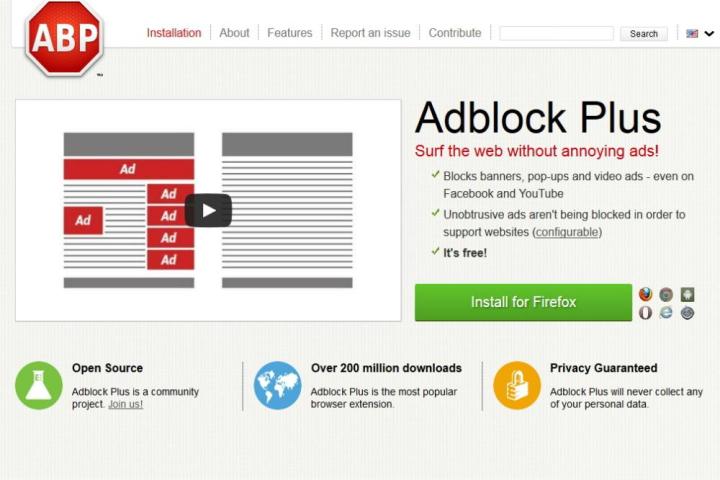
The case was brought into court by Zeit Online GmbH and Handelsblatt GmbH, which operate three websites. According to the plaintiffs, Eyeo GmbH, the company that administers Adblock Plus, should not be allowed to block ads on their websites. Ultimately, the judge sided with the defendant, allowing it to continue to administer Adblock Plus in Hamburg, Germany.
“We are extremely happy with the decision reached today by the Hamburg regional court,” said Eyeo in a statement to VentureBeat. “This is a victory for every single Internet user because it confirms each individual’s right to block annoying ads, protect their privacy, and, by extension, determine his or her own Internet experience. It is living proof of the unalienable right of every user to enjoy online self-determination.”
Along with blocking ads, Adblock Plus also blocks possible malware you might encounter in different websites and through third-party tracking.
This ruling is certainly good news for Eyeo and Adblock Plus, and sets a precedent for other similar court cases that may arise in the future. Because the ruling was made in a regional court, however, it will not constitute binding precedent on other courts, though they will likely examine its reasoning. Also, it’s unlikely to quell the common complaint that, since these ads bring in revenue for a large swath of websites, Adblock Plus basically costs websites revenue.
Google’s preferred method of addressing this issue is through its Contributor program, which invites you to pay a certain amount of money each month in order to see fewer ads. The number of ads you see, or don’t see, is proportionate to the amount you pay each month. You can even replace the blocked ads with images of your choosing, so instead of seeing an ad for Subaru, you might see an image of a cat that you uploaded.
This solution still allows websites to receive ad revenue while also blocking a good number of ads for you. We’ll see if users prefer Google’s solution or Adblock’s.


