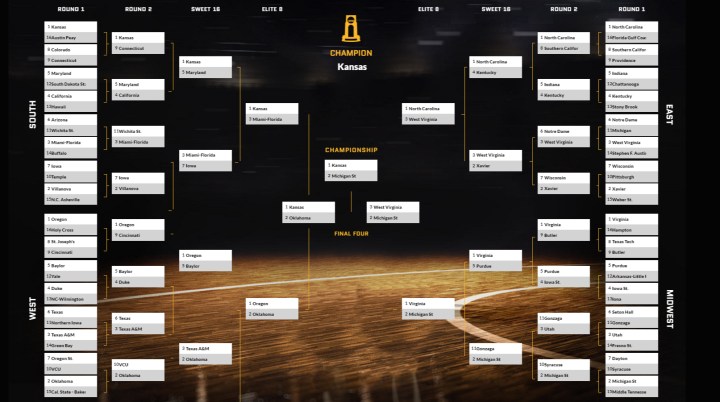
The rather disappointing results (which had Texas beating Northern Iowa and Hawaii losing to California), were powered by Unanimous A.I.’s signature software platform, UNU, which basically operates under the assumption that many heads (plus machines) are better than one. But just because UNU hasn’t been all that successful in predicting the winners of the NCAA tournament thus far doesn’t mean that this has been a pointless exercise; rather, Marist College and Unanimous note, “all data collected from the contest will then be studied by a team of researchers at the college who will determine how effective and precise human swarms are at predicting sporting events.” The answer thus far is that it is neither very effective nor precise.
“We’ve seen the amazing power of UNU to predict everything from the Super Bowl and College Football playoffs and Bowl games to the Oscars, far outpacing ‘experts’ and individuals,” said Unanimous A.I. Chief Information Officer David Baltaxe. “There’s no better way to further examine the predictive power of swarms than through the NCAA tournament, one of the most widely predicted sporting events in the country.”
Participants in Swarm Madness were able to make selections for the tournament between March 14 and March 16, and the group with the most accurate prediction will win $1,000. Of course, how accurate anyone can really be at this point, with all the surprises so early in the series, has yet to be seen.
“This project provides the ideal platform to examine the much discussed construct of collective intelligence around the massive social construct of spectator sports,” said Keith Strudler, director of Marist’s Center. “Just as importantly, this partnership is a perfect example of the potential of industry/academic partnerships and truly furthers the mission of the Center for Sports Communication and allows us to be involved with cutting edge software technology like UNU.”


