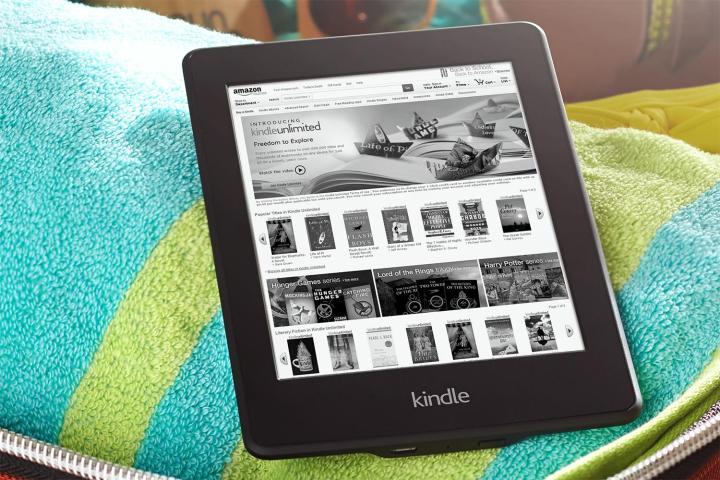
The dispute originated when Amazon became unhappy with Hachette for selling some of its e-books above $9.99. As a way to demonstrate its dissatisfaction, Amazon refused to accept pre-orders for select Hachette titles, removed discounts for some of its books, and slowed the delivery of Hachette titles to customers. For its part, Hachette countered Amazon’s discontent by saying it often takes years for individual books to bring in some revenue for the publisher. Amazon did not make things any easier by wanting a bigger cut of revenues and pressuring Hachette to keep its ebooks priced at $9.99 and below.
Thankfully, it looks like the dispute is water under the bridge, as Pietsch revealed there will be a new, multi-year agreement that will take effect in early 2015. While specific terms of the new agreement weren’t revealed, the Hachette CEO claims it gives the publisher full control over ebook pricing.
“This approach, known as the Agency model, protects the value of our authors’ content, while allowing the publisher to change ebook prices dynamically to maximize sales,” wrote Pietsch.
In order to prevent Hachette from pricing its titles too high, Amazon Kindle vice president David Naggar said there will be some tailor-made “specific financial incentives.” However, things won’t end here for Amazon, as the New York Times reports that Authors United, a group composed of 1,500 authors, and the Authors Guild are in the middle of writing a letter to the Justice Department that asks for an investigation of Amazon on antitrust grounds.


