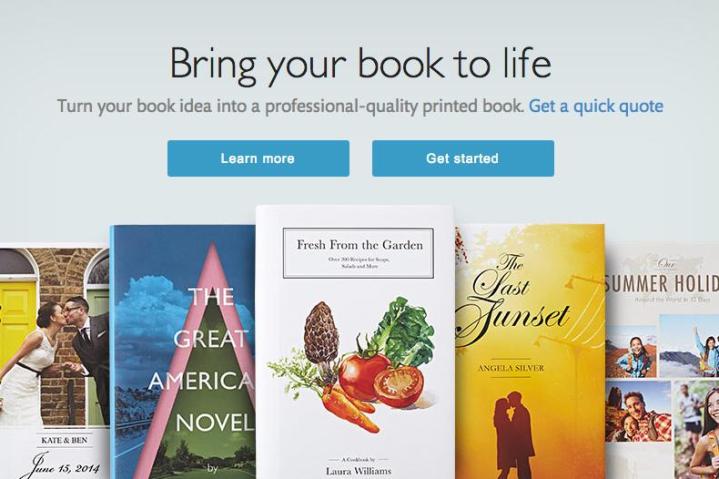
Similar to services operated by the likes of Amazon and long-running Lulu, Barnes & Noble’s Nook Press Print service lets you build a physical book using a set of online Web tools, after which you can print off a single copy for yourself, or attempt to sell it to the masses using your own marketing prowess.
The service seems pretty broad, with publishers able to print anything from a run-of-the-mill black-and-white paperback using reasonably priced paper to a more lavish coffee-table style publication comprising big pages, big color photos, and a much bigger price tag.
As a rough guide, a small-size, 300-page paperback will cost $6 per book to produce, while a large-size, 100-page premium color hardback comes in at $20.25 per book.
To ensure your book reads and looks just like a professionally produced publication, Barnes & Noble will happily hook you up with experts in design, illustration, and editing, though of course you’ll have to pay extra for this kind of specialist guidance.
No order minimums means it’s easy to keep on top of costs, with books printed only when an order is made. Create something original, price it right and publicize it effectively, and you might even make a few bucks out of it.
Take note, though – Barnes & Noble states that books printed using its new service will not be sold via its online store nor at its brick-and-mortar outlets. All the marketing and selling is down to you.
Until now Nook Press only supported ebook publishing, though the company evidently feels there’s money to be made by expanding the service to include physical books.
“With the introduction of the Nook Press print service, we’re providing authors, creators, crafters and more with a powerful new tool to bring their writing to print,” Barnes & Noble’s Theresa Horner said in a release. “It’s very exciting to have the Nook Press platform supporting authors in multiple formats.”


