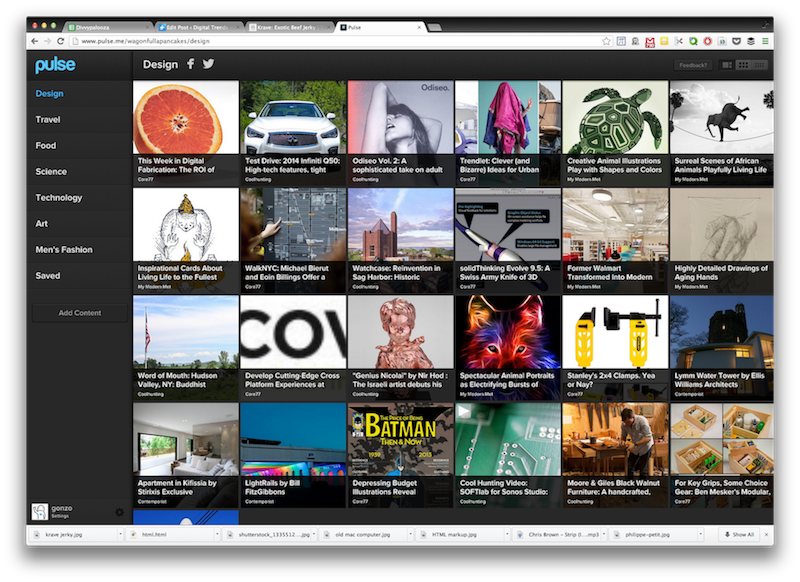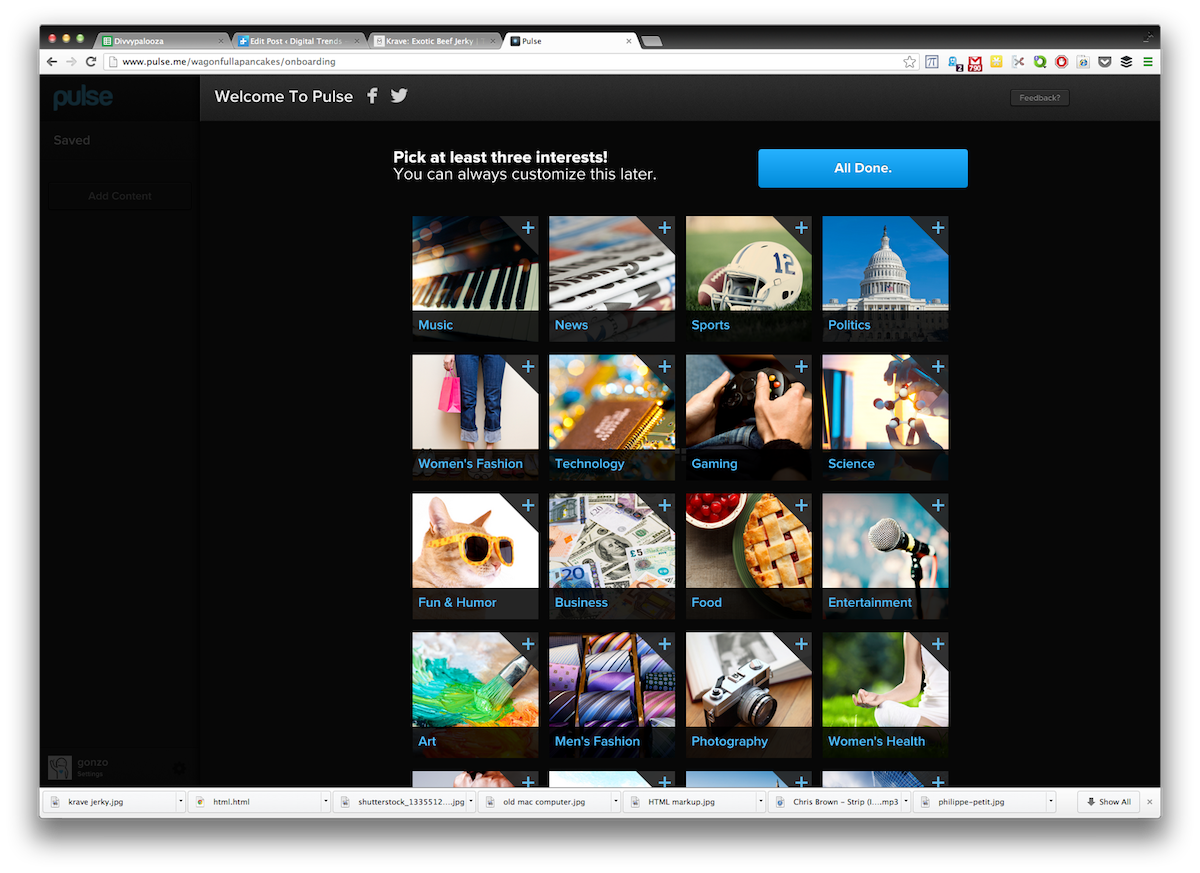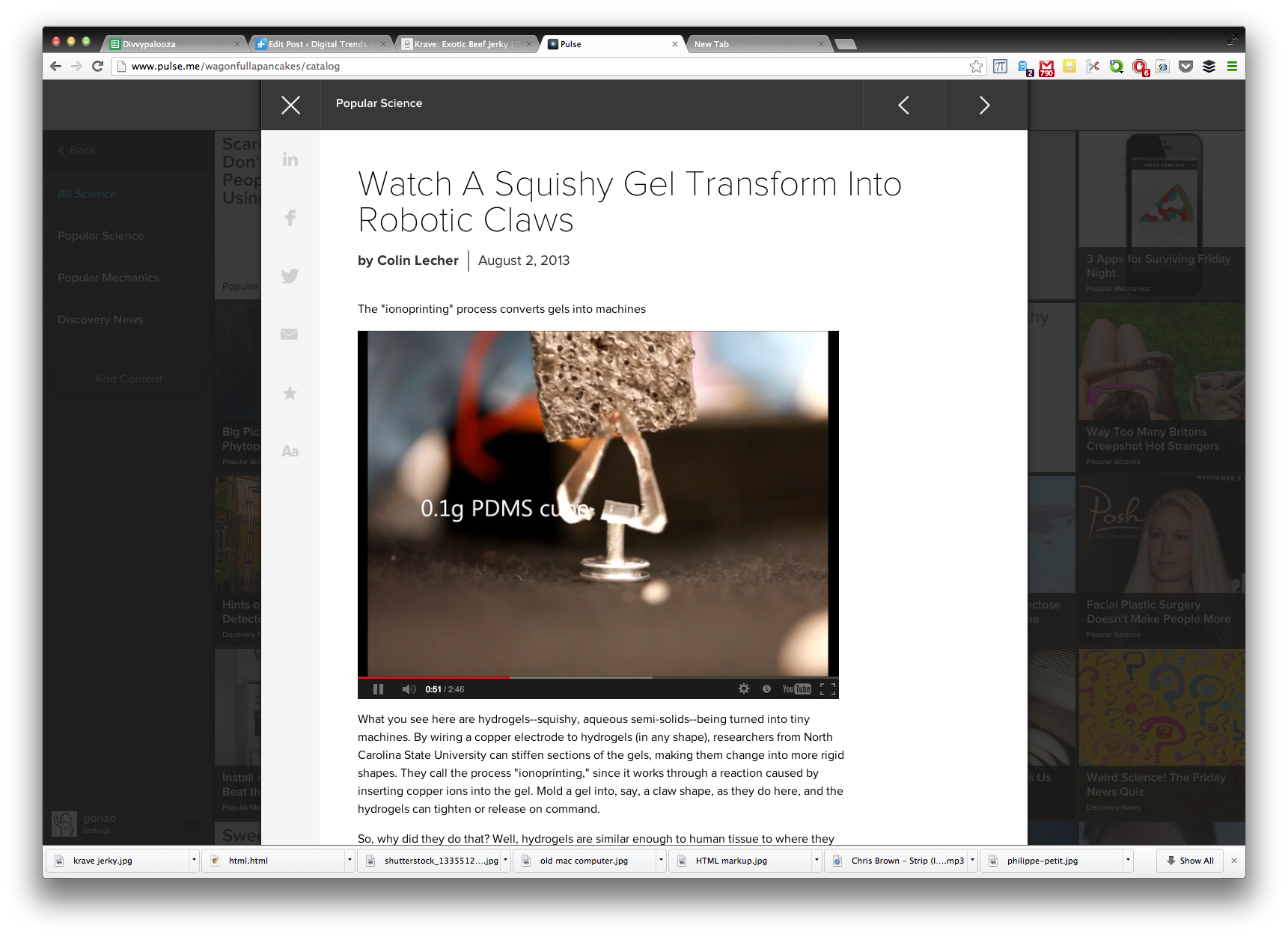You probably already spend the lion’s share of your computer time holed away inside a Web browser, so why not just take the plunge and stay there all the time? Wouldn’t it be nice to never have to open up another program, and be able to get all of your work done inside a handful of browser tabs? Well guess what – it’s totally possible. Lucky for us, full-featured web apps are extremely common these days, and with the right selection of tools you can nearly eliminate the need to purchase/download/install desktop software. Read on to find our tightly-curated list of the best Web apps on the net.
Writing/Editing Web Apps
Quabel
Most major operating systems come equipped with some sort of native text editing application, but if you’d rather write inside your browser and forgo opening another program, give Quabel a try. It’s stripped down to include only the features you really need to put words on a page, and very little else. Among its limited features you’ll find a word count utility that’s super helpful if you’re working toward a goal, as well as a timer to help keep you chugging along at a productive pace.
Markable
Composing some copy for your website, and need a text editor that’ll let you toss in some code as well? Markable is just what you’re looking for. It’s definitely not as full-featured or powerful as some other text editors out there, but we like it for its nifty side-by-side view that lets you instantly see what your markup will look like to the end user.
Evernote Web
You’ve probably heard about Evernote – it’s one of the most popular note taking programs of all time. Most people rock the desktop app, but if you’d rather also has a pretty rockin’ Web interface as well. It’s practically identical to the desktop software – just a little bit less colorful. If you feel like saving some space on your hard drive, just opt for the web app and you’ll still be able to compose, edit, and organize everything you write.
Photo & Video Editing/Management Web Apps
Clipping Magic
Full-featured programs like Photoshop are great, but most of the time I find myself using photo editors for the same task over and over again – removing unwanted backgrounds from images. If you’re like me and background removal comprises more than 80 percent of your Photoshop use, I suggest checking out Clipping Magic. It’s insanely easy to use and works right inside your browser, so you don’t even have to disrupt your workflow by switching between windows.
Pixlr
If you’re looking to do a bit more than just strip away backgrounds, Pixlr is a solid choice. It’s surprisingly full-featured for a Web app, giving you plenty of powerful tools to work with and manipulate images. You can adjust color and exposure levels, apply a variety of filters, or even do more advanced stuff like edit with layers. It’s definitely not on the same level as Photoshop, but should be more than adequate for editing simple images.
Pixorial
Video editing professionals will likely still favor more powerful desktop programs, but for anyone looking to piece together a few clips, Pixorial is an awesome Web-based video editor that’ll get the job done in the blink of an eye. The interface simple, so the learning curve is pretty mild. The service offers tiered pricing plans if you feel like paying, but even the free version will get you 7GB of storage space for your videos.
Flickr
Flickr has a massive user base – and it’s not from dumb luck either. This free photo hosting/sharing site is super popular because it’s awesome in every way. It’s got a simple, picture-oriented layout, great social integration, and a boatload of free storage space. Even if you’ve a hard drive full of 16-megapixel photos, Flickr will be able to store them. It’s definitely not the only photo management app on the Web, but it’s easily one of the best.
News & Reading Web Apps
There’s a lot of good stuff to read on the Internet – more than you could possibly read in a lifetime. You probably come across more than you have time for on any given day, and if that’s the case, you should get yourself a “read it later” app like Pocket. It’s basically just a digital storage locker for everything you don’t have time to read, but it comes with some great organization tools to make it easier to find the article you’re looking for.
Feedly
Feedly used to just be a Web-based Google Reader client, but now that GR is dead, Feedly is it’s own standalone RSS aggregator, and it’s easily one of the best options in town. Since it works in your browser, it’s really easy to check out links you find in your articles. Clicking on one just opens it up in a new tab. A wide variety of different layout options let you peruse your feeds in a magazine-like visual interface, a simple list of headlines, or a hybrid of the two.
Pulse
Pulse is a different breed of RSS aggregator – one that puts a heavy focus on presenting your favorite news in a stylish, visually-oriented layout. We’ve found that it’s particularly awesome if you’re not familiar with how RSS works, since the site’s content suggestion function and simple subscription tools make it really easy to discover and track great websites. Strong social media integration and sharing options make this one of the best Web-based news sites online.
Kindle Cloud Reader
Want to read that new e-book you just bought on Amazon, but don’t have your Kindle handy? Just pop on this app, which lets you browse through your entire collection of e-books and read them right inside your browser. We’ve found it to be indispensable for those times when you want to read a few pages of your book but you’re stuck on your desktop at work, as well as those times you need to see a picture in color instead of in grayscale e-ink.
Utilities
IFTTT
If you use a lot of Web apps, it’s really nice to have them all play together and interact with each other. IFTTT makes this possible. It’s basically a browser-based automation tool that lets you set up custom triggers for all the digital tools you use. Lets say you want to back up all your received emails on Evernote, or get notified via text message every time somebody tags you in a Facebook picture – you can use IFTTT to make that happen. It supports TONS of different apps, including a good number of the ones listed on this page.
LastPass
Tired of trying to remeber all of your passwords for the zillion different websites and apps you use? Get yourself LastPass. Not only will it remember all your passwords for you and provide easy access to all your accounts, it’s also got an excellent password suggestion tool that’ll auto-generate strong passwords when you make a new account. Don’t worry about security either – LastPass uses high AES-256 encryption and host-proof hosting, so not even the LastPass admins know your passwords.
Clipconverter
Ever wanted to rip a video from the Web or convert a file into a different format? Clipconverter is arguably one of the best tools for the job. You can access it via URL or install it as an extension, and it supports a massive number of different audio/video formats. The service also lets you edit ID3 tags before you download the media, which is pretty handy if you like to stay organized.
Social Media Web Apps
Buffer
Do you post a lot of links and updates on your social media accounts and worry that sometimes you might be flooding clogging people’s feeds? If that’s the case, then get yourself a Buffer account. The app lets you synchronize your posts across multiple social media profiles, and schedules everything so that it’s posted at regular intervals throughout the day.
Bliss Control
By some estimates, the average person living in 2013 has four social networks that they actively use, and that’s being pretty restrictive about what constitutes a ‘social network.’ Many of us have dozens of different online profiles we check up on every day, and with that many accounts to manage, it can often be a pain to change your settings when you, say, want to update your profile picture on every account. That’s where Bliss Control comes in. Once you link up all your accounts, Bliss Control acts like a centralized dashboard for tweaking your settings.
HootSuite
HootSuite is an all-in-one hub for every social media account you own. Juts connect all your profiles to your account, and HootSuite provides you with a clean, customizable, and highly organized dashboard to keep track of your feeds. But it’s not just for the social media megausers out there – HootSuite’s multi-feed interface is useful even if you’ve only got one account hooked up to it. The layout is arguably a lot easier to digest than the default Twitter, Facebook, or Linkedin newsfeeds.
Office & Communication Web Apps
Google Drive
If you’re looking for a simple, free alternative to the Microsoft Office suite, give Google Drive a shot. With this web app you can compose documents, spreadsheets, slideshow presentations, drawings, and forms. It also acts like a cloud storage hub, and syncs with a huge number of third party apps, so you can make practically anything you want and have access to it from one centralized location.
Zoho Docs
Google’s office suite is great, but the company’s approach when building the software was one of minimalism – they stripped down each program to include only the most essential functions. Zoho takes the opposite approach, and aimed to create an online office suite that’s every bit as full featured and advanced as Microsoft Office, but without the price tag. In addition to a great document, spreadsheet, and slideshow software, Zoho also offers a veritable boatload of other free/paid Web apps for business.
Prezi
Google and Zoho offer up pretty decent slideshow creation software, but Prezi puts them both to shame. It does away with slides and takes a totally different approach to making presentations, giving you a huge degree of freedom in what you create and how you present it. The free version is pretty awesome, but if you don’t mind shelling out a few extra bucks you can get access to Prezi’s advanced featureset and make some seriously mind-blowing presentations.
Lucid Chart
Sometimes you just can’t communicate complex ideas with words and pictures alone, and for those times that you need to create a diagram of some sort, we recommend using Lucid Chart. You can use it to create everything – graphs, flowcharts, mind maps, and more – all in just a few clicks. The toolset is quite robust, and the logically organized layout makes it really to jump right in and start using the program without much difficulty.
Music
Soundcloud
Ever wish you could follow all your favorite musicians, and know immediately when they’ve made a new track? Soundcloud to the rescue. It’s like Twitter, but instead of posting 140-character status updates with a flurry of hashtags and links, the people you follow post new music they make. It’s a bit more involved than internet radio apps like Pandora or Spotify, but you’ll find a lot here that you can’t get anywhere else.
Grooveshark
Want to quickly put together a customized playlist of on-demand music? Grooveshark has a massive library of tunes that you can stream – ad free – without paying a single cent. The interface makes it simple to browse tunes while you play them, and the site also offers up a bunch of sharing and discovery options. Again, it takes a bit more effort than Pandora and LastFM, but it also gives you a higher degree of control over what you’re listening to.
Spotify Web
Spotify wants you to download its desktop app, but did you know you can access it all the same from right inside your browser? No download necessary. You can stream practically any song in existence through the Web interface, build customized playlists, share tracks with friends, stream personalized radio stations, and much, much more. With so many features, Spotify is probably the last music app you’ll ever need.
_____________________________________________________________
Did we miss any of your favorites? Let us know what web-based programs you can’t live without in the comments below!