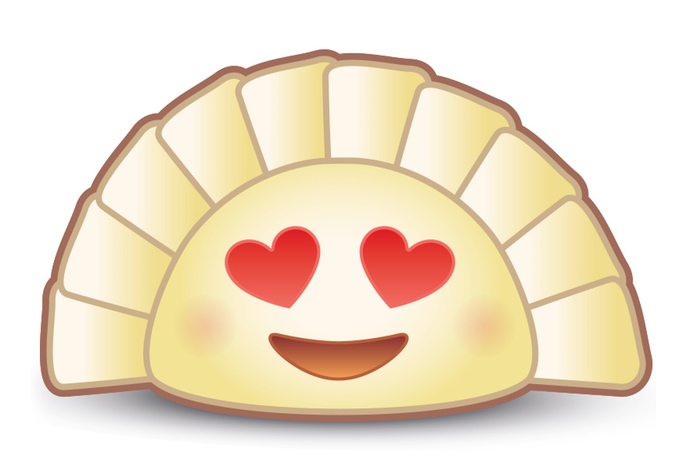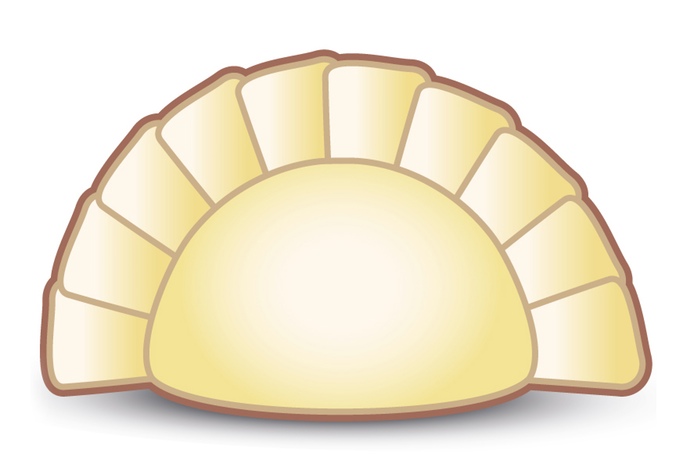We all love emojis. We love selecting them (often elaborately to match our sentiments), we love sending them, and we love receiving them. But we’ve never had a say in creating them, until now that is.
A successful Kickstarter campaign to get a dumpling emoji added to iOS phones may have opened the floodgates to a democratization of the emoji selection process. Having achieved its funding goal ahead of target, the campaign caught the attention of the Unicode committee, which has now added the dumpling to its list of candidates for the the emoji standard 10.0, released in June 2017.
Launched by former New York Times journalist Jennifer 8. Lee and designer Yiying Lu, the Emojination campaign’s focal point was the inclusion of the dumpling emoji. Its larger goal, however, was to inform people of the emoji selection process and to raise enough money to join Unicode as an official non-voting associate member.
“We want to create a system where popular emoji requests (#emojirequest) can systematically bubble up, and be transformed into proper proposals for the Unicode Consortium,” states the campaign’s Kickstarter page.
The campaign’s founders met with Unicode last month, and following the meeting the consortium decided to add the emoji to its 10.0 standard release, expected mid-2017.
Those who fund the Kickstarter, which is still accepting contributions, are offered “all sorts of dumpling-related schwag,” from a custom tote bag to the option of joining the Emojination board as a founding member.
The next emoji standard, Unicode 9.0, contains plenty of food-related emoji to tide you over till 10.0, including a croissant, shrimp, and bacon. The latest emoji bundle is expected in June, but device makers likely won’t enable it immediately, reports The Next Web. Apple, for example, usually adds new emojis to its iPhones with its major iOS update in September.
In the meantime, you can find out all about the Emojination campaign – and the Unicode emoji selection process – on its dedicated website.
Correction: The original article incorrectly stated that the dumpling emoji will be included in Unicode 9.0.