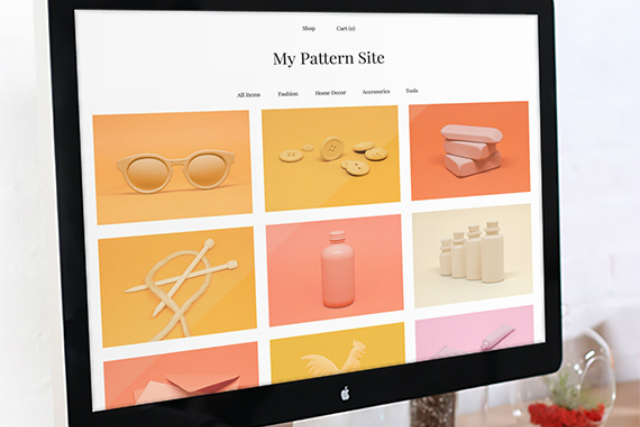
The feature comes in response to seller requests for such a service, according to the online crafts marketplace.
“We know from our research that more than a third of Etsy sellers are interested in opening a commerce site of their own, but many have found the process to set up and maintain a custom site too difficult,” Etsy’s Mike Grishaver said in a post announcing Pattern.
Related Offer: Shop for artisan goods with Amazon Handmade
Grishaver said that until now merely launching a custom website could be a complex and frustrating experience for Etsy sellers, “from finding a domain and host, to setting up a site, to loading all of their content, to adding and managing inventory.” And once it’s up and running, there are still plenty of challenges, as sellers must “make sure their inventory stays synced across two or more disconnected sales channels, monitor their analytics, and attempt to optimize traffic and marketing costs.”
Full integration
The answer, Grishaver believes, is Pattern. The tool integrates fully with a seller’s online Etsy store, seamlessly imports all listings and content, syncs orders and inventory between sites, provides store analytics, and retains the same Etsy tools for checkout and shipping.
Websites for less complex Etsy stores can be set up in “a few minutes,” according to Grishaw, with five customizable themes helping to expedite the process.
While many Etsy sellers will already have their own standalone shopping site, the company hopes its new tool will be attractive enough to persuade some of those to switch services, or encourage those without such a site to seriously consider setting one up. The integration features will certainly help to encourage sellers to take a close look at the tool.
Around half of Etsy’s revenue stream now comes from seller services – among them promoted listings, shipping labels, and direct checkout tools – and the New York City-based company is looking to build on this with a $15 monthly fee for Pattern.
In addition to Pattern, Etsy on Tuesday also announced a refreshed site design incorporating a “modern look and feel” for each store’s landing page.
Shop Home, as it’s called, also offers more customization options for sellers’ stores, including the ability to add a prominent cover photo, and makes Etsy store sites more mobile friendly, too.
Shop Home is available now for all Etsy store owners, and those interested can try Pattern via a 30-day free trial before deciding whether to pay the monthly fee.


