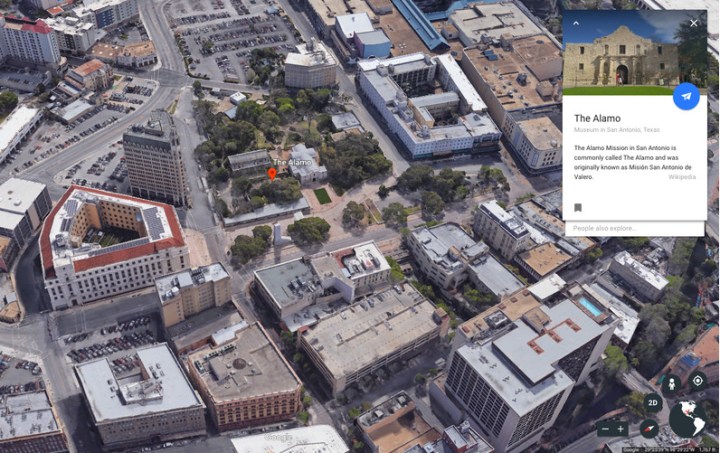
One of the key additions was Voyager, a special section geared toward classroom use that offers interactive guided tours built by “the world’s leading storytellers, scientists, and nonprofits,” according to Google.
Offering a fun and informative way to explore a location through a range of often exclusive media, launch partners included NASA, BBC Earth, and possibly every child’s favorite, Sesame Street.
A few months in and the Mountain View, California-based company is now ramping up efforts to encourage greater use of Google Earth in the classroom, with the launch of brand-new Voyager partners.
Announced on Monday, June 26 at the ISTE (International Society for Technology in Education) conference in San Antonio, Texas, the new content includes Voyager modules from the likes of National Geographic and PBS Education. There’s also new material from science-based HHMI Biointeractive and ocean-focused Mission Blue, all helping to broaden the range of subject matter offered by the Voyager feature.
Expeditions
Google is also expanding Expeditions, another of its initiatives aimed at giving teachers and students more options in the classroom. First announced in 2015, Expeditions is a virtual reality (VR) tool that offers students the next best thing to a real-life field trip.
Using Google’s Cardboard viewer, students can immerse themselves in faraway locations and learn more via rich content embedded in the Expedition.
The company said at this week’s conference that it’s about to launch a “self-guided mode” for Expeditions “so anyone can access more than 600 virtual field trips on their own.”
Students who fancy a solo excursion can choose from a variety of adventures — think Great Barrier Reef, the Great Wall of China, and even places likely to be off the school trip list for a while yet such as Mars — and learn more about the place as if they were there exploring in person.
Special classroom kits supplied by Google include Asus smartphones, Cardboard viewers, or Mattel View-Masters to transform the phones into VR headsets, a tablet that enables the teacher to direct VR tours, and a router that allows Expeditions to run without an internet connection.
“We hope that this encourages exploration and personal education, making it easy to learn using virtual reality,” Google said in a blog post on its website outlining the new VR content.
Also, if you’re interested to engage more deeply with Google Earth, check out our guide on how to get Google Earth Pro for free.


