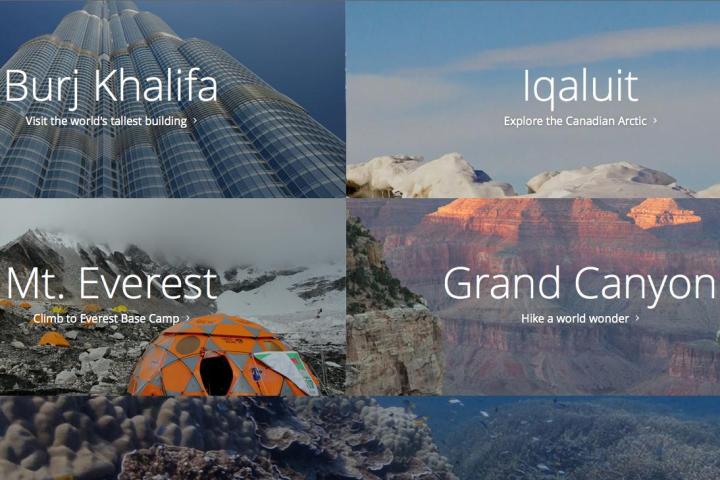
In the last couple of years especially, Google has increasingly taken its Street View cameras off road to explore more remote and less accessible locations. This year alone has seen it clinging to the side of the tallest building in the world in Dubai, taking in views from atop the Eiffel Tower, trekking through the beautiful Grand Canyon, and taking a peek at the posh bits of the world’s largest passenger plane, the Airbus A380.
To complement this material, the Mountain View company on Tuesday launched a behind-the-scenes site offering interested users a bundle of extra information about the shoots, including photos, videos, audio tours and accounts of how the imagery was gathered by those who did the work.
To access the new content, visit Street View’s Special Collections page and click on the ‘go behind the views’ icon in the top right corner (direct link here).
Multimedia adventures
“Our first two multimedia adventures enable you to experience the Canadian Arctic in Iqaluit, Canada, and the world’s tallest building, the Burj Khalifa in Dubai, UAE,” Street View program manager Deanna Yick says in a post introducing the new material.
“We also invite you to enjoy photos and videos from our past journeys to the Grand Canyon, the base camp of Mount Everest, the Amazon Basin, the Great Barrier Reef and the NASA Kennedy Space Center – minus the extreme temperatures and long plane rides!”
Google promised more Street View material is on the way from the narrow streets, alleys, and waterways of Venice, as well as of the natural beauty of the Galapagos Islands with its extraordinary abundance of unique wildlife.
While Street View has always been a fun and often very useful feature for exploring locations near and far, Google’s push in recent times to offer more information to go with its imagery has served to create a more rounded and enjoyable experience for those taking the time to seek it out.


