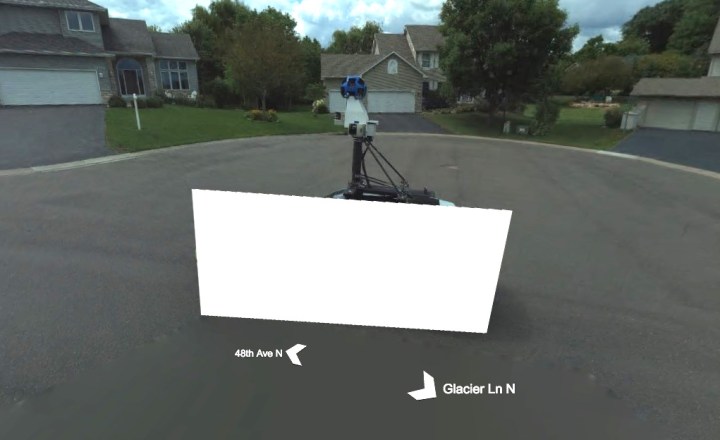
But did you know Microsoft’s Bing has a similar service? Called Streetside, Bing’s camera-equipped cars are also puttering across the U.S., collecting imagery for a growing database of street-level views that allow web users to check out a place online almost as if they were there.
So it’s perhaps no surprise that a car from each of the companies once crossed paths, snapping shots of each other as they passed. But what is surprising is how Google and Microsoft each handled the imagery once they got back to base.
The brief encounter took place in the city of Plymouth, Minnesota, three years ago, but was brought to broad attention this month by a Tumblr user.
View the image on Google’s Street View and you can clearly see Microsoft’s car in all its glory (below), with “Bing” emblazoned on the side and a camera rig perched on the roof. As is usual with Street View, the driver has been blurred for privacy.

Now let’s turn to Bing’s treatment of the same scene. Instead of showing Google’s car, Microsoft has taken a rather different approach, choosing instead to cover it with a large white rectangle (top).
The attempt to scrub Google’s existence from its database is, it has to be said, a bit on the sloppy side, with the car’s camera rig poking out of the top of the white rectangle, clear for all to see.
Another image (below) that’s surfaced online from the same encounter even appears to show Google’s Street View driver offering a friendly wave to his counterpart, who going by Microsoft’s apparently gruff attitude may well have offered an alternative hand gesture in response.

It’s anyone’s guess why Microsoft decided to eliminate (nearly) all trace of Google’s car from its database of Streetside imagery, after all, it’s not as if no one’s ever heard of Street View (unlike Streetside, perhaps).
Google, on the other hand, let it go (or didn’t even notice it?), paving the way for the image to be selected for one of those websites showing quirky scenes snapped by Street View cars as they make their way around the world.


