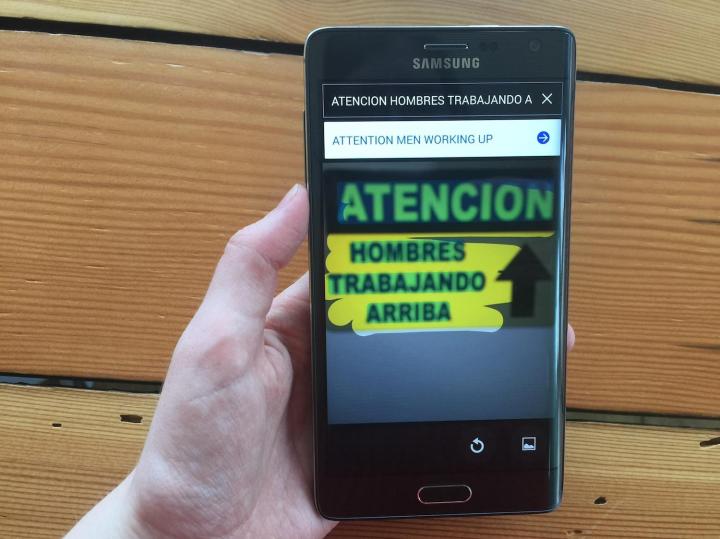
The error happened when Google’s software was tasked with translating the phrase Feria do Grelo — literally rapini festival — from the local Galician language into Spanish. Grelo is the green vegetable for which the region is famous, and an important part of the festival. Google Translate, according to town representative Montserrat Garcia, mistook the Galician word for the Portuguese one, which awkwardly can be used as a slang term for clitoris.
This confusion resulted in not only the creation of the Clitoris Festival, but also the following description of the delights that awaited visitors: “The clitoris is one of the typical products of the Galician cuisine. Since 1981, the festival has made the clitoris one of the star products of its local gastronomy.”
In an interview with The Guardian, Garcia, upon realizing the error, said, “It was quite a surprise. At first, we didn’t believe what we were seeing.” The town is apparently considering filing a complaint with Google, which has since fixed the translation error, but may reconsider. “It’s become a means — albeit a very odd means — of promoting our festival,” Garcia told the newspaper.
Google Translate works automatically, and can be very effective. In a recent test, the mobile app performed excellently, translating both written and spoken phrases from German, Spanish, and Swedish into English. There were errors, but none quite as problematic as the one encountered by the residents of As Pontes.
The Grelo Festival will go ahead as planned in As Pontes in February next year. Exactly how many visitors will be disappointed by the festival’s focus, if they never rechecked the website after the mistake was fixed, remains to be seen.



