Audiobooks are great for enjoying the stories you love when your eyes and hands are otherwise occupied, but paying for that privilege isn’t always ideal. If you find yourself without the need for an Audible subscription and want to get rid of it, it only takes a few steps. So, follow along, as we teach you how to cancel your Audible membership.
When you’re done, if you want to download some audiobooks for free instead of using Audible, here are our favorite sites and services.
Step 1: Sign in to the Audible website
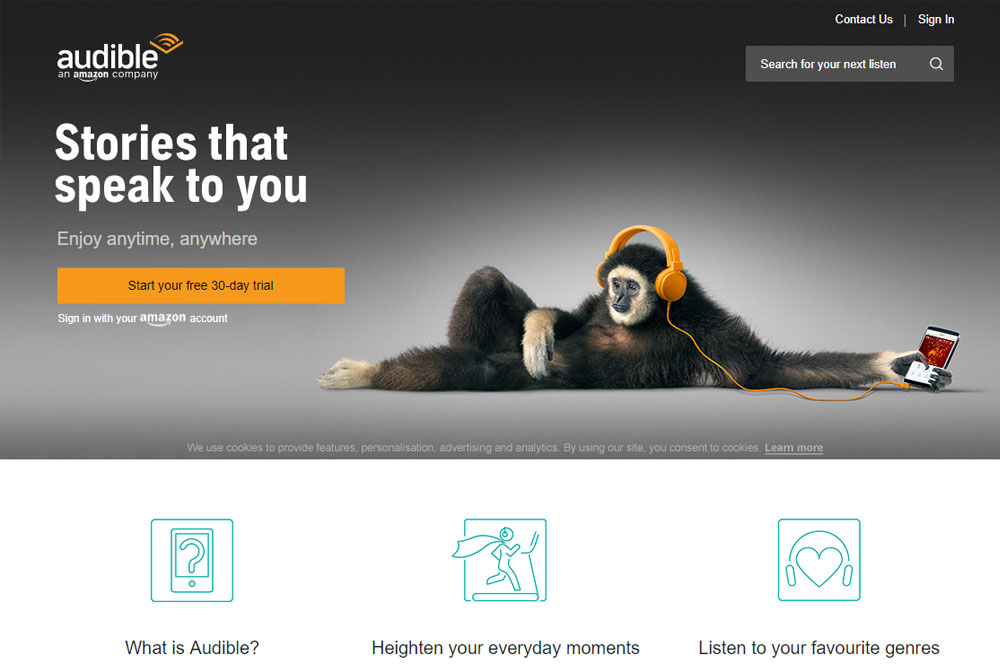
Although Audible has applications on a number of different platforms, the only way to officially cancel your subscription is through the desktop website — not the app.
You can access it on your phone if you like, but you’ll still need to open your browser, type in the URL — or hit this link — and select the “Sign in,” button in the top right-hand corner. When prompted, input your Amazon account details (it is the parent company after all) and click the orange sign-in button.
Step 2: Open account details

To cancel your Audible membership you’ll need to access your account information.
Click on your account name at the top of the screen, followed by “Account details.” When the page loads, make sure that you’ve selected “View Membership Details” from the left-hand menu.
Step 3: Click Cancel

The next step is a simple one. Click “Cancel membership.”
Audible does offer a few different membership packages, so if you’re not entirely sure about quitting just yet, you can always check out the “Switch Membership,” button instead. It gives you a choice of paying for a single monthly credit on a month by month basis, or in 12-month chunks. Alternatively, you can pay for 24 credits for the year, making some savings based on the other options.
Step 4: Continue canceling

Audible really doesn’t want you to cancel, so it will give you a few more incentives not to. It’ll remind you that when you cancel you will lose any outstanding credits with the service and will show you book covers of some of the titles it thinks you’d enjoy.
If you’re really sure you want to cancel though, click the “No thanks, continue canceling,” button and follow the on-screen instructions.
And that’s it! You’re free. If you fancy listening to audiobooks again in the future, consider checking out Google’s Play store too, it has some neat new features for audiobook listening which make it a good Audible rival. Alternatively, sign back up with Audible and take advantage of its free trial and cheaper starting price for the first three months.



