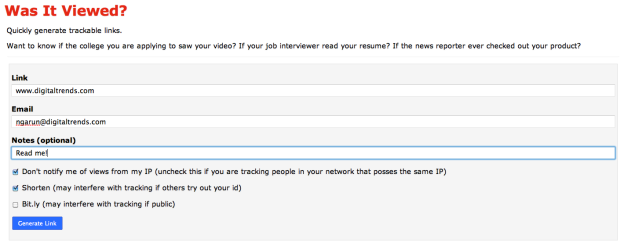
With the Web as viral as it is these days, it’s hard to tell if anyone ever actually click on the link you e-mailed them about the funniest new cat videos, the prototype website you just designed, or an album from the party last weekend. If you want to keep a tab on whether your links get seen by your recipients, Was It Viewed? can help you track it down.
The simple web app requires very few entries: Just insert the URL of the link you want to share and your e-mail. The site will create the same version of the link with a tracking feature so you can check how many times the particular link sent from you has been clicked. Of course, this can also be helpful in tracking the click statistics when you share them via Twitter or Facebook. Be forewarned, however, that for each click, you will receive a notification e-mail straight in your inbox. The app is designed to discount clicks that come from the original sender.
WasItViewed also suggests that the app can be used to help check if e-mails have been opened. “Most spammers know if you read their email by placing images in emails and tracking when the images are viewed,” the site reads. “Just generate a link that redirects to an image (maybe a 1x1px image) and add an image to your email with our link as the source. You’ll get an email notification with the reader’s ip address when it is downloaded.” Sneaky!
However, the downside is WasItViewed identifies itself before viewers are taken to the shared link, allowing them to know they are being tracked. So if you are just sharing links with friends, this might be fine, but if you are snooping on whether a potential employee clicked on your web portfolio, the method might not be stealthy enough. WasItViewed allows you to shorten the link to a bit.ly format to slightly mask this, but it may interfere with proper tracking.
The method may not be foolproof, but it is an interesting way to keep up with shared links amongst your group of friends especially if you’re one of those who’s always finding something interesting on the Web.


