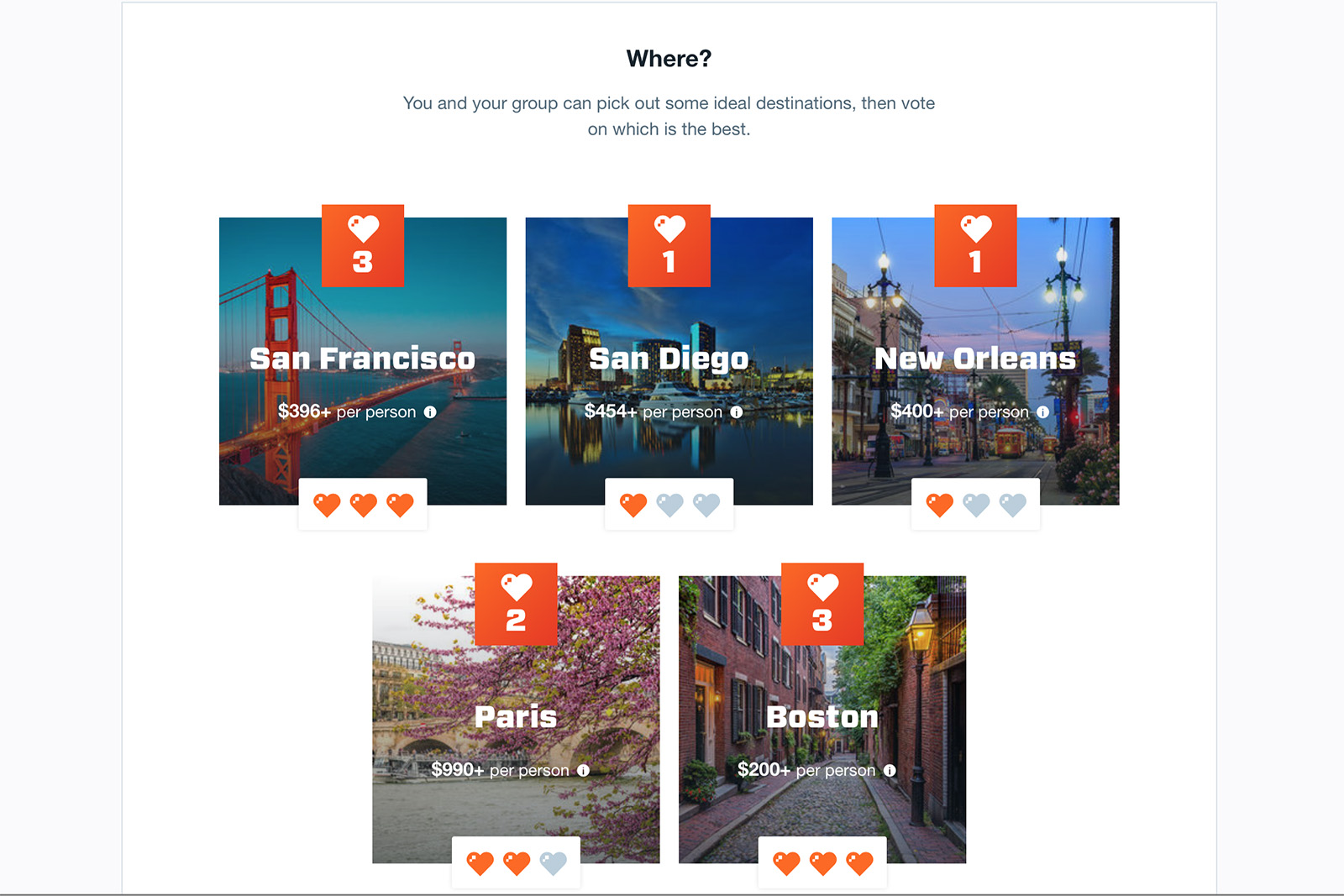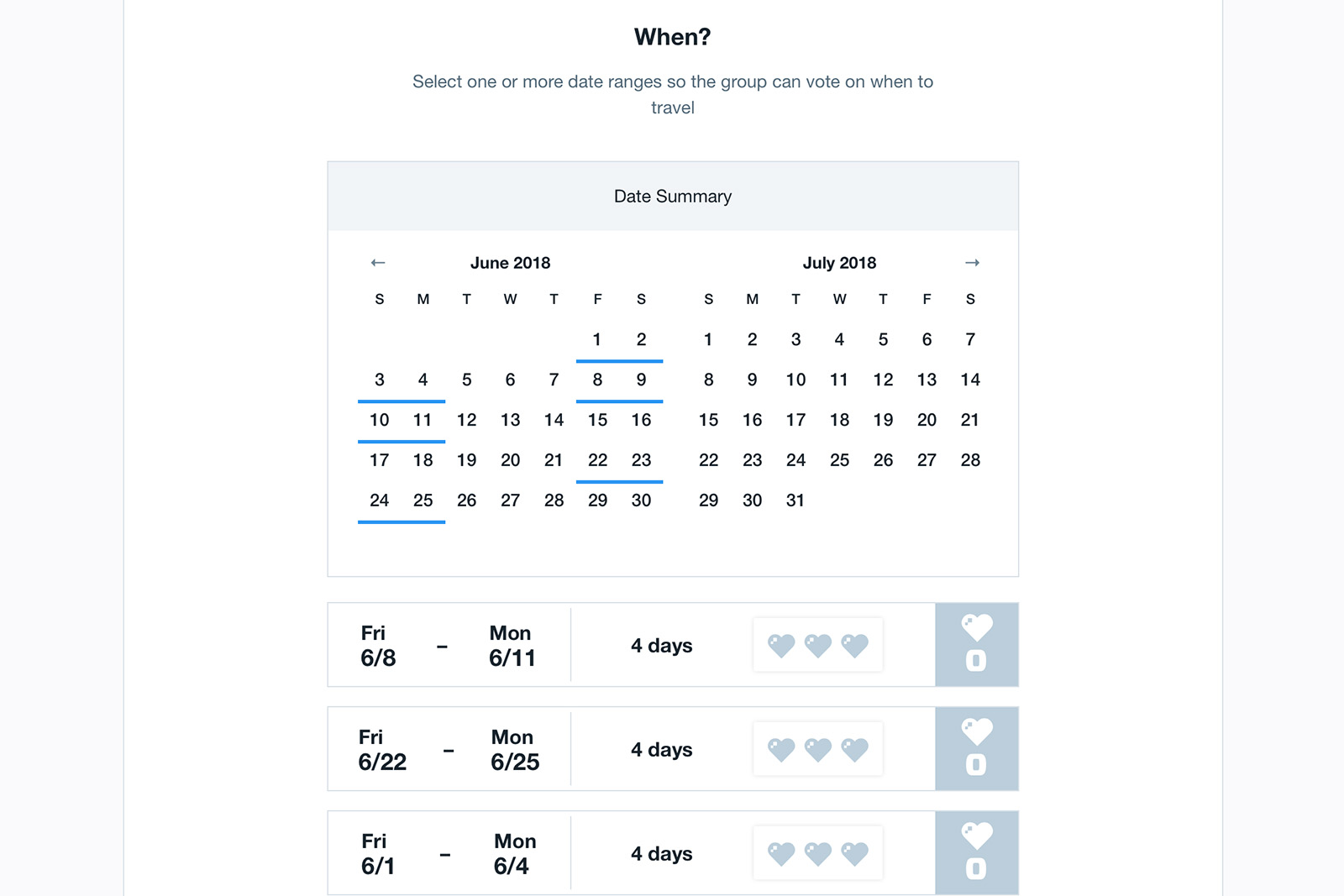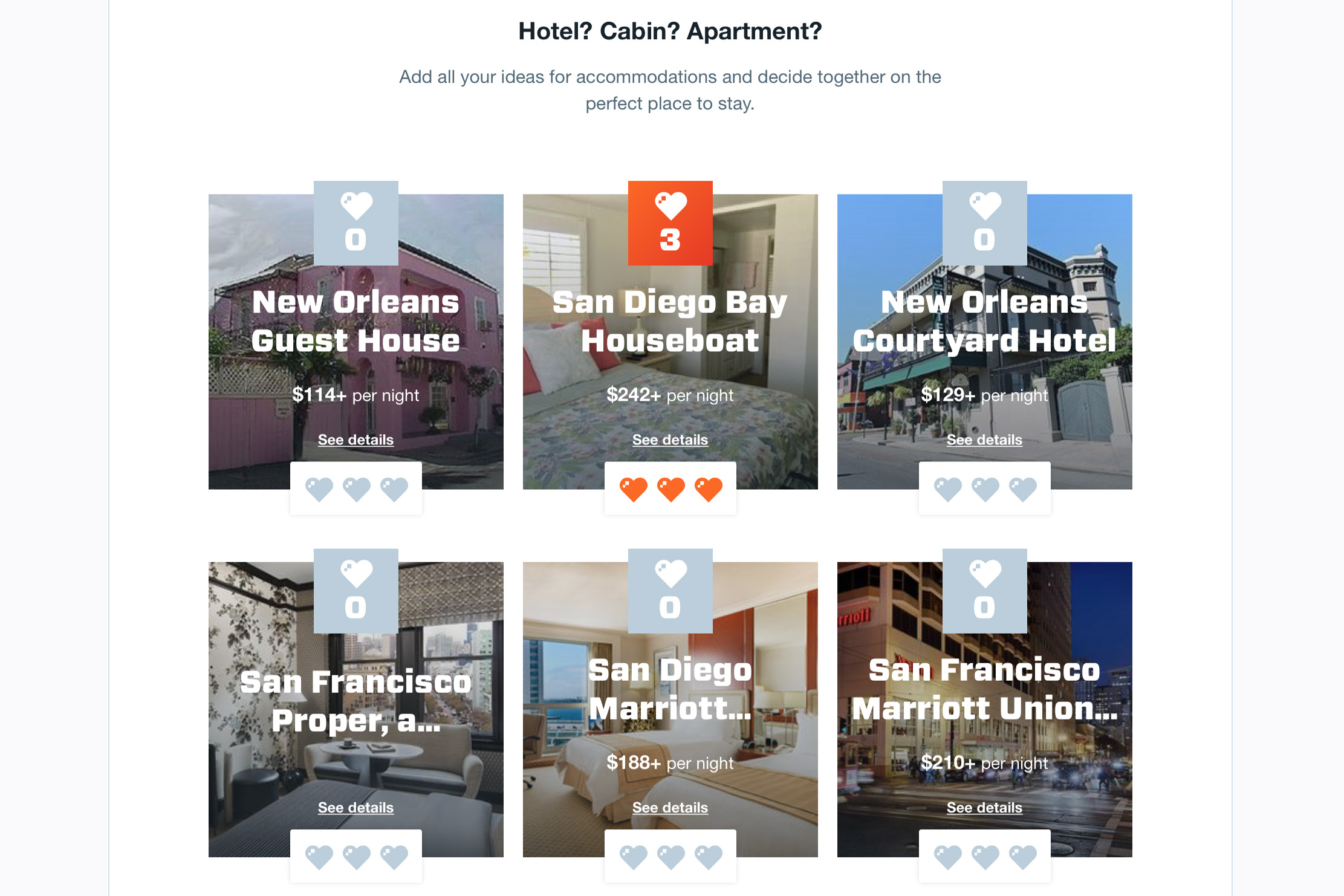Find planning group trips stressful? Kayak wants to turn group travel into a more collaborative process where travelers can vote on the decisions. On Thursday, May 31, Kayak launched Trip Huddle, an online group travel planning tool.
The tool, Kayak says, aims to make group travel simpler. To start, the trip planner invites each person to the trip using an email notification. Once the group is all using the tool, Kayak Trip Huddle helps make all those travel decisions with the entire group.
Inside the tool, the group can list different possible destinations, dates for the trip and event hotels. For each option, the group can cast a vote to voice their opinion. Rather than a simple yes or no vote, Trip Huddle asks users to rate each option on a scale of one to three by choosing hearts. The tool will tally up the total hearts from all the included travelers.
Trip Huddle is divided into three sections. The first is “where.” Here, users can vote on a destination another user suggested, or add their own. Each location lists the lowest available round flight trip on that location to give travelers an idea of which locations will be more budget-friendly.
The second aspect Trip Huddle helps plan is the when. Users can suggest date ranges, and like the where, the tool adds up all the votes.
The final aspect helps groups narrow down the options for accommodations, from hotels to houseboats. Users can add properties by adding a link to the hotel or searching for popular options within the cities from the top-rated locations for that group trip. Like the different destinations, Trip Huddle lists a price estimate along with the total votes.
The tool doesn’t book the final accommodations but serves as a way to help groups collaborate on a trip. The inspiration for the tool came partially from a statistic that suggests nearly half of Americans get stressed at the prospect of planning a group trip. The company says the tool is designed to help balance the different preferences of the group without group texts or chain emails.
Kayak’s Trip Huddle is now available at www.kayak.com/mvp.