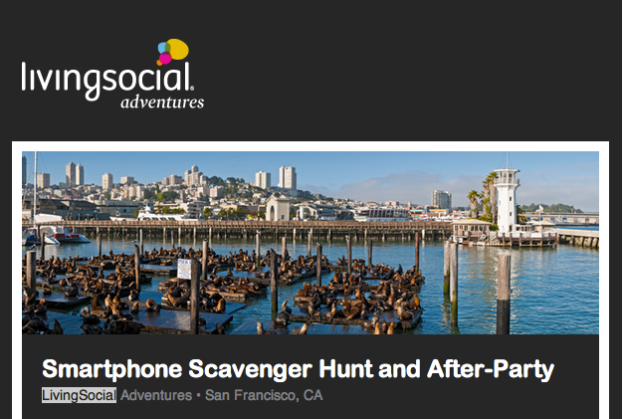 If you don’t like burritos, golf, yoga or massages, you may find yourself in a large minority—at least among deal-hungry Internet users. Earlier this week LivingSocial released purchase trends and data that it had sold more than four million daily deals during the second quarter (April-June) of 2011 in the US. More specifically, users in Washington DC, California, New York, Austin and Florida were shown to be the most prolific purchasers of the deals.
If you don’t like burritos, golf, yoga or massages, you may find yourself in a large minority—at least among deal-hungry Internet users. Earlier this week LivingSocial released purchase trends and data that it had sold more than four million daily deals during the second quarter (April-June) of 2011 in the US. More specifically, users in Washington DC, California, New York, Austin and Florida were shown to be the most prolific purchasers of the deals.
But more interestingly is not where we bought, but what we bought.
For the beauty category, massages (154,085 vouchers) led the way ahead of laser hair removal (20,143) and Botox treatments (7,080). Mexican restaurants (107,159) and pizzerias (88,624) dominated the restaurant category, while yoga (92,242) did the same in fitness. LivingSocials famous pole-dancing offers faired pretty well (19,972), just edging out gym memberships (16,125).
“We’re a burrito-eating, golf-playing, massage-loving bunch,” said Mandy Cole, Senior Vice President of Sales, LivingSocial.
Not quite. The all-inclusive “we’re” is a bit of a stretch. This is data captured from an Internet surfing, deal-aware, e-commerce comfortable demographic. Except for the laser hair removal and Botox treatments, these deals seem to indicate that LivingSocial’s users are mostly the under-thirty crowd, college kids and young professionals.
Though, you can really learn to pole dance at any age.


