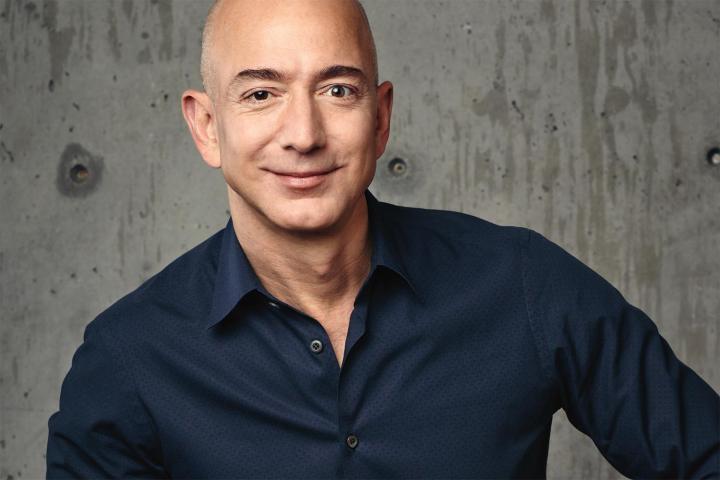
The lengthy report is well worth getting into if you’re looking for a long read to round out your weekend, but for those of you interested in a short summary: Working at Amazon is tough. The NYT reports on meetings that regularly reduce people to tears and data-driven management that leaves little scope for finding that work-life balance.
Staff are expected to answer emails after midnight, provide anonymous feedback on their colleagues, and reach standards that are “unreasonably high,” in Amazon’s own words. If you go on vacation, you’d better have a strong Internet connection while you’re out there. If you get sick or have children, there’s no guarantee that the company will be sympathetic.
Some employees say they’ve thrived because of Amazon’s relentless pursuit of excellence, but the overriding sense from staff seems to be that “work is never done or good enough” based on the people the NYT spoke to. “Amazon is where overachievers go to feel bad about themselves,” added an ex-employee who worked for the company for nine years. Another team member was told she had to continue with a business trip the day after undergoing surgery for a miscarriage.
All this stems from Amazon CEO Jeff Bezos, who has set down the principles by which his company should be governed. Bezos “wanted to codify his ideas about the workplace, some of them proudly counterintuitive, into instructions simple enough for a new worker to understand, general enough to apply to the nearly limitless number of businesses he wanted to enter, and stringent enough to stave off the mediocrity he feared,” writes the NYT.
In an unusual step for the normally reserved Bezos, the Amazon chief publicly denounced the “shockingly callous management practices” depicted in the exposé. “The article doesn’t describe the Amazon I know,” he wrote in a memo to staff late Sunday. “I strongly believe that anyone working in a company that really is like the one described in the NYT would be crazy to stay. I know I would leave such a company.”
Bezos encouraged employees who knew of or suffered mistreatment “like [that] reported” to contact human resources or email him directly. “Even if it’s rare or isolated, our tolerance for any such lack of empathy needs to be zero,” he said. “I don’t think any company adopting the approach portrayed could survive, much less thrive, in today’s highly competitive tech hiring market.”
The entire article is well worth reading if you’re interested in life at Amazon and 21st-century corporate culture in general — it might just make you grateful for your own job. “It’s as if you’ve got the CEO of the company in bed with you at 3 a.m. breathing down your neck,” said one engineer who no longer works at the company.
Updated on 8-17-2015 by Kyle Wiggers: Added Amazon CEO Jeff Bezos’ response to the original story.


