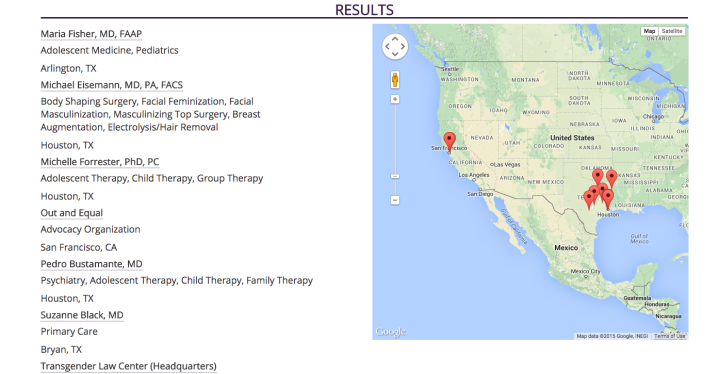
Luckily, RAD, a new database of health providers geared specifically towards the transgender, gender non-conforming, intersex, and queer demographic of the United States, has now been introduced to ensure that this is indeed the case.
Launched Thursday by nonprofit RAD Remedy, the RAD database is meant to solve the problem presented by a number of healthcare professionals who simply don’t understand the specific needs of the transgender community. Riley Johnson, RAD’s executive director, told CNN, “We have faced a significant amount of trauma around getting care [for trans individuals]. The ‘T’ is there but it’s not always put front and center,” he continued. “We wanted to take the folks marginalized even in the LGBT community and put them at the center.”
In order to be recommended by the RAD database, healthcare providers must not only be sensitive to basic questions of identity (pronouns, names, and the like), but also have facilities that invite a comfortable experience for transgender individuals, including non-gendered bathrooms, a sufficiently trained and sensitive staff, and a sense of support for patients of all gender identities.
Thus far, the database contains about 1,000 providers, each of which will eventually be individually vetted by a member of the RAD Remedy team. This database will be particularly useful for transgender people living in more sparsely populated areas like North Dakota, where finding qualified doctors for these specific needs is even more difficult than in metropolitan areas. Said Johnson, “[Trans people] ought to be able to get decent care where they are, so we’re working to make that happen.”


