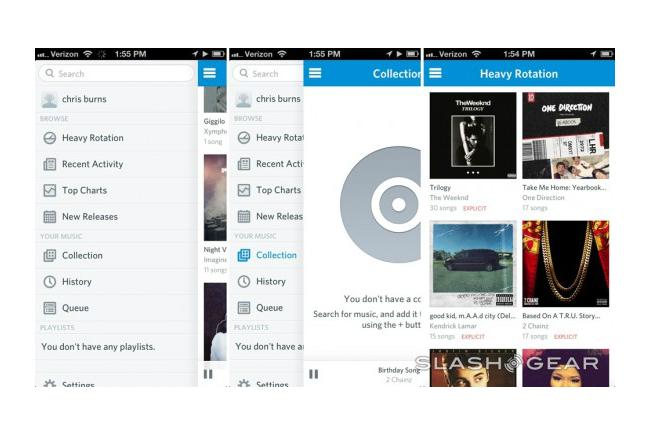
Rdio will today announce a deal with radio station operator Cumulus Media that should serve to significantly boost the profile of the music subscription service, the New Times reported Sunday evening.
The deal – described as a “trade” with no cash changing hands – will involve the launch of a free ad-supported service for US-based Rdio users. Subscribers currently pay between $5 and $10 a month to access the service.
Cumulus, which is the second largest operator of radio stations in the US, will advertise Rdio across its vast network of stations. With millions tuning in to Cumulus stations every day, this could have a significant effect on Rdio’s user base as the three-year-old company seeks to better compete with the likes of Spotify and Pandora.
“The biggest challenge we face is really awareness,” Rdio CEO Drew Larner told the Times. “We live in this bubble in which everybody is talking about this stuff constantly, but to the wider world, streaming is still relatively nascent.”
In addition, Cumulus will use material from its stations and syndicated shows to create playlists and other programs for Rdio’s service, and also take care of advertising sales supporting the free service.
“This is our digital play,” Cumulus boss Lewis W. Dickey Jr. told the Times. As part of the deal, the company will reportedly take a “significant equity stake” in Rdio’s parent company, Pulser.
Expansion
Rdio currently operates in 31 countries and in June brought its service to Asia for the first time with launches in Malaysia and Hong Kong.
The reported deal with Cumulus comes at a good time for Rdio as tech giant Apple prepares to step into the arena with the launch this week of its own streaming radio service, iTunes Radio.
The competition is the space is as fierce as ever, and while Rdio’s user base is thought to be small compared to its main rivals, the partnership with Cumulus looks certain to give the San Francisco-based start-up a valuable boost.


